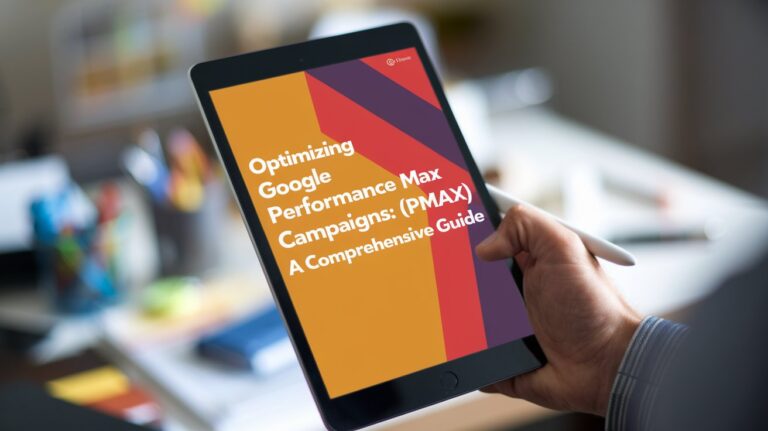Knowledge Graphs in Google and Bing: Importance, Differences, and SEO Integration
Importance of Knowledge Graphs for Google
Google’s Knowledge Graph is a knowledge base of intelligently connected, machine-readable facts about people, places, things, and concepts (Top Benefits of Google Knowledge Graph and SERPs Featured Snippets). Introduced in 2012, it was a breakthrough that made Google “smarter” by shifting search from matching keywords to understanding entities and their relationships (Top Benefits of Google Knowledge Graph and SERPs Featured Snippets) (What is semantic search: A deep dive into entity-based search). As of May 2020, Google’s Knowledge Graph contained 500 billion facts on 5 billion entities (Google Knowledge Graph – Wikipedia) – a massive semantic index that Google uses to enhance search results with immediate answers and rich context.
Role in SEO and Search Visibility
For SEO, the Knowledge Graph has become crucial to search visibility. It powers knowledge panels – the info boxes that appear on the right-hand side of desktop results (or at the top on mobile) for entity searches (Google Knowledge Graph – Wikipedia). These panels prominently display an entity’s key information (e.g. a brand’s description, logo, social profiles, etc.) and often include a link to the official website. Because knowledge panels occupy prime SERP real estate, earning one can dramatically increase a brand or content’s visibility and credibility. In fact, knowledge graph results (displayed as knowledge cards) show up alongside organic listings, giving users answers at a glance without additional clicks (Google's Knowledge Graph and How it Impacts SEO | iloveseo.com). This means users can find what they need immediately, which improves user experience – but it also means fewer clicks through to websites. Studies have found that roughly one-third of Google’s 100 billion monthly searches show a knowledge panel or other rich answer at the top (Top Benefits of Google Knowledge Graph and SERPs Featured Snippets). For businesses and content creators, appearing in that knowledge panel or rich answer is therefore a coveted “position 0” visibility boost.
From an SEO perspective, being “knowledge graph-friendly” can also indirectly influence rankings. By providing structured, factual information that Google can easily index, you reinforce your authority and relevance for entity-based queries (Google's Knowledge Graph and How it Impacts SEO | iloveseo.com) (Google's Knowledge Graph and How it Impacts SEO | iloveseo.com). Sites that successfully feed entity information to Google (through on-page content, structured data, Wikipedia/Wikidata entries, etc.) may find it easier to rank for semantic searches related to those entities (Google's Knowledge Graph and How it Impacts SEO | iloveseo.com) (Top Benefits of Google Knowledge Graph and SERPs Featured Snippets). In other words, if Google confidently understands what your site or brand is about, it can more readily surface your content for relevant queries. SEO professionals increasingly practice Knowledge Graph Optimization (KGO) – ensuring that their business or content is represented accurately in Google’s knowledge base – as a strategy to gain search prominence (Top Benefits of Google Knowledge Graph and SERPs Featured Snippets).
A knowledge panel can especially benefit local SEO and branding. For example, when you search a local business by name, Google often shows a knowledge panel with details like address, hours, and reviews. This not only helps users (who might then never need to visit the business’s website to get basic info) but also gives the business a verified presence on the SERP. Google allows business owners or individuals to claim and edit their knowledge panels to some extent. By getting verified (through Google Search Console or Google Business Profile), entities can suggest factual changes, select a preferred featured image, or add missing information (Top Benefits of Google Knowledge Graph and SERPs Featured Snippets). This claimed status is a real-world practice that many companies use to ensure their Google knowledge panel is accurate and up-to-date – effectively treating the Knowledge Graph as an extension of their official web presence.
Impact on Featured Snippets and Answer Boxes
Google’s Knowledge Graph also powers many featured snippets and direct answer boxes. Featured snippets (also known as answer boxes or rich answers) are the highlighted answers that appear at the top of search results for certain questions. These snippets sometimes draw from the Knowledge Graph when the query is about a known entity or fact. In those cases, Google may display Knowledge Graph info as a concise answer, in addition to or instead of pulling content from a webpage (What Is the Google Knowledge Graph?). For example, a query like “Albert Einstein birthday” might trigger a direct answer (e.g. “March 14, 1879”) sourced from the Knowledge Graph, rather than a traditional snippet from a website. Featured snippets are considered “the wonder elements of the Knowledge Graph” because they leverage Google’s understanding of facts to provide instant answers (Top Benefits of Google Knowledge Graph and SERPs Featured Snippets).
The Knowledge Graph’s influence is evident in how Google handles queries that seek factual information. It enables “instant answers” – facts displayed directly on the SERP (often with no attribution link). These answers draw from the Knowledge Graph’s compiled data on topics ranging from historical dates to definitions to calculations. While featured snippets typically cite an underlying webpage, Knowledge Graph answers often do not show a source (Google Knowledge Graph – Wikipedia), as the information is aggregated from trusted databases. This has raised some controversy, but Google has started adding Fact Check labels and source attributions for certain answers to address accuracy concerns (Top Benefits of Google Knowledge Graph and SERPs Featured Snippets).
For SEO, featured snippets and Knowledge Graph answer boxes are double-edged swords. On one hand, earning a featured snippet can drive massive traffic – your site is highlighted at the very top, even above the first organic result. On the other hand, if Google provides the answer directly (especially via Knowledge Graph data), users might not click through at all (the zero-click search phenomenon) (Google's Knowledge Graph and How it Impacts SEO | iloveseo.com). Nevertheless, optimizing content to answer common questions clearly and adding structured data can increase your chances of being used in these snippets. Think of it as giving Google the exact answer (in a well-formatted way) so that it chooses your content to display – or uses your provided data for the Knowledge Graph. For example, if your website lists the founding date of your company, marking it up with structured data might help Google show that date in an infobox for a query like “When was [Your Company] founded?”
Influence on Entity-Based Search and Semantic Search
Perhaps the biggest impact of the Knowledge Graph is the shift to entity-based search – Google no longer just matches keywords, it tries to understand the meaning behind them. The mantra when the Knowledge Graph launched was “things, not strings”, indicating Google’s evolution from string-based to semantic search (What is semantic search: A deep dive into entity-based search). This transformation was cemented with Google’s Hummingbird algorithm update in 2013, which was “the starting signal of Google’s evolution into a semantic search engine” (What is semantic search: A deep dive into entity-based search). Hummingbird (and subsequent AI updates like RankBrain and BERT) allows Google to interpret queries in terms of known entities and concepts, often with help from the Knowledge Graph.
Search intent understanding: With the Knowledge Graph, Google can connect ambiguous queries to the right entity. For example, a search for “python jaguar amazon” might have once confused the search engine with just keywords. Today, Google can parse that the query contains multiple entities (“Python” the programming language or snake? “Jaguar” the animal or car? “Amazon” the company or rainforest?) and use context to disambiguate them, often by looking at relationships in the Knowledge Graph. It might determine the user likely means animal-related terms and show results about the snake and the big cat, knowing those are both animals in the Amazon (this is a simplified example of entity disambiguation). The Knowledge Graph’s structured understanding of how entities relate (snakes, cats, Amazon rainforest, etc.) underpins this semantic matching ( Knowledge Graphs: The Key to Unlocking Greater Search Visibility ).
Google directly leverages Knowledge Graph entities in query processing and ranking. With Hummingbird, Google became able to include Knowledge Graph entities in its ranking algorithm – meaning the presence of a known entity on a page or the relevance of a page to an entity became a ranking signal (What is semantic search: A deep dive into entity-based search). For instance, if a page is about New York City (a known entity with relationships to “Big Apple,” “NYC,” landmarks, etc.), Google’s understanding of that entity helps it rank the page for related searches, even if exact keywords differ. Entity-centric features like “People Also Ask” and related entity carousels on Google are also fueled by the Knowledge Graph. When you search for a person, Google might show a carousel of related people (“People also search for”) – these are connections from the graph of that person’s relationships.
In practical terms, this means SEO strategies must incorporate entity optimization. Content should be written clearly enough for Google to identify the entities mentioned. Using consistent names for things (and even schema markup to explicitly declare them) helps Google connect your content to the Knowledge Graph. For example, if you have a recipe site, ensuring ingredients and dishes are marked up and match Knowledge Graph entries (like “Mozzarella” cheese, “Neapolitan pizza”) can help Google know exactly what your page is about, improving its chances in semantic search results. Overall, the Knowledge Graph has driven Google’s search to be more about context and meaning rather than just words on a page (What is semantic search: A deep dive into entity-based search), forcing SEO to evolve accordingly.
Case Studies and Real-World Examples
- Knowledge Panel for Brand: A small business noticed that competitors had a knowledge panel appearing for their brand searches. To achieve the same, the business created a Wikipedia page for their company and used Schema.org Organization markup on their website (including
sameAslinks to their Wikipedia, LinkedIn, and other profiles). Within a few weeks of adding structured data and getting listed on Wikipedia, Google began showing a knowledge panel for the business, with information pulled from Wikipedia and the website. This real-world example shows how connecting your entity to known data sources can trigger Knowledge Graph visibility. - Improved Click-Through with Knowledge Panel: One case study (cited by Google) found that when a music artist gained a knowledge panel, clicks to their official site increased. The panel provided a direct link to the official website (with a small globe icon) that users could click (Top Benefits of Google Knowledge Graph and SERPs Featured Snippets). The prominence of the panel lent credibility, and even though some users got all the info they needed from the panel (e.g. album list, bio), many others clicked the official link out of interest. This demonstrates that a well-optimized panel can act as a funnel to your site rather than a detractor.
- Local SEO Example: A restaurant chain optimized its Google Business Profile and added LocalBusiness schema markup to its site (with coordinates, address, menu URLs, etc.). As a result, Google’s Knowledge Graph had a complete and authoritative data set for the business. Searches for the restaurant not only showed the local panel with accurate info, but also voice searches on Google Assistant started giving answers like “Yes, they are open until 10 PM and located at 123 Main St.” This case highlights how feeding information into Google’s Knowledge Graph (via Google My Business and on-site schema) can enhance visibility across multiple surfaces (search, voice assistants, maps).
Google’s own documentation and blog posts are filled with examples of Knowledge Graph usage, from answering “How tall is the Eiffel Tower?” directly on the SERP, to showing a medical info panel for searches like “symptoms of flu.” In all these cases, the Knowledge Graph is working behind the scenes to provide structured answers. For SEO professionals, the takeaway is clear: aligning your content with the Knowledge Graph – through structured data, authoritative citations, and entity-focused content – is key to staying visible in an era of semantic search.
How Knowledge Graphs Work in Bing
Bing, Microsoft’s search engine, also utilizes a knowledge graph to enhance its search results. Bing’s knowledge graph is often referred to by its code name “Satori,” which means “understanding” in Japanese (Understand Your World with Bing | Bing Search Blog). Launched in 2013, shortly after Google’s Knowledge Graph, Satori was Bing’s answer to entity-based search. Bing’s vision was that search should reflect the real world, not just be “a collection of blue links” (Understand Your World with Bing | Bing Search Blog). To that end, Bing introduced the Snapshot feature – an intermediate panel in the search results that provides at-a-glance answers about entities. The underlying Satori technology was designed to recognize entities (people, places, things) and the relationships between them, much like Google’s system (Understand Your World with Bing | Bing Search Blog).
Comparison with Google’s Knowledge Graph
In concept, Bing’s Satori is very similar to Google’s Knowledge Graph: both are massive databases of entities and facts used to enrich search results semantically. Both search engines realized around 2012-2013 that understanding the user’s query in terms of entities (nouns) would significantly improve relevance. In fact, Microsoft introduced Satori in June 2013 as an expansion of Bing’s entity capabilities, noting it would grow to encompass “billions of entities and relationships” over time (Understand Your World with Bing | Bing Search Blog). For perspective, by 2015 Microsoft publicly announced that Bing’s Knowledge & Action Graph encompassed 1 billion instances (entities) and 20 billion associated facts (Microsoft Bing – Wikipedia). Although smaller than Google’s graph at the time, it was still a substantial knowledge repository.
One key difference is in the data sources and integration. Google’s Knowledge Graph started by ingesting Freebase, Wikipedia, and the CIA World Factbook, and later supplemented with structured data from websites (using Schema.org vocabulary) (Knowledge graph – Wikipedia) (Google Knowledge Graph – Wikipedia). Bing’s approach also relied on public data like Wikipedia, but Microsoft leveraged its unique assets too – for example, LinkedIn (owned by Microsoft) for professional and company information, and partnerships for certain domains (Microsoft had deals to get information on academics, medical data, etc.). In Bing’s 2013 announcement, they highlighted using publicly available info from LinkedIn and Wikipedia to provide quick facts about professionals (Understand Your World with Bing | Bing Search Blog). This means if you search for a person on Bing, especially a business professional, Bing might show their job title, employer, education etc., sourced from LinkedIn. Google might show similar info from its sources, but LinkedIn integration was a unique strength for Bing.
Another area of comparison is how the knowledge information is presented in the user interface. Google’s knowledge panels typically appear on the right sidebar (on desktop), whereas Bing’s early approach with Snapshot actually placed the entity info in a middle column of the results page (Understand Your World with Bing | Bing Search Blog). For example, a Bing search for a restaurant or movie might show the standard results on the left and a Snapshot panel in the center or right with details like address, showtimes, reviews, etc. Over time, Bing’s design has evolved to be more like Google’s (a panel on the right side for certain queries), but Bing often blends answers into the main results as well. For instance, Bing may show a direct answer on top (powered by Satori) and still have a separate knowledge panel.
Functionally, both Google and Bing aim to answer queries directly using their knowledge graphs. However, Bing’s Knowledge Graph had an “Action” component as well – Microsoft called it the Knowledge and Action Graph. This reflects an effort to not only present information but also actionable links (hence “actionable” knowledge). For example, when Bing recognizes an entity like a restaurant, it might show a “Reserve a table” link via OpenTable, or for a movie it might show a “Buy tickets” link. Google also provides actions (like booking, ordering food, etc.), but Microsoft explicitly branded their graph as including actions. In 2015, Bing opened the Knowledge and Action Graph API to developers, positioning it as a counterpart to Google’s Knowledge Graph API (Microsoft Bing – Wikipedia).
In summary, Bing’s knowledge graph works on the same principle as Google’s – aggregate facts about entities from many sources to improve search. But Bing’s implementation has been shaped by Microsoft’s ecosystem (LinkedIn data, Windows integration) and a focus on contextual actions. From a user perspective, the differences are subtle: searching for a famous person on Google or Bing will yield quite similar knowledge panels (photo, bio snippet, birthdate, etc.). The behind-the-scenes sources might differ (Google might use Wikipedia/Wikidata, Bing might use Wikipedia plus info from a Microsoft database), but the goal – answering the user’s query without needing a click – is the same.
Unique Attributes of Bing’s Entity Recognition and Knowledge Graph
Bing’s approach to entity recognition has a few unique attributes worth noting:
- Social Media Integration: Early on, Bing made moves to integrate social data into search. For celebrities and public figures, Bing’s knowledge panel would show not only the basic bio but also social media handles. In 2013, Bing partnered with Facebook and Twitter to include real-time social information in its Snapshot. For example, searching a celebrity might show their latest tweet or a link to their Facebook page. Bing even integrated Klout scores for a time (Understand Your World with Bing | Bing Search Blog). While Google now also shows social profiles in knowledge panels, Bing’s integration of live social content was a distinguishing factor (though this feature has evolved and sometimes retired over time).
- LinkedIn & Professional Graph: Because of Microsoft’s ownership of LinkedIn, Bing can use LinkedIn data to enhance searches for professionals. In a Bing search for a person with a LinkedIn profile, the Snapshot might include their job title, company, and education, and even a link to their LinkedIn. The 2013 Bing blog mentioned that 10% of all searches were people searches (celebrities, professionals, friends) and Bing specifically provides information like where a colleague works or went to school as part of results (Understand Your World with Bing | Bing Search Blog). Google generally doesn’t have direct access to LinkedIn data (unless that info is also on Wikipedia or elsewhere), so this is a unique strength for Bing’s knowledge graph in the professional domain.
- Relationship Explanations: Bing’s knowledge graph tries not just to show related entities, but to explain the relationships. In Bing’s Snapshot for a celebrity, it often displayed a “people also search for” section with pictures of related individuals (very similar to Google). However, Bing added a feature: when you hover over those related people, it would show how they are related (Understand Your World with Bing | Bing Search Blog). For example, searching “John Kerry” on Bing and seeing related people like Hillary Clinton or Barack Obama, Bing would pop up a note like “Colleague in government” or “Political ally” when you hover, to clarify the relationship. They even cheekily noted showing “current and former flames” (romantic relationships) for certain celebrities (Understand Your World with Bing | Bing Search Blog). Google’s interface typically doesn’t explicitly spell out relationships in text; it relies on users to infer why two people might be connected.
- Conversational Q&A: Bing has invested in understanding natural language questions using its knowledge graph. The Snapshot system allowed users to ask questions like they would to a friend (Understand Your World with Bing | Bing Search Blog). For example, Bing gave examples: “What is the highest mountain in the world?” or “Who played Morpheus in The Matrix?” – Bing can answer “Mount Everest” and “Laurence Fishburne” directly in the results (Understand Your World with Bing | Bing Search Blog). This is powered by the knowledge graph matching the question to an entity (Morpheus -> character -> actor Laurence Fishburne). Google of course does this extensively too, but Bing was highlighting their ability to handle natural language queries back in 2013 within their results page. This conversational understanding laid groundwork for Microsoft’s virtual assistant Cortana (which used Bing’s knowledge graph to answer voice queries).
- Integration with Microsoft Ecosystem: Bing’s Knowledge Graph (Satori) doesn’t just live on Bing.com. It powers answers in Cortana (Windows’ assistant), provides data to Microsoft Office (e.g., Smart Lookup in Word might use Bing’s entity data), and even surfaces on Xbox and other Microsoft services (Bing Entity Search API Now Generally Available | Search Quality…). Microsoft has noted that millions of users get information from the Bing Knowledge Graph daily not only via Bing.com searches, but via these other products (Bing Entity Search API Now Generally Available | Search Quality…). For instance, asking Cortana “What’s the capital of France?” will use the same knowledge graph that would answer that on Bing. This broad integration is a bit different from Google, which primarily exposes the Knowledge Graph on Google Search and Assistant (within its own ecosystem like Android). Microsoft’s cross-platform presence (including iOS/Android via apps) means Bing’s knowledge might appear in more enterprise contexts (like an Excel data type for geographic entities, which indeed uses Bing’s knowledge).
In real-world usage, Bing’s knowledge panels (or Snapshot results) sometimes include richer interaction. For example, searching a movie on Bing might show a panel with ratings, cast (clickable to see each actor’s info), and even showtimes in local theaters (with links to buy tickets). This is similar to Google’s movie panel but often Bing’s is very action-oriented (with a “Get Showtimes” button). Likewise for restaurants, Bing will integrate OpenTable or Yelp for reservations and reviews as part of the panel – hence the “action” in Knowledge and Action Graph. This focus on actionable search results is a hallmark of Bing’s strategy to differentiate from Google.
Case Studies and Applications on Bing
- Bing Entity in Cortana (Voice Search): A user asks Cortana on a Windows 10 PC, “Who is the CEO of Microsoft?”. Cortana, powered by Bing’s knowledge graph, instantly responds with “Satya Nadella” and shows a card with his photo and bio. This is a direct application of the knowledge graph outside the browser. The user did not have to open a browser or search result – the answer came from Bing’s understanding of the query and the entity (Microsoft -> CEO relationship in the graph).
- Entity Engagement Example: A news website integrated the Bing Entity Search API to enrich their articles. When a reader highlights a term in an article (say “Barack Obama”), the site pops up a small info card (powered by Bing) with Obama’s picture and a two-sentence biography, plus maybe his birthdate and a link to “Read more on Bing”. This implementation uses Bing’s knowledge graph via API to provide contextual info without the user leaving the page. In this scenario, Bing’s knowledge graph is working as a service, demonstrating how its data (entities and facts) can be consumed by external applications to enhance user experience (Bing Entity Search API Now Generally Available | Search Quality…) (Bing Entity Search API Now Generally Available | Search Quality…).
- Local Business on Bing: Similar to Google, Bing also shows local knowledge panels for businesses. A small restaurant verified their business on Bing Places (the Bing equivalent of Google My Business). After doing so, searches for that restaurant on Bing showed a Snapshot panel with correct address, hours, and TripAdvisor reviews. The owner noticed that Bing pulled in their Facebook rating as well – an example of Bing aggregating data from multiple sources (TripAdvisor, Facebook) in its knowledge graph for local entities. While Google dominates local search, this case shows that Bing’s knowledge graph actively compiles information for entities with less direct input from the entity owners (since fewer people claim Bing Places), often leveraging third-party data.
- Academic or Medical Search: Microsoft has used Satori for domain-specific knowledge as well. For example, searching for a known disease on Bing might show a medical info panel (sourced from reference works or medical databases), similar to Google’s health knowledge panels. Microsoft’s partnership with resources like WebMD or their own Microsoft Academic Graph means Bing can sometimes display detailed structured info (symptoms, treatment, prevalence) in the Snapshot. A real example: a search for “diabetes” on Bing provides an overview with a definition, a snippet from a medical source, and sidebar info like cause, treatment, and consult a doctor, showing how Bing’s knowledge graph integrates specialized data.
In summary, Bing’s knowledge graph, while less talked about than Google’s, plays a significant role in how Bing delivers search results. For SEO, optimizing for Bing’s knowledge features involves many of the same practices as Google (e.g., structured data markup, Wikipedia entries, Bing Places for local businesses). However, one should also be aware of Bing-specific angles: ensuring your LinkedIn company page is accurate (since Bing might pull from it), maintaining social media (Bing may show those), and possibly using Bing’s Webmaster tools to feed data. Bing’s market share is smaller, but its knowledge graph ensures that for the users it does have (and the products it powers), the search experience is rich and informative in a very Google-like way.
Key Differences Between Google and Bing Knowledge Graphs
Both Google and Bing leverage knowledge graphs to enhance search, but there are notable differences in their data sources, implementation, and impact on the search experience. The following table summarizes some key differences:
| Aspect | Google Knowledge Graph | Bing Knowledge Graph (Satori) |
|---|---|---|
| Launch & Evolution | Launched May 2012 (Google Knowledge Graph – Wikipedia). Grew from 570M entities (2012) to 5B entities (2020) (Google Knowledge Graph – Wikipedia). Integrated Freebase, then Wikidata. Continual updates (Knowledge Vault) to expand facts. | Launched 2013 (Snapshot/Satori) ([Understand Your World with Bing |
| Data Sources | Initially Freebase and DBpedia, heavily uses Wikipedia, Wikidata, CIA World Factbook, and other public datasets (Google Knowledge Graph – Wikipedia). Also uses structured data from websites (RDFa, Microdata, JSON-LD) crawled from the web (Knowledge graph – Wikipedia). Continuously updated via Google’s crawlers and user feedback (e.g. verified claims). | Uses Wikipedia for general knowledge and facts. Leverages LinkedIn for professional and company info ([Understand Your World with Bing |
| Entity Types & Coverage | Broad coverage: people, places, organizations, works, concepts, etc. (billions of entities) with deep facts. Known to excel in popular domains (entertainment, geography, science) due to large data ingestion. | Broad coverage as well, but slightly less depth in obscure domains. Strong in domains where Microsoft has data partnerships (e.g. local businesses via Bing Places, professionals via LinkedIn). In 2018, expanded to more entity types like video games and books via API ([Bing Entity Search API Now Generally Available |
| Presentation (UI) | Knowledge Panel on right sidebar (desktop) or top (mobile) with infobox style (Google Knowledge Graph – Wikipedia). Often includes images, quick facts, and “People also search for” carousels. Direct answers for simple factual queries appear as featured snippets or answer boxes at top (What Is the Google Knowledge Graph?). Highly integrated with Google’s other features (maps for local, Google Shopping for products, etc.). | Snapshot Panel traditionally in a center or right column ([Understand Your World with Bing |
| User Edits & Feedback | Allows entity owners to claim/verify their panel (through Google account) (Top Benefits of Google Knowledge Graph and SERPs Featured Snippets). Users can suggest edits (Google provides a “Feedback” link on panels). Google Business Profile is used for local business data. Thus, there’s a semi-curated aspect – businesses and individuals can influence their KG entries by providing authoritative info. | Limited direct editing by the public. Bing relies on external sources for updates (e.g. updating your Wikipedia or LinkedIn will eventually update Bing’s info). Bing Places allows business owners to manage local listing info (address/hours), which feeds Bing’s graph. Overall, less direct control for individuals over their knowledge panel compared to Google’s verification system. |
| Use in Ranking & SEO | Used to interpret queries and context (Hummingbird made KG entities part of ranking logic) (What is semantic search: A deep dive into entity-based search). Does not directly “boost” a site’s ranking, but sites that match known entities/relevant facts may be deemed more relevant. Enables rich results (stars, FAQs, etc.) which can improve click-through. SEO value in appearing in knowledge panel or answer box (increases visibility, trust). Also, lack of a panel for a notable entity could mean missed traffic if Google shows someone else’s info. | Also helps Bing understand query intent (if a query matches an entity, Bing can show relevant results even if keywords differ). Likely influences what Bing deems relevant, though Bing’s ranking algorithm is less studied publicly. Having structured data can help Bing identify entities on your site, which might improve how your content is shown (e.g. in a rich snippet or as an answer). While Bing’s knowledge panel may not drive as much traffic (Bing’s market share is ~6-8%), optimizing for it can still capture a segment of users and also improve how your site appears in Windows/Cortana responses. |
| Citations and Attribution | Often does not list sources in the panel (data is aggregated). Can lead to “zero-click” where user gets answer without visiting a site ([Google's Knowledge Graph and How it Impacts SEO | iloveseo.com](https://iloveseo.com/seo/googles-knowledge-graph-and-how-it-impacts-seo/#:~:text=Google%20wants%20to%20serve%20up,responses%20directly%20into%20the%20SERPs)). Google has started adding subtle source links for certain info (e.g. medical info panels link to Mayo Clinic). The Knowledge Graph API provides an entity ID and basic data for developers, but not full transparency of sources. |
Impact on SERP and SEO Strategy: In practice, Google’s Knowledge Graph has a larger impact simply due to Google’s dominance in search. Earning a Google knowledge panel or featured snippet can significantly affect a site’s traffic (positively for visibility, or negatively if the answer discourages clicks). Bing’s Knowledge Graph, while fully functional, affects a smaller share of searches. However, it’s still important: Bing powers Yahoo search and aspects of DuckDuckGo, and with integrations in Windows, optimizing for Bing’s knowledge graph can improve a brand’s overall digital presence.
Notably, mobile search highlights the differences in presentation: On Google, a knowledge panel often occupies the entire first screen on mobile (Top Benefits of Google Knowledge Graph and SERPs Featured Snippets), whereas on Bing mobile, the panel is prominent but the layout may show a mix of results and the entity info. Both graphs contribute to the rise of zero-click searches where the answer is given on the results page itself, meaning SEO must focus not just on blue-link rankings but on getting into those knowledge-driven results.
In summary, Google and Bing have the same goal of a semantic, entity-aware search experience, but Google’s Knowledge Graph is larger and more central to SEO discussions. Bing’s Knowledge Graph (Satori) has unique data integrations and is a bit more open in terms of showing sources and offering APIs. For a comprehensive SEO strategy, one should aim to optimize for both: ensure your entity data is available to Google (through schema, Wikidata, etc.) and to Bing (through schema, Wikipedia, LinkedIn, Bing Places), so that no matter where a user searches, the knowledge graph will work in your favor.
Guide to Using Structured Data Markup for SEO Optimization
One of the most practical ways to help search engines understand and include your site’s information in their knowledge graphs is by using structured data markup. Structured data (often in the form of Schema.org markup) allows you to label the entities and content on your pages in a standardized, machine-readable format. In this section, we provide a technical yet practical guide to implementing structured data and leveraging it for SEO.
Technical Implementation of Structured Data (Schema Markup)
Schema.org and Structured Data: Schema.org is a collaborative project by Google, Bing, Yahoo, and Yandex to create a common vocabulary (ontology) for structured data on web pages. It provides a standardized set of definitions for entities (like Person, Organization, Event, Product, etc.) and their properties. By adding Schema.org markup to your HTML, you turn your content into a format search engines can easily parse and understand beyond just plain text. In essence, you’re describing the meaning of your content (semantics) directly to the search engine. This can help search engines disambiguate things like “Orange the fruit” vs “Orange the telecom brand” ( Knowledge Graphs: The Key to Unlocking Greater Search Visibility ), because the markup can explicitly declare which one your page refers to.
All major search engines recognize Schema.org markup, and it’s the foundation for many rich results in SERPs. Implementing structured data is like creating a bridge between your website and the search engine’s knowledge graph: you are feeding structured facts about your site’s entities to the search engine. A site with good structured data can more easily be indexed into the Knowledge Graph, as Google has indeed incorporated RDFa, Microdata, and JSON-LD from web pages into its graph over time (Knowledge graph – Wikipedia).
Supported Formats (JSON-LD vs. Microdata vs. RDFa): There are a few formats you can use to include Schema.org structured data in your HTML:
- JSON-LD (JavaScript Object Notation for Linked Data): This is the recommended format by Google (Google's Preferred Structured Data: JSON-LD vs. Microdata) and is also fully supported by Bing (Introducing JSON-LD Support in Bing Webmaster Tools | Bing…). JSON-LD involves adding a
<script type="application/ld+json">tag to your page, within which you include a JSON object describing the structured data. The JSON-LD script can be placed in the<head>or anywhere in the body of the page. It does not affect what users see on the page (it’s not visible content). The key advantage of JSON-LD is that you don’t have to modify your HTML elements; you can keep your markup separate from your content (Introducing JSON-LD Support in Bing Webmaster Tools | Bing…). This makes it much easier to add, edit, or remove without breaking the layout. For example, to mark up an organization, you would add something like:<script type="application/ld+json"> { "@context": "https://schema.org", "@type": "Organization", "name": "Acme Inc", "url": "https://www.acme.com", "sameAs": ["https://www.facebook.com/AcmeInc", "https://www.wikidata.org/wiki/Q12345"] } </script>This script conveys to search engines that the page is about an Organization “Acme Inc” with those associated URLs. JSON-LD is powerful in that it supports complex structures and nested data, and it can be generated programmatically. Google currently prefers JSON-LD for structured data and often introduces new schema features in JSON-LD first (Google's Preferred Structured Data: JSON-LD vs. Microdata). Bing announced support for JSON-LD in 2018, so both engines now fully support it (Introducing JSON-LD Support in Bing Webmaster Tools | Bing…). - Microdata: An older format where you embed the schema attributes directly into your HTML tags. It uses attributes like
itemscope,itemtype, anditemprop. For example:<div itemscope itemtype="https://schema.org/Organization"><span itemprop="name">Acme Inc</span></div>. The structured info is interwoven with the visible content. Microdata has the benefit of directly annotating the content, which guarantees the structured data is exactly what’s on the page. However, it can be cumbersome to maintain because the markup is spread throughout your HTML. Even a small content change might require adjusting multiple itemprop attributes. Google and Bing both still support Microdata (it’s one of the supported formats for rich results (Rich Results Test – Search Console Help)), but it’s generally less convenient than JSON-LD for developers. - RDFa (Resource Description Framework in Attributes): Similar to Microdata in that it embeds within HTML, but it uses a different attribute vocabulary (e.g.,
typeof,property, often with URIs for vocabularies). RDFa is popular in the broader semantic web community and can mix Schema.org vocab with others. For SEO purposes, RDFa is supported but not widely used unless a site already had RDFa for other reasons. An example snippet with RDFa might look like:<div vocab="https://schema.org/" typeof="Organization"><span property="name">Acme Inc</span></div>.
Which to choose? In general, JSON-LD is recommended as it’s easiest to implement and maintain (Google's Preferred Structured Data: JSON-LD vs. Microdata). Google explicitly states JSON-LD as the preferred format (and many Google features now only give examples in JSON-LD). Bing’s official webmaster blog also touts the advantage that JSON-LD doesn’t require altering HTML layout (Introducing JSON-LD Support in Bing Webmaster Tools | Bing…). Microdata or RDFa can be used if you have a CMS or setup where embedding is easier, but most modern sites stick to JSON-LD for flexibility. Note that all three formats are functionally equivalent in what they convey – search engines treat them equally in terms of eligibility (General Structured Data Guidelines | Google Search Central). The Rich Results Test tool supports JSON-LD, Microdata, and RDFa (Rich Results Test – Search Console Help). So using one format over another does not give a ranking boost; it’s purely about implementation convenience and avoiding errors.
Now that we’ve covered the formats, let’s go through a step-by-step process of adding structured data to a website:
Step-by-Step: Implementing Structured Data on Your Website
- Identify what content to mark up: Start by determining which pages and data on your site would benefit from structured data. Common targets include:
- Organization or business info (name, logo, contact, social links) on your homepage or about page.
- Articles or blog posts (headline, author, datePublished).
- Products (name, price, availability, reviews).
- Events (name, start date, location, offers).
- Recipes (ingredients, cooking time, calories).
- FAQ sections, How-to instructions, etc.
- Choose the appropriate Schema.org type and properties: Go to Schema.org or Google’s Schema documentation and find the type that fits your content. For example, if it’s a product page, you might use
Productschema with properties likename,image,description,sku,offers(which would include price and currency), etc. If it’s a local business page, useLocalBusinessor a subtype (likeRestaurant) with properties likeaddress,telephone,openingHours. The Schema.org site lists all available properties for each type. Focus on the core attributes that are relevant and make sure to include any required or recommended properties that search engines expect for rich results (Google’s developer docs list required properties for things like Recipes or JobPosting). - Prepare the JSON-LD markup: Once you know the schema type and properties, create a JSON-LD snippet. This is essentially writing a small JSON object. You can do this manually, use a generator tool, or use a CMS plugin if available. Ensure you set
"@context": "https://schema.org"and"@type": "[YourType]"at minimum. Then fill in the key-value pairs for each property. Use actual content from your page for the values (this is important: the structured data should match what the user sees, otherwise it’s considered spammy). For example:{ "@context": "https://schema.org", "@type": "Article", "headline": "Knowledge Graphs in Google and Bing: Importance, Differences, and SEO", "author": { "@type": "Person", "name": "Jane SEO" }, "datePublished": "2025-02-08", "mainEntityOfPage": { "@type": "WebPage", "@id": "https://example.com/knowledge-graphs-seo" } }This JSON-LD describes an Article with its title, author, publication date, and that it’s the main content of a webpage with a given URL. If your page already has parts of this info in the HTML (like a visible author name), that’s fine – the structured data is just making it explicit for search engines. - Add the markup to your page’s HTML: Insert the
<script type="application/ld+json">...</script>code into the page. It can be in the<head>or at the end of<body>– placement doesn’t affect how Google/Bing read it. A common practice is to place it in the<head>for cleanliness. If you have multiple different schema objects for the page, you can either combine them into one JSON-LD script (as an array) or use separate<script>tags for each. For example, on a product page you might haveProductschema and alsoFAQschema (if you have FAQs about the product) – these can either be in one script or two. Just ensure the JSON is valid (proper commas, braces, etc.). - Validate the structured data: Before deploying or as soon as you do, use testing tools to catch any errors:
- Google’s Rich Results Test (online tool) will analyze your URL or code snippet and show what structured data is detected and if it’s eligible for rich results. It will flag errors or warnings (e.g. missing required fields). Since 2020, Google also offers the Schema Markup Validator (now hosted by schema.org) which is a more general validator. Both support JSON-LD, Microdata, RDFa (Rich Results Test – Search Console Help).
- Bing’s Markup Validator in Bing Webmaster Tools does similar validation. Bing’s tool can validate schema markup and ensure it follows the schema standards (Introducing JSON-LD Support in Bing Webmaster Tools | Bing…). As of 2018 it supports JSON-LD in addition to Microdata/RDFa (Introducing JSON-LD Support in Bing Webmaster Tools | Bing…). You’ll need to have the site verified in Bing Webmaster, then you can input a URL to check.
- There are also third-party plugins (like the Chrome extension for structured data testing) and other services. It’s a good idea to test with both Google and Bing tools, as they might have slightly different interpretations or checklists.
- Deploy and monitor: Once validated, push the changes live. After that, monitor Google Search Console and Bing Webmaster Tools for any structured data reports. Google Search Console has a Rich Results report (under Enhancements) for certain types of schema (like Products, FAQs, etc.), which can show if Google is picking up your markup or encountering errors. If you see errors, fix them and re-test.
Common Mistakes and Best Practices
When implementing structured data, avoid these common mistakes which can lead to penalties or simply no benefit (Structured Data Google Penalties – 5 Mistakes to Avoid):
- Using the wrong schema type: Make sure the schema type matches your content. Don’t tag a page as
Productif it’s actually a category page of multiple products, for example. Using inappropriate schema (like labeling a job posting as an event) can confuse search engines and even result in a manual action (Structured Data Google Penalties – 5 Mistakes to Avoid). - Content mismatch (structured data not matching page content): The values in your structured data must reflect exactly what’s on the page that users see (Structured Data Google Penalties – 5 Mistakes to Avoid). For instance, if your product price is $19.99 on the page, your JSON-LD should also say
"price": "19.99". If they don’t match, search engines consider it spammy (attempting to mislead). One real example was a site getting penalized for marking up a higher salary in JobPosting schema than what was displayed to users (Structured Data Google Penalties – 5 Mistakes to Avoid). - Omitting required fields or violating format guidelines: Many schema types have required properties for eligibility in rich results. If you omit them, the markup might be ignored. Always check Google’s developer documentation for the specific type (if available) to see what’s required or recommended. Also follow proper formatting (e.g., use ISO date formats for dates, use the correct enumeration values where needed). Not following guidelines can lead to errors or the markup being not counted (Structured Data Google Penalties – 5 Mistakes to Avoid).
- Marking up irrelevant or hidden content: Only mark up content that is directly relevant and visible to users. Don’t create “spam” markup just stuffed with keywords or information not on the page (e.g., adding extra unrelated FAQs or fake review data). Google’s structured data guidelines explicitly forbid marking up content that is not present or is misleading, and doing so can incur a manual penalty (Structured Data Google Penalties – 5 Mistakes to Avoid) (Structured Data Google Penalties – 5 Mistakes to Avoid). Essentially, structured data should enhance the communication of what’s already there, not introduce new “SEO text.”
- Not testing or monitoring: A common pitfall is implementing markup and assuming it’s correct. Always test with the aforementioned tools. Also, as your site changes, ensure the structured data is updated accordingly. An outdated schema (like an old price, or an author name that changed) could be worse than none at all, since it creates inconsistencies.
Best practices:
- Keep it current and accurate: Treat structured data as part of your content publication workflow. If something on the page changes, update the structured data simultaneously. Stale or incorrect data won’t help your SEO and could be seen as spam.
- Use
sameAsand identifiers for Knowledge Graph ties: If applicable, use thesameAsproperty to link your Organization or Person schema to official profiles or entries (e.g., Wikipedia, Wikidata ID, social media URLs). For example, an organization schema can list its social media pages and Wikipedia page insameAs. This helps reinforce to the search engine that your entity on your site is the same as that well-known entity out there, potentially feeding the Knowledge Graph. (Google’s guidelines for claiming a knowledge panel even suggest adding sameAs links to your site). Pro tip: If you have a known ID in a knowledge base (like a Wikidata Q-id or a Google Knowledge Graph MID), you can use theidentifierproperty or sameAs to include that. It’s not guaranteed Google/Bing will pick it up, but it can provide a strong signal of identity. - Don’t overdo it: You don’t need to mark up absolutely everything, and you should avoid stacking too many types on one page unless they genuinely all apply. Focus on the primary type for the page. For instance, a blog post page might primarily be
Article– you don’t also need to mark it asWebPagebecause Google automatically knows it’s a webpage. However, some combinations make sense (an article can also haveFAQmarkup if there’s an FAQ section; a product page can also haveReviewmarkup if there’s a review on it). Just ensure each type you add is relevant. Quality over quantity. - Follow Google’s and Bing’s updates: Schema and rich results capabilities evolve. For example, Google may introduce a new rich result type (like “FAQ” or “HowTo” in recent years) – by staying updated via Google Search Central blog or schema.org, you can implement new markup and possibly gain an edge with new SERP features. Likewise, Bing might support certain schema differently. Bing has its own interests (for instance, Bing recognizes OpenGraph tags as well, and uses markup for things like PowerBI visualizations in search, etc.). Keeping an eye on both Google and Bing webmaster guidelines ensures you’re not missing an opportunity.
- Use structured data to augment, not replace, good content: Remember that structured data by itself doesn’t guarantee ranking improvement – it’s a facilitator for search features. You still need high-quality, relevant content. The schema just helps the search engine index that content more smartly. So, use schema as a helper for your SEO, but continue focusing on the overall content quality and user experience.
Testing and Validation Tools
As mentioned, testing your structured data is critical. Here’s a quick rundown of tools to use:
- Google Rich Results Test: An official tool by Google to test how your structured data might generate rich results. You can input a URL (if the page is live) or paste in HTML code. The tool then lists which rich result types were detected (for example, it might say “Article: 1 detected, FAQ: 2 detected”) and whether they are valid. It will also show errors (in red) or warnings (in orange). For instance, if you mark up an
Articleand forget theauthorproperty, it might give a warning that a recommended field is missing. The Rich Results Test supports all three formats (JSON-LD, Microdata, RDFa) (Rich Results Test – Search Console Help). Note: The Rich Results Test is focused on Google-specific rich result types; if your markup is valid schema but not used for a rich result, the tool might not show it explicitly. In such cases, use the general Schema Markup Validator. - Schema Markup Validator (schema.org): This is the successor to the old Google structured data testing tool, now hosted by schema.org. It’s useful for validating schema syntax and structure even if Google doesn’t use that data for rich results. It will tell you if your JSON-LD or Microdata has errors against the schema.org definitions.
- Bing Markup Validator: Part of Bing Webmaster Tools, under the Diagnostics section. After verifying your site on Bing Webmaster, you can use this tool to fetch your page and validate any structured markup. It checks against schema.org standards and Bing’s supported markup types. As Bing noted, their validator supports schema.org JSON-LD, Microdata, RDFa, as well as Open Graph and Microformats (Introducing JSON-LD Support in Bing Webmaster Tools | Bing…). Using the Bing validator can ensure your markup is readable by Bing’s crawler. It may also give insights if Bing is expecting something else. For example, if Bing had any unique requirements (generally they align with schema.org spec), this tool would surface errors.
- Browser Extensions and Third-Party Tools: There are several, like the Google Structured Data Testing Tool (legacy) as a Chrome extension, or SEO site checkup tools that incorporate schema checks. These can be handy for quick client-side inspection. For instance, the Chrome extension will show an icon if it detects schema on the page you’re browsing and let you see it. This is great for competitive analysis too – you can quickly check what markup a competitor or another site is using.
Using these tools in combination is wise. For example, you might run the Rich Results Test to see if your page is eligible for any of Google’s rich features (like star ratings or FAQs in results), and also run the Bing validator to ensure no syntax issues for Bing. Automated testing can also be set up if you have a CI/CD pipeline – there are npm packages that can test JSON-LD, etc., which advanced teams use to ensure no developer accidentally breaks the schema in a future site update.
Advanced Techniques for Knowledge Graph and Entity SEO
Now that the basics are covered, let’s explore some advanced ways to leverage structured data and knowledge of search engines’ entity understanding to boost SEO.
1. Connecting to the Knowledge Graph: As touched on, use properties like sameAs in your schema to link your site’s entities to their official profiles or IDs. For example, if you have an Organization markup for your company, include sameAs links to your official social media pages and Wikipedia page (if it exists) (Top Benefits of Google Knowledge Graph and SERPs Featured Snippets). Google specifically looks for social profile links in Organization markup to populate the knowledge panel with social icons (Top Benefits of Google Knowledge Graph and SERPs Featured Snippets). They currently recognize a set of platforms (e.g., Facebook, Twitter, Instagram, YouTube, LinkedIn, etc.) (Top Benefits of Google Knowledge Graph and SERPs Featured Snippets). By providing these in your structured data, you make the crawler’s job easier to associate those profiles with your entity. Additionally, linking to a Wikidata item or Wikipedia page can be useful. Wikidata in particular is a source feeding both Google and Bing knowledge graphs. If your brand or entity has a Wikidata entry, consider adding it as a sameAs URL in your schema. This is not officially documented as a requirement, but many SEO experts believe it reinforces the link between your site and that knowledge graph entry.
2. Entity-based Content Strategy: Utilize knowledge of how entities are related to plan content. For instance, through Google’s Knowledge Graph API or even just Google’s “People also search for” suggestions, you can identify related entities to your business or topic. Creating content around those can help build topical authority. Say you run a travel blog and you notice the knowledge graph for “Eiffel Tower” is connected to entities like “Gustave Eiffel”, “Paris”, “Seine River”, etc. You might ensure you have quality content on those related topics, interlink them, and mark them up with schema where appropriate. This creates an internal knowledge graph on your site that mirrors the real-world relationships, helping search engines see your site as a comprehensive resource on the topic. Some SEO tools and plugins (like WordLift or others) even offer to build a schema-based knowledge graph for your site content, connecting articles and pages via structured data relationships (e.g., saying Article A is about Person X, who is the author of Book Y on another page, etc.) ( Knowledge Graphs: The Key to Unlocking Greater Search Visibility ). This is an emerging SEO technique for content-heavy sites.
3. Leveraging Google’s Knowledge Graph API: Google provides a free API to query its Knowledge Graph. This API can return entity information such as the Knowledge Graph ID, a description, and relevant attributes for a given query or entity ID. SEOs can use this to research how Google sees an entity. For example, by querying your brand name, you might find if Google already has an entity entry for it (with an assigned ID, often a /g/ or /m/ MID). If it does, the API might return a description and type, which indicates Google’s knowledge panel is likely to appear for it. If it doesn’t, that suggests Google hasn’t recognized your brand as an entity yet – which means you might need to build more signals (like a Wikipedia page, more mentions on authoritative sites, etc.). The Knowledge Graph API results can also show what Google thinks are the notable attributes. For instance, querying a person might return their occupation, and if that’s wrong or outdated, you know that’s what Google has internally – you could then work on correcting that via public sources.
Additionally, you can use the API to find related entities. Some SEO professionals use it in keyword research: e.g., query an entity and see a list of resultScore and knowledgeTypes that Google associates, giving hints of related concepts. The API has a 100,000-read/day free quota (Top Benefits of Google Knowledge Graph and SERPs Featured Snippets), which is plenty for experimentation. (There are also third-party tools like Kalicube’s Knowledge Graph Explorer that provide a UI for this API (Google Knowledge Graph API Explorer – Kalicube Pro).)
4. Utilizing Bing’s Entity Search API: Similar to Google’s, Bing offers an Entity Search API (part of Azure Cognitive Services). This API can provide information about entities as Bing would display, including things like a short description, Bing’s internal ID, and even actions (like a link to book a hotel if the entity is a hotel). Using Bing’s API, you can check how Bing classifies your business or content. If you search your business and it returns a result type “LocalBusiness” with certain data, you can verify if anything is missing or incorrect. Maybe Bing didn’t find your logo or has an old description – you’d then know to update your Bing Places or ensure Bing can crawl an updated source. The Bing Entity API is also useful if you want to embed Bing’s knowledge data on your site (for instance, showing an info card for something without writing it yourself) (Bing Entity Search API Now Generally Available | Search Quality…) (Bing Entity Search API Now Generally Available | Search Quality…). From an SEO angle, knowing what Bing’s knowledge graph contains can guide you to provide that info on your site or via feeds.
One advanced trick: if Bing’s API isn’t returning your entity at all, it might mean Bing doesn’t “know” your brand well. You might then focus on getting listed in places Bing pulls data from (e.g., Wikipedia, or ensuring your social profiles are linked, etc.). On the other hand, if it does return your entity, you can see categories and tags Bing associated – which could inform your SEO (if Bing thinks your company is in category X, but you want to be seen as category Y, you may need to create more content or links around Y).
5. Rich Snippets and Structured Data for Better CTR: Beyond feeding the knowledge graph, structured data has the immediate benefit of generating rich snippets – like review stars, recipe cards, FAQ drop-downs in SERPs, etc. These indirectly help SEO by making your result more eye-catching, which can raise click-through rate (CTR). There is evidence that improved CTR can eventually affect rankings (user interaction signals). So, implementing markup for rich results (when appropriate) is an advanced tactic to gain an edge. For example, adding FAQPage schema to an FAQ section can get your listing to show a set of expandable Q&As right on Google’s results, pushing competitors further down the page. It’s not guaranteed, but if it happens, you’ve taken up more SERP real estate. Another example: HowTo schema can show a rich how-to with images steps directly on Google if you have step-by-step content. These enhancements, while not strictly “knowledge graph” features, use the same underlying structured data approach.
6. Monitor and iterate: Lastly, treat structured data implementation as an iterative process. Monitor which pages are getting rich results (Google Search Console’s Performance report lets you filter queries and pages by “Rich results” appearance). If some pages have schema but aren’t getting rich results, investigate why (maybe competition is high, or your markup has a minor issue). Keep an eye on Google’s Rich Results Updates – occasionally, Google introduces new guidelines or deprecates certain markup (for instance, they at one point stopped showing review stars for schema on pages that weren’t primarily about a product or service). Staying compliant and up-to-date is part of advanced schema strategy.
By using structured data thoughtfully, you essentially future-proof your SEO for the continuing trend of semantic search. As search engines rely more on understanding content and less on simple keyword matching, providing explicit clues via schema markup ensures your content doesn’t get lost in translation. In tandem with a strong content strategy, structured data can significantly enhance your search presence – from richer snippets to inclusion in voice answers and knowledge panels. It bridges your website to the Knowledge Graphs of Google and Bing, helping solidify your entity’s place in the vast network of information.
Overall, knowledge graphs and structured data are two sides of the same coin: knowledge graphs are the search engines’ internal view of the world of entities, and structured data is one of the ways you communicate the facts about your corner of that world. By understanding the importance of knowledge graphs in Google and Bing, and by implementing structured data correctly, you position your SEO strategy at the cutting edge of search technology – where context and connections matter as much as content.
Sources:
- Google’s Knowledge Graph definition and impact on search (Top Benefits of Google Knowledge Graph and SERPs Featured Snippets) (Top Benefits of Google Knowledge Graph and SERPs Featured Snippets)
- Size and growth of Google Knowledge Graph (5 billion entities, 500 billion facts) (Google Knowledge Graph – Wikipedia)
- Google knowledge panels and rich answers prevalence (Top Benefits of Google Knowledge Graph and SERPs Featured Snippets)
- Knowledge Graph’s role in semantic search (Hummingbird using KG entities) (What is semantic search: A deep dive into entity-based search)
- Bing’s Satori introduction and use of LinkedIn/Wikipedia data (Understand Your World with Bing | Bing Search Blog) (Understand Your World with Bing | Bing Search Blog)
- Bing Snapshot and entity relationships (hover text for related people) (Understand Your World with Bing | Bing Search Blog)
- Bing Q&A examples with Satori (conversational queries) (Understand Your World with Bing | Bing Search Blog)
- Bing Knowledge & Action Graph API announcement (1B instances, 20B facts) (Microsoft Bing – Wikipedia)
- Schema.org ontology support by search engines ( Knowledge Graphs: The Key to Unlocking Greater Search Visibility )
- Google’s preference for JSON-LD format for structured data (Google's Preferred Structured Data: JSON-LD vs. Microdata)
- Bing’s support of JSON-LD and structured data formats (Introducing JSON-LD Support in Bing Webmaster Tools | Bing…) (Introducing JSON-LD Support in Bing Webmaster Tools | Bing…)
- Common structured data mistakes to avoid (Google penalties) (Structured Data Google Penalties – 5 Mistakes to Avoid) (Structured Data Google Penalties – 5 Mistakes to Avoid)
- Google Knowledge Graph API usage (free quota info) (Top Benefits of Google Knowledge Graph and SERPs Featured Snippets)
- Social profiles in Knowledge Graph via structured data (Top Benefits of Google Knowledge Graph and SERPs Featured Snippets)