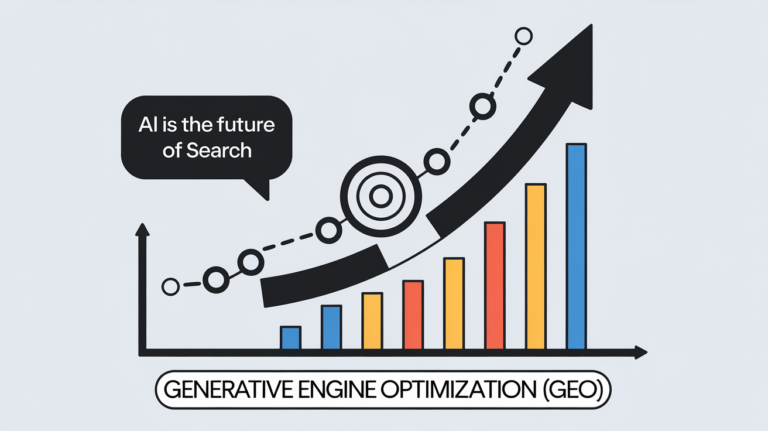Local SEO and Google My Business (GMB) Profile Optimization
1. General Local SEO Strategies
On-Page and Off-Page Local SEO Best Practices
Local SEO focuses on improving your visibility for searches in specific geographic areas. It involves both on-page (website) and off-page (external) optimizations to signal relevance and authority for local queries. Key factors include proximity, relevance, and prominence, which Google uses to rank local results.
- On-Page Local SEO: Ensure your website clearly indicates your location and services. Optimize title tags, meta descriptions, and headers with local keywords (e.g., include city or neighborhood names). Each page should target a unique local intent keyword to avoid overlap. Include your business name, address, and phone (NAP) on your site (typically in the footer and a Contact Us page) so search engines associate your site with local info. Follow standard on-page SEO practices: use descriptive URLs, optimize images with alt text, and provide useful, keyword-rich content.
- Off-Page Local SEO: Focus on building citations and backlinks. A citation is any online mention of your business’s NAP (Name, Address, Phone), such as directory listings or social profiles. Backlinks from local websites (like community blogs or partner businesses) boost your site’s authority and local prominence. Off-page efforts improve the “prominence” of your business online, which is a key local ranking factor.
Importance of Local Citations and Directory Listings
Local citations are critical for local SEO. They reinforce the legitimacy and existence of your business to search engines. Consistent citations across the web build trust and can drive referral traffic.
- Structured Citations: Listings on directories and platforms like Google Business Profile, Bing Places, Yelp, Facebook, Yellow Pages, etc., where your information is presented in a structured format. Ensure your NAP is identical on all of them. Consistency is key – even minor differences (like “Street” vs “St.”) can confuse algorithms.
- Unstructured Citations: Mentions in blog posts, news articles, or forum discussions. These might not list full business details but still contribute to your online presence.
Citations improve local search “prominence” and help users discover your business across various platforms. Independent research has found that citations are among the top local ranking signals. Make it a practice to list your business on relevant local directories and keep those listings updated. Tools like Moz Local or Yext can simplify managing multiple listings by pushing consistent data to many sites simultaneously.
Keyword Research for Local Search
Effective local SEO requires targeting the right keywords that your customers use. This means finding keywords with local intent, often containing a location modifier (e.g., “pizza in Denver” or “Seattle plumber”).
- Use Local Modifiers: Identify keywords that include your city, neighborhood, or service area. For example, instead of targeting “best pizza,” target “best pizza in Denver” or “Denver pizza delivery.”
- Leverage Keyword Research Tools: Tools like Google Keyword Planner, Semrush, or Ubersuggest help find popular search terms in your area. These can reveal search volumes for “[service] + [city]” combinations. Neil Patel suggests using tools like Ubersuggest, Google Keyword Planner, and Google Trends to gather relevant local keywords (Local SEO Keyword Research (Step-by-Step Guide)).
- Consider Search Intent: Local searches often imply intent like finding a place to go, so include variations like “near me” or “open now” if appropriate. Google reports “near me” searches have grown over 500% in recent years, indicating the surge in hyper-local mobile queries. Ensure your keyword strategy covers these patterns.
- Long-Tail and Conversational Queries: Many local searches are longer queries or questions (e.g., “affordable plumber in Seattle 24/7”). Using tools like AnswerThePublic can help you find common questions people ask about your type of business in your region.
In practice, create a list of primary local keywords (your main service + location) and secondary ones (related services, neighborhoods, landmarks). Use these in your site’s content and meta tags, but always in a natural, user-friendly way.
Local Link-Building Strategies
Link building for local SEO is about quality and local relevance, not just quantity. Earning links from other local websites can boost your rankings and also send direct referral customers. Here are some strategies:
- Local Sponsorships: Sponsor local events, sports teams, or charities. These organizations often list sponsors on their websites, providing a local backlink. For example, a local sports club might link to a sponsor’s website from a “Our Sponsors” page. Not only do you get a link, but you also build goodwill and brand recognition in the community.
- Community Involvement & Events: Participate in local events or workshops. Local event pages, especially on community or city websites, may include businesses that contribute or attend. You can also host meetups or offer your venue for community gatherings – if the meetup group’s site mentions your business, that’s a valuable link.
- Offer Scholarships or Grants: Consider offering a small scholarship to students in your area. Local schools or scholarship listing sites might link back to your site for application details. This tactic can generate high-quality .edu backlinks and press coverage.
- Engage with Local Media and Bloggers: Building relationships with local news sites, bloggers, or “things to do in [City]” websites can lead to coverage or guest posting opportunities. A feature in a local online newspaper or an interview on a local blog can provide a strong backlink and exposure. For instance, being featured in a “local business spotlight” by the city’s newspaper site yields both a link and credibility.
- Leverage Local Directories and Chambers: Ensure you’re listed in your city’s chamber of commerce site or business association directory. These often have authority and are highly relevant. Some neighborhoods also have business directories or Nextdoor business pages – explore those.
- Testimonials and Partnerships: Write testimonials for partner businesses or vendors. If you work closely with another local business (like a supplier or a referral partner), offer a testimonial for their website – they might link back to you. Or create a “local partners” section on your site and ask partners to reciprocate.
Remember, local link building is as much about forging real community relationships as it is about SEO. Many of these tactics (sponsorships, events, charitable work) have dual benefits: they improve your brand’s local image and provide SEO value through backlinks.
Mobile Optimization for Local Searches
With the majority of local searches happening on mobile devices, optimizing for mobile is essential. Google uses mobile-first indexing and considers mobile-friendliness as a ranking factor. Additionally, users on mobile are often looking for immediate information (phone numbers, directions, hours) and will bounce if a site is unusable on their phone.
Key considerations for mobile optimization:
- Responsive Design: Your website should automatically adjust to different screen sizes. A responsive site ensures that whether a user is on desktop, tablet, or smartphone, the content is easy to read and navigate.
- Fast Load Times: Mobile users expect quick results. Optimize images, leverage browser caching, and minimize code to improve page speed. Slow sites can frustrate users and rank lower. Google’s PageSpeed Insights tool can identify mobile speed issues.
- Click-to-Call and Easy Contacts: Make it effortless for mobile visitors to contact you. Use clickable phone number links (tel: links) so a user can tap to call your business. Prominently display a call-to-action for directions (e.g., link to Google Maps) or a contact form that’s mobile-friendly.
- Simplified Navigation: Mobile screens are small, so use a clear menu, large buttons, and avoid clutter. Ensure important info (like your NAP, or a “Call Now” button) is visible without much scrolling.
- Local Schema & Meta Tags: Use appropriate meta tags such as viewport settings for mobile. Also, implementing local schema markup (more on this later) can enhance how your listing appears in mobile search results with rich snippets.
- User Experience on Mobile: A well-optimized mobile site reduces bounce rates and keeps users engaged. This can indirectly boost rankings, as Google sees users finding what they need. For local businesses, a positive mobile experience can directly lead to conversions (calls, map navigation, etc.) given the immediacy of local intent.
In summary, mobile optimization is crucial for local SEO success, as mobile searches (often with “near me” queries) are surging. A mobile-friendly site not only helps with SEO but also ensures you’re converting those searchers into customers by providing a smooth user experience.
2. Google My Business (GMB) Optimization
Complete GMB Profile Setup and Verification
Your Google My Business (GMB) profile – now often referred to as Google Business Profile – is the cornerstone of local SEO. It’s what allows your business to show up in Google Maps and the local 3-pack results. To optimize it:
- Claim Your Profile: If you haven’t already, claim your business on Google at the Google Business Profile site. Only the business owner or an authorized manager should do this. Claiming prevents others from controlling your business listing.
- Verification: Google will require verification to confirm you are the business owner. This often involves receiving a postcard by mail with a code, but sometimes phone or email verification is possible. Complete this step to make your edits and optimizations live. Verification is essential – Google uses it to ensure the business is legitimate.
- Provide Complete Information: Fill out every section of your GMB profile. The more complete, the better your chances of ranking and the more useful your profile will be to customers. Key fields include:
- Business Name: Use your real-world business name. Do not add extra keywords or location names unless they are part of your official name, as this can get your profile suspended for spam.
- Address: Ensure this matches exactly how your address appears on your website and other listings (for brick-and-mortar businesses). If you’re a service-area business (SAB) that doesn’t show an address, you’ll mark your service areas instead.
- Phone Number: Use a local phone number if possible (toll-free numbers are okay but a local number reinforces location). This number should be directly reachable to your business.
- Website: Link to your website. If you have multiple locations with different pages, use the appropriate URL (e.g., link to the specific location page on your site for that GMB listing).
- Hours of Operation: Set your hours accurately and update for holidays or special events. There’s a section for special hours – use it for known closures or extended hours on holidays.
- Categories: Selecting the right primary category is vital. Choose the category that most closely matches your main business (e.g., “Book Store”, “Italian Restaurant”, “Dentist”). You can select additional secondary categories if relevant, but the primary carries the most weight. Categories help Google understand what searches to show you in.
- Attributes: These are additional details (like “Wheelchair accessible entrance”, “Free Wi-Fi”, “Family-friendly”, etc.) that might apply to your business. Add all relevant attributes as they can appeal to searchers’ specific needs.
- From the Business: This is a description field you can fill out (up to 750 characters). Write a clear, concise description of your business, including services and what sets you apart. This does allow you to include some keywords or location info, but focus on readability and value – overt keyword stuffing is discouraged by Google.
- Photos: Upload a variety of photos – your logo, a cover photo, interior/exterior shots, products, team members, etc. Businesses with more photos tend to get more clicks and requests for directions. Aim for high-quality images. According to Google, listings with photos are more engaging to customers.
- Consistency with Website: Make sure the info on your GMB matches your website. For example, your address and business name on GMB should be exactly as shown on your site. If Google sees consistency, it trusts the data more. It also avoids confusing customers.
A fully completed and verified GMB profile can significantly improve your chances of appearing in local search results. Google even states that businesses with complete and accurate information are easier to match with the right searches and are considered more trustworthy by users.
Optimizing Business Descriptions, Categories, and Attributes
Taking the basic profile further, focus on optimizing certain fields:
- Business Description (“From the Business” section): Use this space (up to 750 characters, with the first 250 characters most important) to describe your services and mission. Incorporate your main products or services and the locale you serve (“serving the Dallas area for 20+ years with expert plumbing services,” for example). Do not include promotional offers, URLs, or HTML. This description isn’t a direct ranking factor, but it influences user behavior (a compelling description can attract clicks or calls).
- Categories: Revisit your categories periodically. Google’s category options can change, and new categories might emerge that fit your business better. Only choose categories that directly describe your business. For instance, if you’re a “Bakery”, set that as primary; you might add “Cafe” as secondary if you also serve coffee and have seating. Categories determine what types of searches your listing can appear for, so they are critical for relevance. You can find a list of all Google My Business categories online to see if there are niche ones that apply.
- Attributes: Google provides standard attributes that vary by category. For example, restaurants can specify “Dine-in, Takeout, Delivery” options; hotels can specify amenities like “Free Wi-Fi” or “Pool”; retail stores might have “Wheelchair accessible entrance” or “Masks required” (attributes were expanded during COVID). Attributes don’t directly impact ranking, but they show up on your profile and can influence a customer’s choice. Select all positive attributes that apply. Google also has subjective attributes (like “cozy” or “popular for lunch”) that come from user answers – you can’t control those, but delivering a good customer experience can influence them over time.
- Services/Menu: Depending on your category, you may be able to list products or services (for instance, salons can list services like “Haircut” or “Manicure” with prices; restaurants can upload their menu or use menu links). Filling these out can enhance your profile’s content and provide more keywords for Google to associate with your business. It also gives users more detailed info.
- Avoiding Suspensions: As a best practice, do not attempt to game the GMB listing with keyword stuffing or fake information. Google’s guidelines strictly forbid adding location names or services to your business name field unless it’s actually your business name. Similarly, don’t list a virtual office or an address where you don’t have a physical presence – that can lead to suspension. Always abide by the Google Business Profile guidelines for representing your business.
Optimizing these details helps Google better understand your business and match it to relevant local queries. A well-optimized profile also improves user engagement, which can indirectly boost your ranking (profiles that get more clicks, calls, and interactions signal to Google that they are useful for users’ searches).
Strategies for Generating and Responding to Customer Reviews
Online reviews are crucial for local SEO – both for ranking higher and for converting searchers into customers. In fact, 84% of people trust online reviews as much as personal recommendations, and a high volume of positive reviews can improve your visibility and click-through rate. Google’s own documentation notes, “High-quality, positive reviews from your customers can improve your business visibility”.
Generating Reviews:
- Provide Great Service: It may go without saying, but the foundation of good reviews is happy customers. Ensure you’re providing a good experience worthy of a 5-star review.
- Ask for Reviews: Develop a process to request reviews from satisfied customers. This could be as simple as the business owner or staff verbally asking a customer to leave a Google review if they express satisfaction. Additionally, you can:
- Send a follow-up email after a purchase or service completion with a polite request and a direct link to your Google review page.
- Use SMS or printed handouts if appropriate (e.g., a card that says “Enjoyed our service? Please consider leaving a Google review: [short URL]”).
- Make it easy: Use the short URL from your GMB (available in your GMB dashboard’s “Share review form” option) so customers can directly click and review.
- Timing: Ask soon after the service or visit, while the experience is fresh and satisfaction is high.
- Incentives: Be careful – incentivizing reviews (like offering discounts or freebies for a review) is against Google’s policies. Instead, focus on encouragement and making the process simple. You can however let customers know how important reviews are to your business’s success as a form of encouragement.
Responding to Reviews:
- Respond to Every Review if Possible: Replying to reviews shows that you value customer feedback. Thank people for positive reviews, and be professional and helpful when responding to negative ones. Potential customers often read these responses.
- Timeliness: Try to respond promptly, especially to negative reviews where a quick, thoughtful response can mitigate damage. It’s been observed that businesses that respond to reviews tend to have better reputations.
- Handling Negative Reviews: Stay calm and courteous. Apologize if appropriate, clarify any misunderstanding, and offer to make it right or continue the conversation offline. A measured response can sometimes convince the reviewer to update their review. At the very least, it shows other readers you care. Never get into a heated argument online. For particularly false or spammy reviews, you can flag them for removal, but only genuine policy-violating reviews are likely to be removed by Google.
- Highlight Keywords: When relevant, you can mention your service or product keywords and location in your responses (e.g., “We’re happy we could provide quick heater repair for your Austin home!”). Don’t overdo this – the response should feel natural – but a little keyword reinforcement might help your profile’s relevance.
- Review Quantity and Velocity: Aim to continuously collect reviews over time. There’s no “enough” number, but having at least 10 reviews is a good initial goal to get a star rating average to show up. Many top-ranking businesses in competitive areas have hundreds of reviews. What matters is an ongoing stream (Google might not favor a profile that got 100 reviews in one month and then nothing for a year). Steady acquisition looks more natural.
In summary, reviews influence ranking, consumer trust, and click behavior. They’re effectively social proof. BrightLocal’s consumer survey indicates 95% of consumers read reviews before making a purchase decision. So put effort into your review strategy: provide a great experience worth talking about, make it easy for happy customers to leave a review, and engage with those who do leave feedback (good or bad).
(Remember to also monitor and encourage reviews on other platforms like Facebook, Yelp, or industry-specific sites if they matter in your industry, but Google is usually the priority for SEO.)
Best Practices for GMB Posts and Updates
Google My Business allows you to create Posts – basically mini-updates or micro-blogs that appear on your business profile. These can be used to share announcements, offers, events, or products. Using GMB Posts is a way to keep your profile fresh and engage users who find your listing. Here’s how to make the most of them:
- Post Regularly: An active profile signals an active business. Try to publish a post at least once a week if you can. Regular posts send positive ranking signals to Google, similar to how adding new photos or getting reviews shows activity. Also, certain post types (like “What’s New” posts) expire after 7 days – meaning they won’t be prominently visible after a week – so a weekly cadence keeps content visible.
- Types of Posts: Google offers a few post types:
- What’s New: General updates, news, or any info you want to share.
- Event: If you have an event (with a date/time), use this so it can show dates and be live until the event is over.
- Offer: Use this for promotions or deals; you can add a coupon code, link, and set a timeframe.
- Product: Highlight a specific product (this is somewhat merged with the product catalog feature).
- Content of Posts: Keep posts short and actionable. You usually have about 100-300 characters before it gets truncated (though you can write up to 1500 characters, it’s rarely necessary to use that much). For example: “💥 Summer Special: 20% off all ice cream cakes until July 31! 🍦 Visit us this week to beat the heat with a sweet deal. Order online now.” This example uses an emoji to catch the eye, a clear promo, and a call-to-action.
- Include a Call-to-Action (CTA): When creating a post, you can add a button like “Learn more”, “Call now”, “Sign up”, “Visit us”, etc. Use these to link to your website or relevant page (and consider using UTM tags on these links to track in Analytics). CTAs make it easy for customers to act on your post.
- Use Images/Videos: Posts with visuals tend to perform better. Add a relevant, high-quality image. The recommended size is around 1200 x 900 pixels (4:3 ratio). If it’s an event at your store, maybe a photo from a past event; if it’s a product, show the product. Ensure important elements aren’t cropped – Google might cut off edges on certain screen sizes. You can also use short videos (30 seconds max, IIRC) if that tells the story better.
- Relevance and Value: Don’t post just to post – share things that are actually of interest: special offers, new product launches, upcoming events, holiday greetings (if you tie it to something special at your business), community involvement, or even a top tip related to your business. Example: a plumbing company might post a tip about preventing frozen pipes in winter.
- Engagement from Posts: While posts might not drastically change your ranking, they increase the ways a customer can engage with your profile. A compelling offer might be the reason someone chooses you over a competitor. Additionally, customers can “Follow” your business profile now; those who do may get alerts about new posts.
- Posts Appear in Search and Maps: Posts show up in the “Updates” or “Overview” section of your GMB profile on mobile search and Google Maps. They are fairly visible to people who click your listing. Google has even at times made posts more prominent if they strongly match the user’s query. For example, if someone searches your business and “coupon,” and you have an Offer post, it might show higher. In any case, it’s essentially free advertising on your own listi7】.
Using GMB posts is **free advertising space provided by Google7】. Many businesses forget to utilize it, so by doing so, you can stand out. Just remember to keep it professional and useful – these posts reflect your business’s voice.
Managing Multiple Locations Effectively
If your business has multiple locations, Google allows you to manage all of them under one account (or via location groups/business groups). Here are best practices for multi-location GMB management:
- Separate Listings for Each Location: Each physical location should have its own Google My Business listing. This is crucial because each will rank for searches in its vicinity. Google treats each like a separate entity in terms of NAP, reviews, and local rank.
- Location Groups: Use the Business Profile Manager to create a location group (previously called a business accoun2】. This helps keep listings organized, especially if you have many (dozens or more) or need to allow other users (like store managers or an agency) access to specific sets of locations.
- Consistent Branding, Unique Details: Maintain consistent branding across listings (same business name, categories, website URL format), but customize each listing’s info to its location. That means:
- Address and Phone for that specific store/office.
- Business hours if they vary by location.
- Photos – include location-specific photos (show each storefront, local team, etc., to personalize and avoid having all profiles look identical).
- Description – you might mention the specific neighborhood or services of that location (e.g., a bank might mention a location is “in the Downtown West Financial Center” vs. another “in Eastside Mall”).
- Unique Website URLs: If possible, have a page on your website for each location (e.g., example.com/locations/city1, example.com/locations/city2). Then in each GMB listing, use the corresponding URL for that locati4】. This helps users land on the most relevant page and also allows you to tailor content per location. For businesses with many locations, this is a must for local SEO.
- Bulk Management: If you have 10+ locations, Google offers bulk verification and spreadsheet upload to add/manage listings efficiently. You can download a template, fill in your locations, and upload it. Bulk verification involves a process with Google where you may be vetted as an enterprise account.
- Keep Info Updated: With multiple locations, ensure you have a system to update all profiles when something changes (like holiday hours or a phone number format). Missing an update on one location can lead to customer frustration. Google’s dashboard allows you to edit several listings at once for certain fields (e.g., you can change hours for all or a subset in one action).
- Monitor Reviews Per Location: Each location will have its own reviews. It’s important to monitor and respond on all. The reputation of one location can affect the overall brand image. Assign someone (like each store manager) to monitor their location’s reviews, or centralize it if you have a corporate team. Reputation management tools (like Birdeye or Sprout Social) often support multi-location monitoring in one dashboard.
- Local Content and Engagement: Encourage each location to engage locally. For example, a chain of restaurants could have each do a post about something in their community (“Proud to cater the high school’s game night!”) or participate in local events. These can be reflected in location-specific GMB posts or photos, showcasing community ties.
- Beware of Duplication Issues: Ensure each location is legit and has a unique address. If two listings are too close or have overlapping info, Google might confuse or merge them. Always double-check that Google Maps pin placements are correct for each and that they have distinct identifiers (suite numbers if in the same building, etc.).
- Use an Aggregator if Many Locations: If you have hundreds or thousands of locations, it might be worth investing in enterprise tools or APIs to manage GMB at scale. But for most small businesses with a handful of locations, the GMB dashboard or a service like Yext (which can sync to GMB as well) works.
Effectively managing multiple locations means balancing consistency with local customization. Google allows multi-location businesses to thrive by giving each location its own presence, so take advantage of that. As a result, customers searching in one city will see the nearest location’s info and reviews, which is more relevant to them, improving their experience and your chances of conversion.
3. Advanced Techniques
Implementing Schema Markup for Local SEO
Schema markup is code (structured data) you add to your website to help search engines understand the content better. For local SEO, the most relevant type is the LocalBusiness schema (and its subtypes for specific businesses like Restaurant, Dentist, etc.).
Implementing local schema can yield rich results in SERPs, such as showing your business info directly in search results. While schema itself is not a direct ranking factor, it does make your listing more informative and can improve click-through rates.
- LocalBusiness Schema: Use the schema.org vocabulary to mark up your business name, address, phone, opening hours, geo-coordinates, etc. This is usually added in JSON-LD format in the HTML of your site (often on the contact page or site footer). For example, you would specify
"@type": "Dentist"(if that’s your business type, which falls under LocalBusiness) and then list properties like"name","address","telephone","openingHours", etc. - Potential Rich Results: With proper schema, Google might show info like hours or ratings directly in the search result snippet. For instance, a LocalBusiness schema with
aggregateRatingdata (if you also include schema for your reviews) can cause star ratings to appear in your organic result. The AgencyAnalytics guide notes how rich snippets can display key business info (like rating, address) on mobile search results, making it easier for customers to get in tou7】. - Additional Schema Types: Consider also implementing:
- Organization schema (for general info) or more specific subtypes like Restaurant, Store, ProfessionalService, etc., as appropriate, which are all under LocalBusiness.
- Product schema if you sell products.
- Service schema isn’t an official type, but you can sometimes use Offer for services.
- FAQPage schema for your FAQ pages, which can make Q&A appear on Google (great for answering common queries right in search results).
- Review schema/Testimonial on your site to showcase reviews – but be cautious: Google has cracked down on schema for testimonials if those reviews are not directly on your site or if they appear to be self-serving. Follow their schema guidelines closely.
- Voice Search and Others: Schema helps with voice search readine6】. For example, if someone uses a voice assistant to ask about your business (hours, etc.), structured data can help ensure the assistant finds accurate info.
- Validation: After adding schema, use Google’s Rich Results Test or Schema.org’s validator to ensure there are no errors. You want to see that your LocalBusiness schema is detected and all the fields are correct.
- Keep It Updated: If your business info changes (like a move or new phone number), update the schema as well. It should always reflect the current live info on your site and listings.
- Impact on Local SEO: Schema is not a magic bullet, but it’s a best practice. It can indirectly help SEO by enhancing listings (which can lead to higher click-through). It also could help Google better parse your NAP info and match it across citations. For example, if your site has LocalBusiness schema that exactly matches your GMB, that consistency can reinforce trust in the data.
As a local business, implementing schema markup is a relatively quick win to ensure you’re communicating effectively with search engines. Think of it as feeding Google the answers about your business in a structured way, rather than hoping Google interprets your site correctly on its own.
Using UTM Parameters for Tracking GMB Traffic
One challenge in local SEO is measuring how much traffic and business your Google My Business listing is driving. By default, Google Analytics often labels traffic from your GMB as “Direct” or just mixes it with organic, which isn’t helpful. This is where UTM parameters come in.
UTM Parameters are tags you add to a URL to track the source in Google Analytics (or other analytics tools). For GMB, you can tag the website URL in your listing, as well as other specific links like appointment or menu links, to see how users found you.
- Why Use UTMs for GMB? Without UTMs, clicks from the “Website” link on your GMB profile usually show up as organic search traffic (or sometimes direct) in Analytics, and you can’t distinguish them from general Google search clic0】. By adding UTMs, you can specifically separate “Google My Business” traffic. This helps answer, “How many site visits am I getting from people who found my GMB listing?”.
- How to Set Up: Create a tagged URL for your website. For example:
https://www.yourwebsite.com/?utm_source=google&utm_medium=organic&utm_campaign=gmb_listing. You can useutm_source=google,utm_medium=organic(or some usereferralorlocal), andutm_campaign=gmb_listing(or similar). The key is consistency – define a scheme that works for you. Some useutm_medium=gmbto clearly separate it. - Apply to GMB: Log in to your GMB dashboard and edit your website URL to this tagged version. Important: Your actual website will still load, but now analytics will log the UTMs. (Note: Google officially allows adding UTMs to your GMB links; it doesn’t affect your listing’s SEO or anything).
- Track Other Actions: If you have options, you can also add UTMs to:
- Appointment URL (if you use that field).
- Menu URL (for restaurants).
- Google Posts links – when you add a link in a GMB Post CTA, make sure it’s tagged (e.g.,
utm_campaign=gmb_post).
- Google Analytics View: Once set, in GA you can see traffic under Campaign “gmb_listing” (if you used that) or by Source/Medium (e.g., google / organic but with a specific campaign). This will show you how many users, their behavior, conversions, etc., specifically from GMB.
- Insights Gained: With UTMs, you might discover, for example, that 30% of your website’s organic traffic is actually coming via your GMB listing rather than the regular search result. You can also see if those visitors behave differently (often GMB visitors are highly motivated – they might click for driving directions or contact info then leave, which is fine).
- Use in Search Console: An extra perk: if you have UTMs on GMB, the clicks from GMB often show up in Google Search Console under a different source, which can let you see the queries that triggered your GMB (local) vs organic results. Claire Carlile notes that adding UTM tagging allows separating Business Profile clicks and impressions in Search Console, revealing the search phrases people us4】. This can give you insight into what local queries (e.g., “near me” searches, etc.) are leading to GMB clicks, which you normally can’t see.
- Caution: Only add UTMs to external links (like your website). Don’t add UTMs to Google Maps URLs or anything internal (not that GMB gives an option for that, but just for completeness). Also, make sure the UTM-tagged URL still goes to a working page (test it).
- Multi-location Consideration: If you have multiple locations, use UTMs that distinguish each location. For example,
utm_campaign=gmb_NYCvsutm_campaign=gmb_LAso you can tell them apart in analytics.
By using UTM parameters, you turn the black box of GMB into tangible data. It helps justify the effort spent on optimizing your GMB and can highlight opportunities (for instance, if a lot of people click your site via GMB but don’t call – maybe your website needs a clearer call-to-action for those local visitors). Overall, UTMs make your local SEO efforts more measurable and accountable.
Leveraging Google Q&A and Messaging Features
Google provides additional features in the Business Profile that can enhance customer engagement: the Q&A section and Messaging (Chat).
Google Q&A:
- What is it? The Q&A section is crowd-sourced Q&A on your Google listing. Anyone can ask a question, and anyone can answ9】. It appears on your knowledge panel in search and on Google Maps listing.
- Why it Matters: Many businesses overlook Q&A, but it’s a place where potential customers seek specific info. Unanswered questions or (worse) wrong answers can cost you business. On the flip side, a well-curated Q&A becomes an on-page FAQ that can influence decisions and even contribute to SEO (questions and answers might contain valuable keywords).
- Best Practices:
- Monitor Regularly: Check your Q&A section frequently (you will not always get notifications when questions are posted). This is crucial. If a customer asks “Do you have parking?” and it sits unanswered, that’s a missed opportunity. Or if some random user answers incorrectly (“I don’t think so”), it can mislead others.
- Seed Your Own FAQs: Google allows businesses to ask and answer their own questions in the Q&A. Take advantage of this by populating common questions yourse6】. Think about what people often ask on calls or in store, and post those Q&As. For example, “Q: Do I need an appointment or do you accept walk-ins? A: We accept walk-ins, but appointments are recommended during weekends.” This way, you create a helpful FAQ right on your listing, and it’s authoritative since it’s answered by you.
- Answer Promptly and Thoroughly: For any user-posted question, provide a detailed answer as the own6】. Don’t just answer “Yes” or “No” – elaborate to give context if needed. Detailed answers not only help the asker but also anyone else who browses your Q&A. It shows you’re responsive. The Birdeye guide emphasizes answering in detail and not with one-word answe6】.
- Use Keywords in Answers: Where natural, include your business keywords or location in your answe0】. For instance, “Our Austin salon offers hair coloring using organic products…” Such an answer might help your profile’s relevance for “Austin salon” and “organic hair coloring” searches. Just don’t stuff keywords awkwardly.
- Upvote Good Questions/Answers: If someone asks a great question (or you seeded one), and you’ve answered it well, use another account (personal account, etc.) to upvote it so it ranks higher in the Q&A list. The most upvoted Q&A show up first. Also upvote any correct answers from others, and politely correct (or downvote/report) incorrect info.
- Report Spam/Inappropriate Content: Occasionally, spammers might post irrelevant questions or competitors might do something shady. You can hit “Report” on inappropriate questions or answers. Google will review and remove if it violates policies.
- Result: A robust Q&A can reduce barriers for customers. They might get their questions answered right on Google without having to call you – which could be the difference between choosing you or moving on. Also, a populated Q&A section makes your listing look more active and trustworthy.
Messaging (Chat):
- What is it? Google’s Messaging feature allows customers to send messages to your business from your GMB listing (via the Google Maps app or search). It’s like a built-in chat. Businesses respond via the Google Business Profile app or other connected interfaces.
- How to Use: You must enable Messaging in your GMB dashboard (if available for your category/region). Once enabled, users will see a “Chat” or “Message” button on your profile. Messages will go to the Google Business app (ensure you have it on your phone with notifications on) or to your email if you set up certain forwarding.
- Why Use It: It’s another channel to capture leads. Some people, especially younger consumers, prefer texting over calling. If someone is shy to call or it’s after hours, messaging allows them to reach out. Google noted that not everyone wants to call, and messaging offers immediacy and convenien7】.
- Best Practices:
- Be Responsive: Google will display to users something like “Usually responds in a few hours” if you are quick, or “Usually responds in a day” if slow. Try to respond ASAP, ideally within an hour or two during business hours. If you consistently don’t respond within 24 hours, Google may deactivate messaging for y6】 (they had rules about responsiveness).
- Have a Greeting: You can set an automated welcome message (“Hi! Thanks for reaching out to [Business Name]. How can we help you today?”). This gives you a bit of time to respond and acknowledges the customer.
- Answer Questions, Encourage Next Steps: People might ask about availability, prices, or other details. Answer their question thoroughly. Since it’s 1-to-1, you can be a bit more promotional, like “Yes, we have that in stock. Would you like us to reserve one for you?” or “We can take you at 2 PM tomorrow – shall I book the appointment for you?”.
- Off-Hours Plan: If you enable chat, have a plan for off-hours. If you can’t monitor 24/7, that’s fine, just reply when open. Maybe include in your auto-reply “We’ll get back to you soon during our business hours (9am-5pm).”
- Use on Desktop: As of 2021, Google allowed messaging from the desktop interface of Google Business Profile (via browse3】, which can be easier for typing out responses. Also, multiple users can handle messages if they have manager access.
- Follow Guidelines: Don’t spam users or violate privacy. Keep the conversations professional and helpful. Also note, Google does monitor for certain keywords (if a user writes something that might be a request for a quote or booking, Google may prompt you to take certain actions in the chat).
- Benefits: As Whitespark pointed out, *messaging adds a new channel of communication, striking while the iron is hot – catching that lead in real tim7】. If you respond quickly and helpfully, you might convert a customer on the spot (e.g., someone messaging three different plumbers to ask availability will likely go with the one that answers first and politely). It’s about convenience and immediacy.
In summary, actively manage your Q&A and consider enabling Messaging to cover all bases of customer interaction on Google. These features can differentiate you from competitors who leave them unattended, and they signal to both users and Google that you’re an engaged, responsive business.
Creating Local Content Strategies
Content marketing isn’t just for broad SEO – it’s very much applicable to local SEO. By creating locally relevant content, you can attract local readers, earn local backlinks, and send strong location signals to search engines. Here’s how to craft a local content strategy:
- Localize Your Website Content: Beyond your homepage, consider creating location-specific landing pages if you serve multiple areas. For example, if you’re a home services company serving three counties, have a page for each (“Plumbing Services in Orange County”, “Plumbing in LA County”, etc.) each with unique content about work in that area. Target local terms on these pages – this helps you rank for “[service] in [location]” search2】.
- Maintain a Blog or News Section: Use your blog to publish content that would interest your local audience. Ideas include:
- Local Guides: e.g., a dental office might write “Guide to the Best Kid-Friendly Parks in [City]” (not directly about dentistry, but useful to local parents and fits your family-friendly branding).
- Local Events or News: Comment on or recap local events, especially if you participate. “We attended [City] Food Festival – Here’s What We Loved” if you’re a food-related business.
- “Best of” Lists: Create lists like “Top 10 [your service] providers in [City]” or “Best [product] in [City]”. You might include competitors (and yourself) – it might feel counterintuitive, but such content can rank and establish you as a local authority. Just be objective and useful.
- Local Case Studies or Testimonials: Write about how you helped a local customer (with permission). “How we solved [Client’s] problem in [City]” – this naturally incorporates location and builds trust.
- FAQs and Tips: “What to do if [common local problem] in [City]” – e.g., an HVAC company could write about “Preparing Your [City] Home for Hurricane Season – 5 Tips” if relevant.
- Leverage Local Keywords Naturally: When writing content, mention the local area, landmarks, neighboring towns, etc., to capture the local flavor and keywords. But as always, keep it natural and reader-first.
- Engage with the Community: Invite guest posts or interviews from other local experts or customers. Perhaps a Q&A with a local celebrity or another business owner (cross-promotion). This can earn you shares and maybe backlinks from their audience.
- Promote Your Content Locally: Share your content on local social media groups, Nextdoor, or community bulletin boards if appropriate. The more local residents see and engage with your content, the more local signals (traffic from local IPs, etc.) Google notices, and the more likely you are to get local backlinks.
- Content for Local Link Building: As touched on in link-building strategies, writing content for other local publications is valuable. Pitch guest articles to your city’s news site or a local lifestyle blog. Maybe a how-to or an opinion piece related to your industry in the local context. You might not always get a followed link, but the local mention and referral traffic can be worth it. For example, a local real estate agent could write a piece for the city’s online magazine about “The Changing Face of [City]’s Downtown: What Homebuyers Should Know.”
- Regular Updates: Local content isn’t one-and-done. Aim to produce something on a consistent basis (like monthly). Search Engine Journal emphasizes that content should be part of your local SEO approach just as much as directories and G7】. Fresh content keeps your site relevant and gives more opportunities to rank.
- Utilize Schema for Content: If you do Q&A posts, consider FAQ schema. If you post events, use Event schema. This can generate rich results that stand out for local searches (like showing your event date).
- Monitor and Adjust: See what local content gets traction. If your post about “Top 5 Coffee Shops in [Town]” is getting views and engagement, consider a series (“Top 5 breakfast spots”, etc.). If something falls flat, try a different angle next time.
By weaving local context into your content strategy, you transform your site into a local resource hub, not just a digital business card. This builds local authority – both in the eyes of the community and search engines. Plus, local content gives locals a reason to visit your site even when they don’t immediately need your product, keeping your brand top-of-mind.
4. Recommended Tools & Software
Optimizing for local SEO and GMB can be resource-intensive, but the right tools can make tasks easier and more effective. Here’s a breakdown of useful tools in various categories:
Keyword Research Tools for Local SEO
Finding the right local keywords is the foundation. These tools help uncover what your community is searching for:
- Google Keyword Planner: A free tool within Google Ads. You can get search volume and keyword suggestions and even filter by geographic area to see what’s popular locally.
- Ubersuggest: A user-friendly tool (by Neil Patel) that provides keyword ideas and SEO metrics. It’s useful for local keywords especially when combined with a city name. Neil Patel specifically recommends tools like Ubersuggest, Google Keyword Planner, and Google Trends for local keyword resear (Local SEO Keyword Research (Step-by-Step Guide))4】.
- Semrush or Ahrefs: These premium SEO tools have robust keyword research features. You can input a broad term and then filter results by adding a location modifier. They also allow competitor research – you can see what keywords other local competitors rank for. Semrush’s Keyword Magic Tool can generate geo-specific keyword ide7】.
- Moz Keyword Explorer: Another good tool for keyword suggestions and difficulty scores. It’s not specific to local, but you can include local terms in your seed keyword.
- AnswerThePublic: Great for finding questions people ask about a topic. It’s not location-specific by default, but you can pair a keyword with a location to get question-style queries (e.g., “why [service] in [city]…”).
- Google Trends: Check the interest in certain search terms over time and by subregion. For example, compare search interest for “solar panels” in different cities or see if “near me” has an upward trend.
- Local Search Queries (Google Autosuggest): Not a tool per se, but simply typing queries into Google and seeing suggested completions can reveal common local searches (“best pizza in [city] 2025” or “plumber [city] 24 hours”).
Each tool has its strengths; often a combination yields the best insight. Use these to create your targeted keyword list and guide content creation and on-page optimization.
Citation Management Tools
Keeping track of all your local listings (citations) and ensuring NAP consistency can be daunting. Citation management tools help automate and monitor this:
- Moz Local: Moz Local will distribute your business info to various directories and data aggregators. It also reports on inconsistency or duplicates. It’s a hands-off way to ensure info is synced. Moz is a trusted name in SEO; their tool can *“manage your business listings, sync them across multiple platforms, and automatically delete duplicates3】.
- Yext: A powerful (though pricier) tool that syncs your info in real-time across a wide network of sites (Yext PowerListings Network). Yext can push updates instantly to over 200 sites including Yelp, MapQuest, Facebook, et2】. It also has features to manage Google and Facebook directly, and offers review monitoring. Good for multi-location businesses due to scale.
- BrightLocal: BrightLocal offers a suite including a Citation Tracker (to find existing citations and check accuracy) and a Citation Builder service (where they manually build citations for you). They also have an ongoing Citation Burst service if you want to continually build out citations. *BrightLocal is often praised as a cost-effective solution for both tracking and building citation3】.
- Whitespark: Whitespark’s Local Citation Finder is a tool that finds citation opportunities by searching where your competitors are listed. Their platform helps discover where you should list your business. Whitespark also offers a service to build citations for you. *They also have a reputation builder tool and rank tracker, but they’re well-known for citation7】.
- Synup: Synup is similar to Yext in many ways, offering centralized listing management and the ability to push data. It also touts AI features, such as automating review responses and pos8】.
- Other Notables: Uberall, Advice Local, SEMrush’s Listing Management (SEMrush partners with Yext for their offering), and local-specific services like LocalFX or even manual services via Fiverr/Upwork (though be cautious with quality).
Using these tools ensures your business information is correct everywhere customers might find you. They save time – instead of updating 20 listings when you change your hours, you update once in the tool. They also often provide a dashboard to see if any listing is incomplete or inconsistent.
For small businesses on a budget, you can manually handle citations (claim key ones, maintain a spreadsheet). But for multiple locations or just to save hassle, investing in a citation tool or service is wise.
GMB Insights and Analytics Tools
Beyond Google’s provided interfaces (GMB Insights, Analytics, etc.), some tools help you gather and interpret data about your local search performance:
- Google My Business (GBP) Insights: This is built into your GMB dashboard. It shows how many people viewed your listing, what actions they took (website clicks, calls, direction request5】, and query phrases (somewhat limited) that people used to find you. It’s useful for a quick overview.
- Google Analytics: As discussed, setting up UTMs on your GMB link lets GA tell you how many users came via G0】. You should also set up Goals in GA for things like contact form submissions or clicks on your phone number (with event tracking), so you can measure conversion from local traffic.
- Google Search Console: If you have multiple location pages on your site, you can filter by page to see search queries for each location page. Also, if using UTMs, you might see the local queries that got people to click your GMB in Search Console (under the Performance > Search results, then filter by “page” containing your utm parameters).
- BrightLocal (Local Search Audit): BrightLocal has a Local Search Audit tool which pulls together data on how you’re doing (rank tracking, citation score, GMB completeness, etc.). They also have a Local Rank Tracker that can track your rankings in maps and organic for specific locations.
- GeoRanker: A tool specifically geared to checking how you rank in different locations (because local results differ by searcher location). You can see how your Google Maps ranking changes if the search is made from different zip codes.
- Local Viking / LocalFalcon: These are tools that create a geo-grid – showing your map pack ranking at various points in a city. For example, a 7×7 grid over your city might show that you rank #1 in the downtown area, but #5 five miles away. This visual can be powerful to assess your local coverage.
- GMBsync or Other Dashboards: Some tools allow posting and responding to reviews at scale. For multi-location, tools like Reputation.com, SOCi, or Sprout Social allow centralized management of multiple GMBs (post scheduling, review responses, analytics).
- Reputation Management Dashboards: Sprout Social, for example, not only monitors social but can track reviews and mentions across Google and other platfor0】. These often include analytics on sentiment, volume of reviews, etc.
- Excel/Google Data Studio: If you prefer a custom approach, you can pull data from GMB (via the API or manual export) and analytics, then use Google Data Studio (Looker Studio) to create a local SEO dashboard. It could include GMB Insights data, Analytics data for local pages, and maybe even scrape your own reviews to analyze.
Using these tools, you get insights into what’s working. For example, if GMB Insights shows a lot of direction requests but few website clicks, that tells you people find what they need (address) without visiting your site – which is fine. Or if a particular search query appears often in Insights, you might want to optimize for it on your site.
In essence, these tools help quantify your local SEO performance, guide data-driven decisions, and prove the value of your efforts.
Reputation Management Software
Online reputation extends beyond just Google reviews. It encompasses monitoring and managing reviews and mentions across various platforms. Good reputation management software can save time and help maintain a positive image:
- Sprout Social: A comprehensive platform that includes social media management and monitoring of reviews on sites like Google and Facebook. Sprout’s social listening can catch brand mentions in blogs or news t0】. It provides sentiment analysis – useful to gauge overall perception. It’s a robust, premium tool, ideal if you’re dealing with social media and reviews together.
- Podium: Podium is geared for local businesses to get more reviews easily. It specializes in sending review invites via text message – customers are more likely to respond to a quick text. It integrates with Google reviews (and others) to funnel feedback. It also has a messaging platform to consolidate customer messages (text, FB, etc.). Podium focuses on simplifying review generation and response, and it's particularly known for using texting to boost response rat (Top 15 Online Reputation Management Tools | Sprout Social)5】.
- Birdeye: An all-in-one customer experience and reputation platform. It helps you get reviews (via automated emails/texts), monitors 150+ review sites, and provides AI-driven insights (common keywords in feedback, sentiment trends). It also supports Webchat, referrals, and listings management. Birdeye is quite popular for businesses with multiple locations and has strong analyti0】.
- Yext (Review Monitoring/Generation): Yext not only does listings but also has a review module. It lets you see and respond to reviews from various platforms in one dashboard. It can also generate first-party reviews on your own site and push to Google.
- ReviewTrackers: A specialized review monitoring tool. It aggregates reviews from many platforms (Google, Yelp, Facebook, TripAdvisor, industry-specific ones like HealthGrades, etc.) into one interface. It alerts you of new reviews and provides basic analytics. Good for agencies or businesses with presence on numerous review sites.
- Google Alerts/Manual Monitoring: Not software, but setting up Google Alerts for your business name can catch blog mentions or news. For social media mentions, tools like Hootsuite or TweetDeck can help, but those are more for social than review sites.
- Industry-specific Platforms: Some industries have tailored reputation tools (like PatientPop for healthcare, etc.) that integrate into workflows.
A proactive reputation management strategy uses these tools to:
- Quickly respond to new reviews (thanking for positive, addressing negatives).
- Gather feedback to improve operations.
- Encourage more positive reviews to build a buffer against occasional negatives.
- Identify issues (if many people mention a particular complaint, fix that issue).
For example, a hotel chain might use Sprout Social to monitor Twitter and Google reviews together, seeing a spike in mentions of “pool closed” – that’s an actionable insight. Or a contractor might use Podium to send every client a text after service, making it super simple for them to tap a link and leave a Google review, thus steadily growing their reputation.
Choose a tool that fits your scale and channels. A single-location shop might not need Sprout; they might do fine with the free Google My Business app notifications and maybe a basic tool. But a business that’s on 5 different review sites definitely benefits from consolidation.
5. Standard Operating Procedure (SOP)
In this section, we outline a step-by-step process to implement local SEO and GMB optimization, as well as provide checklists for various stages. This SOP can serve as a guide or training document to ensure nothing important is missed.
Step-by-Step Guide to Implementing Local SEO and GMB Optimization
Step 1: Initial Audit and Setup
- Audit Existing Online Presence: Search for your business name and key services on Google. Note your current rankings, whether a Knowledge Panel appears, and which directories already list you. Identify any incorrect information (e.g., an old address on an online listing).
- Website Health Check: Ensure your website is indexable and crawlable. Verify that it has a contact page with your NAP, and that your site is mobile-friendly (use Google’s Mobile-Friendly Test). Check for HTTPS (secure site), as it builds trust.
- Set Up Google Search Console & Analytics: If not already, connect your site to GSC and GA. These will be used to monitor performance and gather data.
Step 2: Google My Business (GMB) Setup
4. Claim Your GMB Profile: Go to the Google Business Profile manager and claim or create your business listi5】. If one exists (maybe auto-generated or from a previous owner), request ownership.
5. Verify Your GMB: Complete the verification process (postcard, phone, or email as availabl8】. This might take a couple of weeks if by mail. In the meantime, proceed with other steps, but note changes won’t appear on Google until verification is done.
6. Bing Places & Others: By the way, also claim your business on Bing Places (often you can import data from GMB to Bin1】. It’s a smaller share but still worthwhile. Similarly, Apple Maps Connect for iPhone users.
Step 3: GMB Optimization
7. Fill Out All Information: Once verified (or even before, in anticipation), enter all your business details in GMB:
- Name, Address, Phone (check for 100% consistency with website and other listings).
- Website URL (consider using UTM parameters here for tracki0】).
- Hours (include special hours for holidays).
- Primary Category (most important) and additional categories if relevant.
- Attributes (choose all that apply, such as women-led, wheelchair accessible, etc.).
- Business Description (use this space to highlight your services and what makes you unique – keep it readable and natural).
- Photos (add logo, cover photo, and a set of at least 5-10 good photos showcasing your business).
Use the GMB Profile Optimization Checklist (in section 6) to ensure all items are completed.
- Set Up Messaging (Optional): If you want to use GMB’s messaging feature, enable it now via the dashboard or Google Maps app. Set a welcome message and ensure you have the Google Business app on your phone for alerts.
- Post an Update: Create an initial Google Post – maybe a welcome message or a current promotion. This gets you in the habit of using the feature and adds fresh content to your profile.
- Q&A Seeding: Write and post a few frequently asked questions (and answer them) in the Q&A section. For example, “Q: Do you offer free estimates? A: Yes, we provide free quotes for all potential projects in the San Diego area.” This jumpstarts that section with correct info.
Step 4: On-Page Local SEO
11. Optimize Website Content: Edit your website pages to target local keywords identified earlier. Ensure title tags and meta descriptions contain your city where appropriate (especially on home and contact pages). For example: <title>Italian Restaurant in Denver | Mario’s Pizzeria</title>. Use H1s and content to mention your location and services naturally.
12. Create Location Pages (if needed): If you have multiple locations or distinct service areas, create a page for each. Include NAP for that location, what services are offered there, testimonials from that area, etc. This helps with organic rankings for those specific areas. 13. Embed Google Map: On your contact page (or homepage footer), embed a Google Map of your location. This can reinforce your location to users (and some say it might help Google associate your site with your GMB). 14. Implement Schema Markup: Add LocalBusiness schema JSON-LD to your site’s head or footer. Include all relevant fields (name, address, phone, openingHours, geo coords, etc4】. Validate it. Also add any other useful schema (Product, FAQ, etc., as discussed). 15. Ensure NAP is Text on Site: Don’t just have your address in an image. It should be crawlable text (for instance, in the footer or contact page), so search engines can read it and match it to your GMB and citations.
Step 5: Off-Page and Citations
16. Build/Clean Citations: Submit or update your business info on key directories. Start with big ones: Yelp, Facebook, Apple Maps, Foursquare, YellowPages, Angi/HomeAdvisor (if service business), TripAdvisor (if hospitality), etc. Use a consistent NAP and the same categories/descriptions as much as possible. You might use a tool (like Moz Local, Yext, etc.) to speed this up and ensure accuracy. 17. Suppress Duplicates: If you find old or duplicate listings (e.g., an old address listing), claim and fix or request deletion. Inconsistent citations can hurt trust. 18. Acquire Niche/Local Citations: List in any industry-specific directories (lawyers on Avvo, doctors on Healthgrades, etc.) and local ones (city’s business directory, local chamber of commerce member directory). 19. Monitor Citation Consistency: Keep a spreadsheet or use your citation tool’s report to double-check NAP consistency across top citations. Address any mismatches. Citation consistency contributes to your business’s prominence and trust in Google’s ey3】.
Step 6: Review Generation and Management
20. Set Up Review Requests: Decide how you will ask for reviews. Options: personal ask, email campaign, SMS via a tool like Podium. As an SOP, you might say “After every completed job/sale, our staff will send the customer a thank-you email that includes a gentle ask for a Google review with the link.” 21. Monitor Google Reviews: Check the GMB app or dashboard regularly for new reviews. Aim to respond within 24-48 hours. Even a simple “Thank you for your feedback!” on a 5-star review is good practice; a thoughtful resolution response on a 1-star is even more important. 22. Expand to Other Platforms: If Yelp or Facebook are significant in your industry, encourage reviews there too (but be aware of Yelp’s strict “no asking” policy). At least monitor and respond to them like you do on Google. 23. Feedback Loop: Share positive reviews with your team – it boosts morale. Share negative feedback as constructive criticism to improve your service. If certain issues come up repeatedly, address them in operations.
Step 7: Local Link Building & PR
24. Identify Link Opportunities: As earlier, look for at least a few local link wins: – Sponsor an event or local team and ensure you get a link on their site. – Reach out to a local blog or news outlet to see if they’d feature your business or accept a guest article. – Join local business organizations that list members online. – If you create great local content (like a study or infographic about your city/industry), pitch it to local media. 25. Active Community Involvement: Even offline actions help – e.g., participating in a charity run gets you mentioned on their site, hosting a workshop gets you on the community calendar, etc. Keep an eye out for any mention of your business in local online news or blogs – if they don’t link, you could politely request one.
Step 8: Ongoing Content and GMB Updates
26. Content Calendar: Plan to publish new content regularly (blog posts, local guides, etc.). Perhaps one piece of content per month focusing on local angles. Promote these on your social media and maybe as GMB posts. 27. Weekly GMB Posts: Make it a routine. Maybe every Monday you post something on GMB – weekly special, a tip of the week, a new photo with a blurb. Keep posts consistent to maintain an “active” profi1】. 28. Q&A Follow-up: Periodically (say monthly), review your Q&A section. Upvote your best FAQs. Add new ones if you’ve noticed new common questions. And check that no question has gone unanswered. 29. Social Media & Engagement: While not a direct Google ranking factor, being active on social (Facebook, Instagram, etc.) can indirectly benefit local SEO by increasing brand searches and mentions. It’s also another avenue to build local community. Share your blog content there, engage with local influencers or groups. 30. Monitor Competitors: Occasionally look at competitor GMB profiles – what are they doing? Do they have more reviews? Are they posting? Use this intel to adjust your strategy. Also note if new competitors enter your area so you can maintain your edge.
Step 9: Tracking and Analysis
31. Track Rankings: Use a local rank tracking tool or manually spot-check where you stand for important keywords (both in maps and organic). Keep an eye especially on the Google Maps/3-pack rankings for your primary category in your target area. 32. Analyze Traffic & Conversions: In Google Analytics, review how much traffic the site is getting from local searches. If you used UTMs for GMB, check that segment – are those visitors converting (calling, form submitting) at a good rate? If not, perhaps the website needs adjustments (maybe those users just wanted your phone number and left – which is fine if they called). 33. GMB Insights: Check GMB Insights monthly. It shows how many calls, direction clicks, and website clicks were triggered from your listing. If you see, for example, a drop in one month, investigate – was it seasonality? Did your ranking slip? 34. Adjust Strategy: Based on data, continually refine. If one type of GMB post gets lots of clicks (say, offers), do more of those. If a certain blog post got many local views, consider a related topic next.
Step 10: Maintenance
35. Keep Information Updated: If anything changes (address, phone, hours, new services), update GMB immediately, then update your website and citations. Consistency must be maintained ongoing. 36. Continue Building Reviews: Make review generation an ongoing process, not a one-time push. New reviews help continuously. Also, older reviews eventually carry slightly less weight, so fresh ones are good to have. 37. Stay Informed: Local SEO is dynamic. Stay updated via blogs or newsletters (Search Engine Land, BrightLocal, LocalU, etc.) for new features (Google might introduce something like Local Service Ads or new GMB features) and algorithm changes. 38. Periodic Audits: Every 6-12 months, do a mini-audit. Re-run your citation consistency report. Do a site check for any broken links or outdated info. See if any new local directories popped up. Treat it like a tune-up to catch things you might’ve missed while focusing on day-to-day tasks.
This step-by-step approach ensures that you cover all critical aspects systematically – from claiming your profile to leveraging advanced features and tracking results. It’s a cycle: Audit → Optimize → Promote → Engage → Analyze → Repeat, which fosters continuous improvement in your local search performance.
Actionable Checklists for Different Optimization Stages
Below are checklists to help you keep track of tasks and best practices at various stages. You can tick these off as you complete them.
Initial Setup Checklist:
- Google Business Profile Claimed & Verified – Listing is under your control and verified by Google.
- Bing Places Claimed – (Optional, but recommended) Listing on Bing is claimed.
- Google Search Console & Analytics set up for the website.
- Site Mobile-Friendly – passes test; no major usability issues on phones.
- Site Contact Page – includes full address, phone, email, hours, and a map.
- NAP Consistency Plan – Document created listing the exact Name, Address, Phone format to use everywhere.
- Competitor Benchmark – Noted top 3 local competitors’ review counts, content ideas, backlink sources for reference.
GMB Profile Optimization Checklist:
- Business Name is correct (and matches real-world signage, no extra keywords).
- Address is correct (no misspellings, matches USPS format or local postal standards).
- Pin on Google Maps is accurately placed on your building.
- Primary Category chosen (most specific descriptor of business).
- Additional Categories added (cover other services/products you offer, if any).
- Phone Number added (local format, and it’s tested – goes to the right place).
- Website URL added (ideally with UTM parameters for tracking).
- Hours of Operation set (including breaks if closed midday, etc. Special Hours for holidays added where known).
- Attributes reviewed and applied (e.g., “Online appointments”, “LGBTQ-friendly”, etc., as relevant).
- Business Description written (utilized the 750 characters to describe services and unique selling points, with a local touch).
- Photos:
- Logo uploaded.
- Cover photo set.
- Interior/exterior photos (at least 3-5 good ones).
- Team/product/service photos (a few that showcase offering).
- Virtual Tour or 360 photos (if applicable, e.g., a beautiful interior might benefit from a 360 tour).
- Q&A:
- FAQ added by business (at least 3 common questions answered).
- Monitoring strategy in place (notifications or calendar reminder to check).
- Messaging:
- Enabled (if decided; if not, skip).
- Welcome message set.
- Staff notified/trained to respond quickly.
- Google Post published (at least one live post on profile).
- Products/Services listed (if using GMB’s product editor or service list for your category).
- Double-check: Does your GMB info (Name, Address, Phone, Hours) exactly match what’s on your website? (They should mirror each other).
Local SEO Ongoing Checklist:
- Website Content Localization: Key pages have local keywords (city/neighborhood names) where appropriate. No keyword stuffing, just logical inclusion.
- Meta Tags: Title tags and meta descriptions updated with primary keywords + location for main pages.
- Schema Markup: LocalBusiness schema implemented and tested (no errors, correct inf4】.
- Citation Audit: Top 10-20 citations (Google, Bing, Yelp, Facebook, Apple Maps, etc.) have been claimed/updated. Info consistent across them.
- Additional Citations: Listed on 5-10 other relevant sites (YellowPages, Foursquare, industry-specific, etc.).
- Duplicate Listings: No duplicate Google listings (or they’ve been merged/suppressed). Other dupes on major directories handled.
- Reviews:
- Google review count (current): _____ (keep track).
- System in place to request new reviews (e.g., automated email after service).
- All reviews from last week responded to.
- Average rating monitored (with goal to improve/maintain).
- GMB Posts: Posted within the last 7 days. Content calendar ready for upcoming weeks (deals, events, tips to post about).
- Social Media: This week’s local content shared on social platforms.
- Backlinks:
- No new broken backlinks or lost important links (use Ahrefs/Semrush to monitor).
- Efforts made this month for at least one new local backlink (note what it was: e.g., sponsored X event, reached out to Y blog).
- Analytics Check: Monitored GMB UTM traffic and conversions this month. Noted any significant changes.
- Rank Tracking: Checked ranking for primary keywords (e.g., “dentist in [city]”) – if dropped, consider actions; if improved, note what might have caused it.
Best Practices and Do’s & Don’ts:
- Do respond to customer inquiries (reviews, Q&A, messages) promptly – this shows activity and care.
- Do use high-quality photos and keep adding new ones occasionally.
- Do maintain consistent information across all platforms – consistency builds trust with search engin5】.
- Do encourage customers to mention what city or which service they got in their review (if they volunteer that detail, it’s even better for local relevance).
- Do keep an eye on new Google features (like if Google rolls out a new attribute or a booking feature – take advantage if it suits you).
- Don’t violate Google’s guidelines: no keyword stuffing your business na0】, no fake reviews (that can backfire horribly), no virtual offices unless staff is present.
- Don’t set up multiple GMB listings for the same location/business to try to get more reach – you’ll likely get suspended.
- Don’t ignore negative feedback; address it professionally rather than deleting (you usually can’t delete Google reviews anyway, unless they truly violate policy).
- Don’t rely only on GMB – remember to also optimize your website and other listings. GMB is huge, but a holistic approach is best.
- Don’t forget about Bing and Apple Maps. They may not drive as much traffic as Google, but they still matter (Siri uses Apple Maps, for instance).
By following these structured steps and checklists, you create an SOP that ensures every aspect of local SEO and GMB optimization is covered. This makes the process repeatable and scalable – whether you’re doing it for one business or many, you can track progress and maintain standards.
6. Tables and Checklists
To further help organize your local SEO efforts, here are some tables and checklists that present the information in an easy-to-scan format. You can fill these out and update them as you progress.
Checklist for GMB Profile Optimization
| Optimization Task | Done? | Notes (Details/Date) |
|---|---|---|
| GMB Claimed & Verified | [ ] | (Verification code received and entered on XX/YY) |
| Business Name correct | [ ] | (“DBA Name” – matches storefront & branding) |
| Address correct | [ ] | (Matches address on website and USPS formatting) |
| Phone number correct | [ ] | (Tested calling; included area code) |
| Website URL added (with UTM) | [ ] | (UTM tagged: ?utm_source=google&utm_medium=organic&utm_campaign=gmb) |
| Primary Category set | [ ] | (Primary: e.g., “Mexican Restaurant”) |
| Secondary Categories added | [ ] | (Secondary: “Taco Restaurant”, “Latin American Restaurant”) |
| Hours of operation added | [ ] | (Mon-Sat 10am-8pm, Sun 12-5pm; special hours added for Holidays) |
| Attributes selected | [ ] | (Selected: “Dine-in”, “Takeout”, “Delivery”) |
| Business description written | [ ] | (“Family-owned Mexican restaurant in Dallas, TX, serving authentic tacos and burritos since 1995…”) |
| Services/Products listed (if applicable) | [ ] | (Added menu items under Products, or services list) |
| Photos Uploaded: | ||
| – Logo | [ ] | (Uploaded company logo) |
| – Cover photo | [ ] | (Set a featured cover image of storefront) |
| – Interior photos (x3) | [ ] | (Dining area, kitchen, etc.) |
| – Exterior photos (x2) | [ ] | (Building front daytime and nighttime) |
| – Team photos (x2) | [ ] | (Owner/chef smiling, staff group photo) |
| – Product photos (x3) | [ ] | (Plated signature dishes) |
| Q&A: FAQ added | [ ] | (Added Q1: “Parking available?” A1: “Yes, free lot.” etc.) |
| Messaging enabled | [ ] | (Enabled on Mobile App, welcome msg set) |
| First Google Post published | [ ] | (Posted about Grand Opening on 2025-01-15) |
| Review responses (initial) | [ ] | (Responded to first 5 reviews) |
Use this as a live document. Update “Done?” to [X] when completed. Add notes for context, especially dates (Google likes to see fresh content/photos, etc., so noting when you last updated can remind you to refresh things).
Local SEO Audit Checklist
Use this checklist to periodically audit your local SEO status or to onboard a new client/business.
| Audit Item | Status/Score/Notes | Action Needed |
|---|---|---|
| Google Presence: | ||
| GMB listing exists? | Yes (Verified) / No / Suspended | (If no, create; if suspended, resolve issues) |
| GMB info complete? | Yes (all sections filled) / Partial | (Fill missing info) |
| GMB last updated | e.g., “2 days ago (posted photo)” | (Aim for recent activity) |
| Google Search ranking | e.g., “#3 in 3-pack for ‘[service] + [city]’” | (Track changes over time) |
| NAP Consistency: | ||
| Name consistent everywhere | Yes / No – (if no, list where differences are) | (Correct on those sites) |
| Address consistent | Yes / No – (e.g., Yelp has old address) | (Update Yelp listing) |
| Phone consistent | Yes / No – (if no, fix listings with wrong number) | (Update phone in citations) |
| Website URL consistent | Yes / No – (some listings missing “https://”) | (Ensure all use https) |
| Top citations count | e.g., “Found 45 citations; 5 major ones missing” | (Submit to missing ones) |
| Website On-Page SEO: | ||
| Title tags optimized | Partially – homepage good (“Dentist in City”), services pages missing location | (Update service pages titles) |
| Meta descriptions | 70% have local flavor, others generic | (Rewrite for key pages) |
| H1 headings | All pages have one, most include keyword | (Add location to H1 on contact page) |
| Content includes location | Yes – on homepage and contact, not on blog posts | (Add local context where relevant) |
| Mobile-friendly | Pass (95/100 on PageSpeed Mobil7】 | (Fix any issues flagged) |
| Schema markup on site | Yes – LocalBusiness and FAQ schema present | (None) |
| Reviews & Reputation: | ||
| Google average rating | e.g., “4.3 stars (72 reviews)” | (Strategy to improve to 4.5+) |
| Recent Google reviews | e.g., “5 new reviews in last month; newest 5-star on Feb 1” | (Continue requests weekly) |
| Reviews on other sites | Yelp 4.0 (12 reviews), Facebook 4.5 (8 reviews) | (Encourage more if possible, focus on Google) |
| Responding to reviews | 100% Google responded, 50% Yelp responded | (Catch up on Yelp responses) |
| Local Links & Citations: | ||
| Backlinks from local sites | e.g., “3 local backlinks (chamber, news article, partner)” | (Aim to get listed on local “City Guide”) |
| Social media presence | Active on FB (2 posts/week), Instagram (1/week) | (Consider starting a Nextdoor profile) |
| Online mentions (unlinked) | Found 2 mentions (local blog, event page) no links | (Outreach to request link or add listing) |
| Competitor Benchmarks: | ||
| Competitor A (name) | “4.7 stars/150 reviews; ranks #1 map; posts weekly” | (We should increase review count) |
| Competitor B (name) | “No posts; 3.9 stars; but many backlinks (local news)” | (Opportunity: outdo them on reputation) |
| Overall areas to improve | e.g., “Need more Google reviews, and a couple more high-quality local backlinks to compete with top 2.” | (Focus on review generation and link outreach next quarter) |
This audit table helps identify where you stand and what to focus on. It can be updated quarterly to measure progress.
Citation Consistency Tracking Table
Keep a log of your citations, login info, and status of NAP consistency. This helps when you need to update info (like a phone number change) – you know exactly where to go.
| Directory / Site | NAP Listed (Name, Address, Phone) | Consistent? | Last Checked | Notes / Login Info |
|---|---|---|---|---|
| Google Business | Name A / 123 Main St, Springfield / (123) 456-7890 | Yes | Jan 2025 | Primary source (GMB) |
| Bing Places | Name A / 123 Main Street, Springfield / 1234567890 | Address format slight diff (St vs Street) | Jan 2025 | Need to abbreviate “Street” |
| Yelp | Name A / 123 Main St / (123) 456-7890 | Yes | Jan 2025 | Login via [email protected] |
| Facebook Page | Name A / 123 Main St, Springfield / (123) 456-7890 | Yes | Dec 2024 | FB Business Manager |
| Apple Maps | Name A / 123 Main St, Springfield / 1234567890 | Yes | Jan 2025 | Updated via Apple Maps Connect |
| YellowPages | Name A / 123 Main St, Springfield / 123-456-7890 | Phone format diff (dashes vs parentheses) | Dec 2024 | Format issue, but number correct |
| Foursquare | Name A / 123 Main St / (123) 456-7890 | Yes | Dec 2024 | – |
| Chamber of Commerce | Name A / 123 Main Street / (123) 456-7890 | Yes | Nov 2024 | Listed in member directory |
| Angi (Angie’s List) | Name A / Springfield / (123) 456-7890 | Missing address (just city) | Nov 2024 | Angi shows only city, accepted format |
| Other [Industry] | … | … | … | … |
How to use this table: List every citation you have or plan to have. Check the exact Name, Address, Phone as it appears. Mark if it’s consistent with your standard format. If not, log what needs to change. Also note when you last updated it – citations can get changed by users or data aggregators occasionally, so periodic checks are good.
Local Backlink Opportunities Table
Plan and track your local link-building efforts with this table. It lists potential opportunities, status, and results.
| Opportunity Type | Specific Target & URL | Contact Person / Method | Status | Link Acquired? | Notes/Next Steps |
|---|---|---|---|---|---|
| Sponsorship | Springfield Little League (sprlleague.org/sponsors) | Email league president (John Doe) | Emailed 1/15 | Yes – logo and link on si9】 | Got link 2/1 after donation $300. |
| Local Event Listing | City Food Festival (cityfest.com/vendors) | Online form submission | Submitted 2/20 | Pending | Expect link once event page live in May. |
| Guest Blog Post | “Downtown Springfield Blog” (downtownspringfield.com) | Twitter DM to editor | Pitched 1/10 | No | Editor replied no guest posts. Try another site. |
| Press Release/News | Springfield Gazette (local newspaper) | Press release via PR Newswire | Released 3/1 | Yes (news site) | Got mentioned in Gazette article on 3/5 (linked brand name). |
| Charity Contribution | Springfield Food Bank (foodbank.org/donors) | Friend is board member | Discussed 2/5 | Yes | Name listed on donor page (no link, just mention). Still good for PR. |
| Local Directory | Springfield Business Assoc directory | Membership signup | Completed 1/5 | Yes | Directory page live with link. |
| Edu Resource | State Univ. “Local Biz” page (university.edu/community) | Cold email program coordinator | No response | N/A | Might need different approach or skip. |
| Influencer/Local Blogger | Jane’s Springfield Eats (janeeats.com) | Instagram DM | Collaboration set | Yes (Instagram) | Did IG live with her, link in her IG bio for a week. No permanent site link, but social boost. |
| Google Local Guides | Engage Local Guides on Google Maps | (Community approach) | Ongoing | N/A | Invited a Local Guides meetup at our location – hoping for new reviews and photos. |
This table ensures you keep track of where you’re seeking links. It can also highlight what’s worked and what hasn’t, so you can focus efforts effectively.
These tables and checklists can be customized to fit any business or agency workflow. The key is they provide a clear, organized way to manage a local SEO campaign. By referring to them regularly, you maintain a high level of organization and can easily communicate progress to stakeholders or team members.
Finally, remember that local SEO and GMB optimization is an ongoing process. It requires regular attention and updates, but the reward is a strong local online presence that drives consistent traffic and customers to your business. With the strategies, techniques, and tools covered in this report, businesses of all sizes and industries can work towards dominating their local search results and attracting more local customers. Keep optimizing, stay engaged with your community, and your local SEO efforts will pay dividends in visibility and growth.