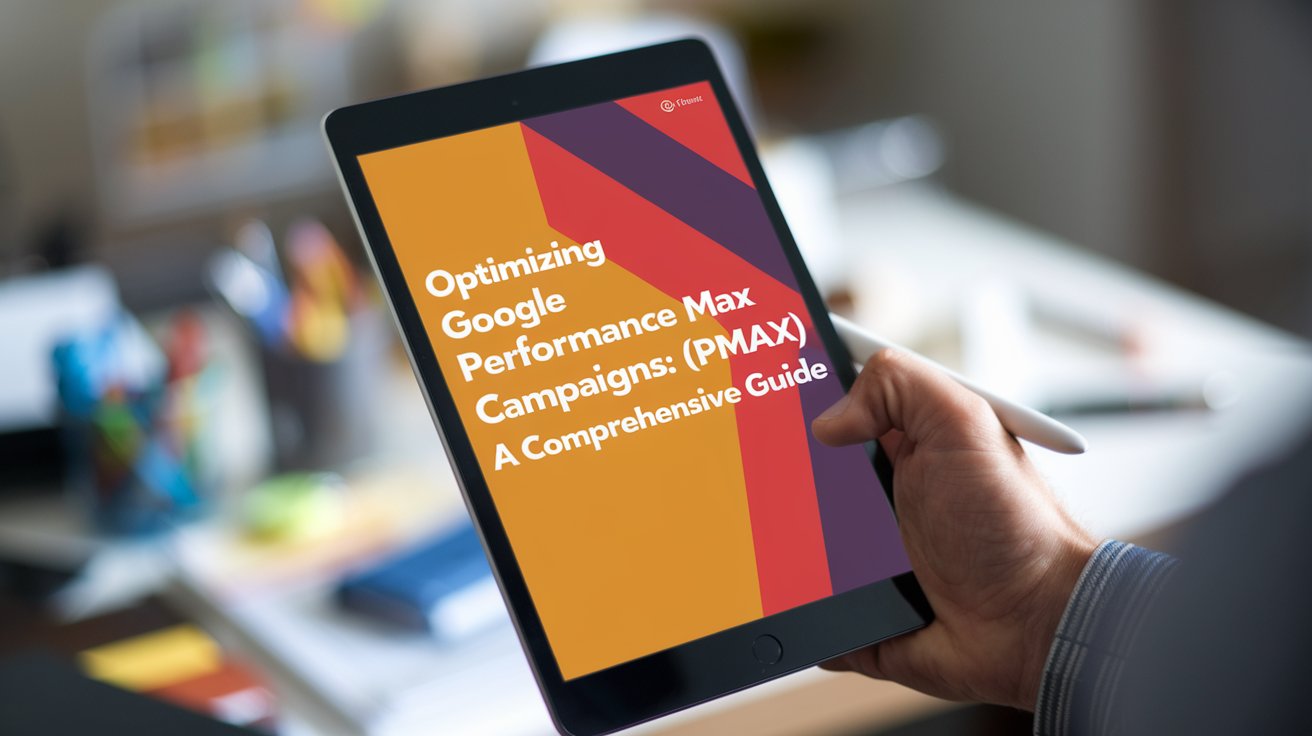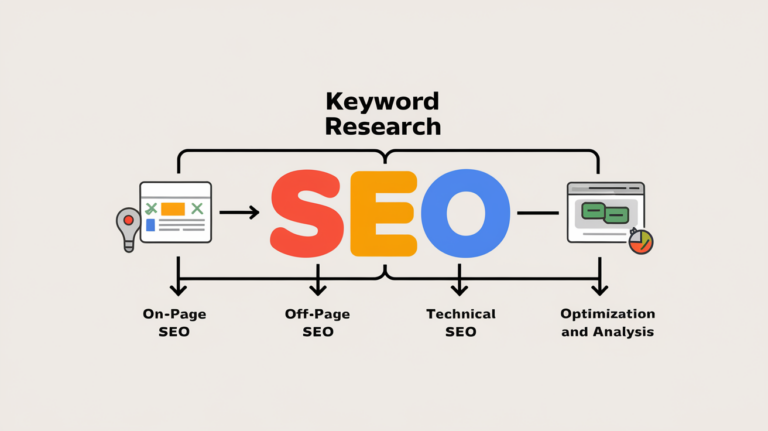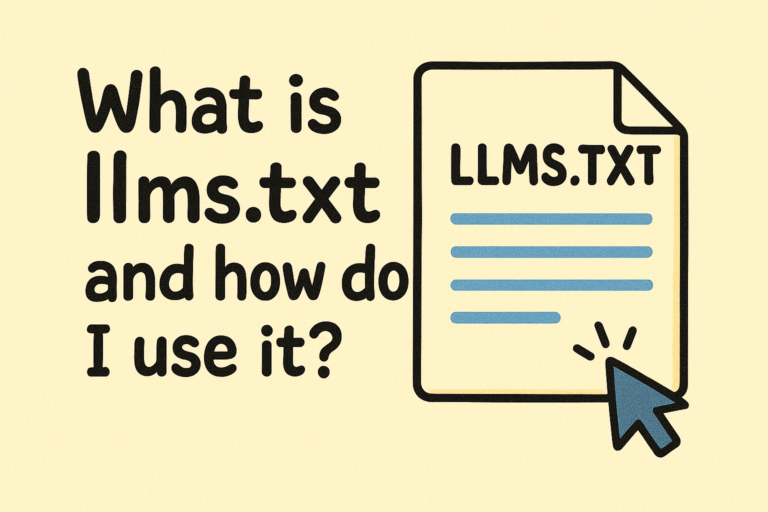Optimizing Google Performance Max (PMax) Campaigns: A Comprehensive Guide
Google’s Performance Max (PMax) campaigns are goal-driven, highly automated campaigns that run across all Google channels (Search, Display, YouTube, Gmail, Maps, etc.) (How to Create Google Performance Max Campaigns – Grow My Ads) (Google Performance campaign (PMAX): ultimate guide in 2024). They use Google’s AI to optimize bidding, budget, and creatives toward your specified conversion goals. This guide covers how to set up PMax correctly, how to continuously optimize it, and best practices (including checklists, SOPs, and industry-specific tips) to maximize your results.
1. Initial Setup
Setting up a PMax campaign properly from the start is crucial. This section provides a step-by-step walkthrough, along with best practices for audience signals, asset groups, budgets, and bid strategies. We’ll also look at examples of successful configurations.
Step-by-Step Guide to Setting Up a PMax Campaign
- Ensure Conversion Tracking is in Place: Before creating a PMax campaign, set up accurate conversion tracking in Google Ads (e.g. e-commerce purchase tracking, lead form submissions, calls). PMax’s automated bidding heavily relies on this data, so validate that your conversion actions are recording properly (Performance Max Best Practices: Battle-Tested Tips for 2023 – Velocity). For e-commerce, link your Google Merchant Center and import your product feed; for local campaigns, link your Business Profile if driving store visits.
- Create a New Campaign & Choose a Goal: In Google Ads, click New Campaign and select your campaign objective. PMax supports Sales, Leads, Website Traffic, or creating a campaign without a goal’s guidance (How to Create Google Performance Max Campaigns – Grow My Ads). Pick the goal that aligns with your business (e.g. Sales for online retailers or Leads for a service business). Then select the specific conversion goals you want this campaign to optimize for (such as purchases, sign-ups, phone calls) (How to Create Google Performance Max Campaigns – Grow My Ads).
- Select Performance Max as the Campaign Type: After choosing the goal and conversion actions, you’ll be prompted to select a campaign type. Choose Performance Max, and give your campaign a descriptive name (How to Create Google Performance Max Campaigns – Grow My Ads) (for example, “PMax – US – Shoes – tROAS 400%”).
- Set Budget and Bidding Strategy: Enter your daily budget for the campaign. Choose a bidding focus based on your goal: PMax will default to maximize “Conversion value” (great for sales revenue). You can optionally set a target Return on Ad Spend (tROAS) if you have a specific ROAS goal (How to Create Google Performance Max Campaigns – Grow My Ads). If you’re focused on volume of conversions (e.g. lead gen), you can switch to maximizing “Conversions” and optionally set a target Cost per Action (tCPA) (Google Performance campaign (PMAX): ultimate guide in 2024). Best Practice: If your account is new or has little data, start with Maximize without a target to let the algorithm learn, then introduce a tCPA/tROAS after you have stable performance (Google Performance campaign (PMAX): ultimate guide in 2024).
- Configure Campaign Settings: Choose the geographic locations you want to target (you can target countries, regions, or radius around a location) and the languages of your audience. For location-based businesses, you may select a radius around your store or service area. Also review the URL expansion setting – by default PMax can expand to send traffic to relevant URLs on your site. If you prefer to control landing pages, you can provide a final URL and add URL exclusions to prevent certain pages from getting traffic (How to Create Google Performance Max Campaigns – Grow My Ads). (For example, exclude your careers page or out-of-stock products.)
- Build Asset Groups with Creative Assets: Create your first Asset Group, which is like an ad bundle. Provide the Final URL (landing page) for this asset group – typically a product category page or relevant landing page. Then add your creative assets: images, logos, videos, headlines, long headlines, descriptions, and a clear call-to-action (Google Performance campaign (PMAX): ultimate guide in 2024). Aim to include a variety of images (different orientations), at least one video (if none is provided, Google will auto-generate one for YouTube ads (How to Create Google Performance Max Campaigns – Grow My Ads)), and multiple text headlines/descriptions. These assets will be automatically combined and tailored by Google to create ads for all formats. Ensure the assets are all thematically consistent with the product or service featured by the asset group.
- Add Audience Signals (Optional but Recommended): At the bottom of the asset group setup, click “Add audience signal.” Here you can give Google’s AI some hints about who your ideal customers are (How to Create Google Performance Max Campaigns – Grow My Ads). You can include:**
- Your Data (Remarketing and Customer Lists): e.g. website visitors, past purchasers, or uploaded customer emails.
- Custom Segments: audiences based on specific keywords they’ve searched or websites/apps they’ve visited (for example, a car dealer might use a custom segment of users who searched “buy a car”) (How to Create Google Performance Max Campaigns – Grow My Ads) (How to Create Google Performance Max Campaigns – Grow My Ads).
- In-Market and Affinity Segments: Google’s predefined audiences interested in certain categories (e.g. “In-market for Running Shoes”).
Adding audience signals does not restrict your ads only to those people, but it helps steer the algorithm initially toward likely converters (How to Create Google Performance Max Campaigns – Grow My Ads). It’s a best practice to include at least 2–3 relevant audience signals per asset group (e.g. a mix of your first-party data and Google’s segments) (Performance Max Best Practices: Battle-Tested Tips for 2023 – Velocity).
- Review and Launch: Double-check your settings and assets in the summary. Ensure your conversion goals, budget, and bid strategy are correct, and that there are no missing asset fields. Once everything looks good, publish the campaign. PMax will start running and enter a learning period. Remember: give the campaign a few weeks to accumulate data before making major changes – PMax’s machine learning typically needs ~6 weeks to fully optimize and identify the best combinations and audiences (12 Performance Max Best Practices Exposed [CHECKLIST]).
Best Practices for Audience Signals, Asset Groups, Budget, and Bidding
- Audience Signals: While PMax will eventually find conversions on its own, providing audience signals can jump-start performance. Include your highest-value audiences as signals – for example, past converters or high LTV customers from your CRM (via Customer Match). You can also add intent signals like keywords your ideal customers search for, or competitor URLs they might visit (Performance Max Best Practices: Battle-Tested Tips for 2023 – Velocity). These signals “help Google AI optimize for your goals” by starting in the right direction (About audience signals for Performance Max campaigns – Google …). After launch, monitor Audience Insights in Google Ads to see which user segments are driving conversions, and consider adding new relevant signals or using Google’s New Customer acquisition setting if your goal is to find net-new customers (Kick off 2025 with new Performance Max features). (Conversely, you can exclude audiences like existing customers if you only want new business (12 Performance Max Best Practices Exposed [CHECKLIST]).)
- Asset Groups & Creatives: Structure asset groups logically. Treat each asset group like a focused theme or product category, similar to how you’d structure ad groups in a search campaign (How to Create Google Performance Max Campaigns – Grow My Ads). This means all assets in a group should relate to a single offering or category for relevancy. Keep assets fresh: Provide multiple versions of text and image assets so the system can mix-and-match. Use high-quality images and videos that showcase the product/service and meet Google’s specs (e.g. recommended image resolution 1200×628) – the more formats you support, the more places your ads can appear (Google Performance campaign (PMAX): ultimate guide in 2024). If you have an e-commerce feed attached, don’t rely solely on feed images – supplement them with lifestyle or promotional imagery in your asset group (avoid just re-uploading product photos that are already in your feed) (Google Performance campaign (PMAX): ultimate guide in 2024). Google’s early best practice notes that relevant, focused asset groups tend to perform better than broad ones (How to Create Google Performance Max Campaigns – Grow My Ads). Also, include a video if possible; a short 15-30 second product demo or brand video can improve YouTube placement performance, and it prevents Google from auto-generating a less polished video (How to Create Google Performance Max Campaigns – Grow My Ads).
- Budget Allocation: Ensure your daily budget is sufficient for PMax to gather data. Unlike manual campaigns, PMax needs enough spend to test and learn. A common recommendation is at least $50–$100 per day for the first month of a new PMax campaign. This level of spend helps accumulate enough impressions and conversions for the algorithm to optimize. If your budget is too low relative to your goals (for example, a $10/day budget while trying to get $50 conversions), the campaign may stall or take an extremely long time to learn. Start with a reasonable budget that you’re willing to invest during the initial learning phase. Once the campaign is profitable, you can scale the budget upward gradually (more on that in Ongoing Optimization). Also, consider splitting budgets across separate campaigns if you have distinct product lines or markets – this prevents one high-performing area from eating the entire budget of another.
- Bidding Strategy: PMax uses automated bidding exclusively (you cannot set manual CPC bids). Choosing the right bid strategy is about aligning with your objectives:
- Maximize Conversion Value (with optional tROAS) – best for revenue-focused campaigns where conversion values vary (e.g. e-commerce with different product prices). You can let it maximize value freely or set a target ROAS (%) if you have a specific profitability goal (Google Performance campaign (PMAX): ultimate guide in 2024). For instance, an online store might set tROAS 500% to aim for $5 revenue per $1 spent.
- Maximize Conversions (with optional tCPA) – best for volume-focused campaigns where each conversion is of similar value (e.g. lead generation or subscription sign-ups). You can run it without a target to get as many conversions as possible, or set a target CPA if you know what a lead or signup is worth to you (Google Performance campaign (PMAX): ultimate guide in 2024). For example, a B2B company might set tCPA $20 if that’s the desired cost per lead.
- No Target vs. Target: If you’re just starting with PMax or lack historical data, it’s often wise to begin without a tROAS/tCPA so the algorithm isn’t constrained and can explore various bids. After you’ve “trained” the campaign (e.g. once you have ~50+ conversions and see stable performance), you can introduce a target to steer toward efficiency or scale. Google’s guidance suggests that if your account has a lot of conversion history, you can start with a target right away; otherwise, let it run to gather data and then layer on targets once performance stabilizes (Google Performance campaign (PMAX): ultimate guide in 2024).
Example: High-Performing PMax Setup Configurations
There is no one-size-fits-all PMax structure, but successful campaigns often share common approaches:
- E-commerce Retailer: An online apparel store might create separate PMax campaigns per product category – for example, one campaign for “Shoes” and another for “Accessories.” In the “Shoes” PMax campaign, they set up multiple asset groups by sub-category or brand (e.g. an asset group for running shoes, one for formal shoes, or even one per major brand) (Performance Max Best Practices: Battle-Tested Tips for 2023 – Velocity). Each asset group contains images and headlines specific to that sub-category, making the ads highly relevant. They use a Maximize Conversion Value strategy with a target ROAS that reflects the margins of those products – say 400% ROAS for running shoes (lower-margin category) but 600% for accessories (higher-margin) in a separate campaign (Performance Max Best Practices: Battle-Tested Tips for 2023 – Velocity). By splitting categories into different campaigns, they can allocate more budget to the top-performing line (if shoes sell better, increase that campaign’s budget without affecting accessories). This setup yielded better control and ROI: for instance, the retailer saw improved ROAS after isolating high-margin products into their own PMax campaign with appropriately higher ROAS targets (Performance Max Best Practices: Battle-Tested Tips for 2023 – Velocity).
- Lead Generation Business: A home services company (e.g. HVAC repair) might run one PMax campaign for each service type they offer. For example, one campaign for “Air Conditioning Repair” and another for “Heating/Furnace Repair” (Performance Max Best Practices: Battle-Tested Tips for 2023 – Velocity). Each campaign’s asset group is tailored with images and keywords related to that service (AC units vs. heaters) and uses audience signals like in-market segments for “Home improvement” or remarketing lists of past customers. Both campaigns use Maximize Conversions bidding with a target CPA that reflects the value of a lead in that category (perhaps $30 per HVAC lead vs. $50 per furnace lead, if one type tends to convert to sales at a different rate). By separating these, the company ensures that the budget for AC repair (high demand in summer) isn’t drained by the heating service (more demand in winter), and vice versa – each gets its own budget and optimizations. This granular setup helps maintain a steady flow of leads for each service and allowed the company to scale up the better-performing service campaign independently when lead volume needed a boost.
- Single-Category or Small Business: If you have a very limited product/service offering, you might keep things simpler. For example, a niche e-commerce store selling only custom coffee mugs could run one PMax campaign with one asset group covering all products. They’d still include a variety of assets (product images, lifestyle images of people using the mug, etc.) and perhaps segment audience signals (one signal for past customers and one for “affinity: coffee enthusiasts”). With only one campaign, they use budget and tROAS to control performance. Note: Even in single-category scenarios, you can use multiple asset groups to test different messaging or creative themes. But avoid creating too many asset groups without distinct purpose, as each asset group needs sufficient budget/share to learn. A good rule is to keep campaigns and asset groups “as simple as possible” while still aligning with logical business segments (Performance Max Best Practices: Battle-Tested Tips for 2023 – Velocity).
2. Ongoing Optimization
Once your PMax campaign is live and has run for a while, ongoing management is about analyzing performance and making data-driven adjustments. In this phase, focus on key performance metrics, diagnose what the data is telling you, and tweak budgets, bids, creatives, and targets to continuously improve results. Remember that PMax is highly automated – you can’t micromanage keywords or placements – but you can guide the automation by feeding it the right inputs and boundaries.
Key Performance Metrics to Track
Keep a close eye on core KPIs to gauge your PMax campaign’s effectiveness and efficiency:
- Conversion Volume: The number of conversions (purchases, leads, etc.) generated. This is your primary outcome metric. Ensure the volume is growing or at least consistent with spend. If conversions stagnate or drop, investigate whether something in your funnel or campaign changed.
- Conversion Value & ROAS: For revenue-driving campaigns, track Conversion Value (total revenue driven) and Return on Ad Spend (ROAS), which is conversion value divided by cost. ROAS indicates efficiency – e.g. a ROAS of 5.0 means $5 revenue per $1 spent. Many e-commerce advertisers optimize for ROAS as a key success metric (Performance Max Best Practices: Battle-Tested Tips for 2023 – Velocity). If ROAS is below your target, you may need to adjust your target ROAS bid or improve your ads/landing pages to increase conversion value.
- Cost per Conversion (CPA/CPL): For lead gen or any campaign, monitor your Cost per Acquisition (cost per conversion). This should align with your profitability goals. If your CPA is rising above your target, it could mean your ads are becoming less efficient – possibly due to budget overspend, limited audience, or increased competition.
- Conversion Rate (CVR): The percentage of clicks that result in a conversion. A low conversion rate may indicate irrelevant traffic or issues on your landing page. PMax’s algorithms try to maximize conversions, so over time it should favor higher-CVR audiences. But if CVR is low, consider tightening your audience signals, improving your landing page, or excluding poor-performing placements.
- Click-Through Rate (CTR): The ratio of clicks to impressions. This can hint at how compelling your ads are. If CTR is very low, your creative assets or messaging might not be resonating. Try refreshing headlines or images to improve CTR, which can indirectly boost conversion volume.
- Average CPC and Spend: Monitor your cost per click and daily spend. PMax will adjust CPCs to meet your bid strategy goals. Spikes in CPC might occur if you set a high target ROAS (as the system bids more aggressively on valuable users). Ensure your daily spend is close to the budget – if it’s significantly underspending, the campaign may be limited by a too-stringent tROAS/tCPA or low auction opportunities.
- New vs. Returning Customer Acquisition: If applicable, track how many conversions are new customers. PMax’s New Customer acquisition setting (and reporting) can show you the share of totally new customers gained (Kick off 2025 with new Performance Max features). This is important for businesses focused on growth. You can even assign a higher conversion value for new customers to incentivize the algorithm to find new users.
Tip: Use the Google Ads Insights reports for PMax which provide valuable info like top search themes (search queries your ads appeared for), audience insights (the demographics or affinities of converters), and performance trends. These insights can surface which signals or segments are working best, even though you can’t see typical search keywords for PMax. For example, you might learn that a particular search theme (query cluster) is driving a lot of conversions, which could inform your messaging or whether to add a negative keyword (if it’s unrelated).
Analyzing Performance Data & Making Adjustments
Let Data Accumulate: When analyzing PMax, patience is key. Google recommends allowing a 6-week learning period initially (12 Performance Max Best Practices Exposed [CHECKLIST]). During this time, performance may fluctuate as the AI tests various combinations and audiences. Avoid the urge to make constant changes in the first few weeks – too many tweaks can reset the learning. Instead, start your detailed analysis after a couple of weeks of data (or once you have at least ~50 conversions).
Identify What’s Working: Look at which asset groups or products are driving the most conversions or highest ROAS. PMax now allows performance breakdown by asset group, so you can see how each group contributes (Kick off 2025 with new Performance Max features). If one asset group vastly outperforms others, consider reallocating budget via campaign structure (since budget is set at campaign level, you might spin off a separate campaign for that group or product line to give it more budget). Check the “Combinations” report in Google Ads to see top-performing creative combinations – this tells you which headlines, descriptions, and images together are resonating with users. Double down on those insights by using similar tone or imagery in future assets.
Diagnose Issues: If performance is below expectations, trace the symptoms:
- Low conversion volume? Check if the campaign is limited by budget (hitting the cap early in the day) or by a too-high ROAS/too-low CPA target (which can cause under-delivery). If limited by budget and profitable, raise the budget. If under-delivering due to aggressive targets, consider loosening the target (e.g. lower your tROAS or raise your tCPA) to allow more reach.
- ROAS too low or CPA too high? Investigate your assets and audiences. Are your ads attracting the wrong audience (low conversion rate)? If so, update your audience signals or add negatives (more on this below). Are certain products dragging down ROAS? Use listing group reports (for Merchant Center feed campaigns) to see if some product categories have poor ROAS – you might exclude unprofitable products (12 Performance Max Best Practices Exposed [CHECKLIST]) or set a higher ROAS target for those, possibly by moving them to a separate campaign. Also ensure your conversion values are accurately set (e.g. if you’re a lead gen, assign values to different lead types to reflect quality).
- Spending a lot but few conversions? See if a lot of spend is going to placements or search themes that don’t convert. PMax’s insight reports can reveal if, for example, many clicks came from a certain YouTube placement or a search theme that isn’t relevant. One known issue is mobile app placements – PMax may put ads in mobile apps that get accidental clicks. Many advertisers choose to exclude mobile app categories from their PMax campaigns to avoid wasted spend (Optimizing Performance Max Campaigns: Excluding Mobile App Placements for Better ROI). You can add a campaign exclusion for “Mobile App – All” via the account’s placement exclusions to prevent this. If search terms insights show queries that are irrelevant, use the new account-level negative keywords feature to block those terms from PMax (Kick off 2025 with new Performance Max features) (for example, excluding job-seeker queries or unrelated meanings of your keywords).
Iterative Adjustments: PMax optimization is often about small tweaks rather than frequent big changes:
- Budget Scaling: When you have a winning campaign (meeting or exceeding target ROAS/CPA), you may want to increase volume. The best practice is to scale budget gradually. For instance, consider raising the budget by ~10–20% at a time and then monitoring performance for a few days before the next increase. Large sudden budget jumps can confuse the learning algorithm or cause overspend spikes. As you scale, watch that efficiency (ROAS/CPA) doesn’t drop off significantly. If it does, you might have saturated the most valuable audience and the marginal traffic is less qualified – at that point, either accept the slight efficiency drop for more volume, or dial back to a sustainable point. Likewise, if performance is poor, you can decrease budget – but again, do it in stages rather than slashing drastically, to avoid starving the algorithm of data.
- Bid Target Tweaks: Adjust ROAS or CPA targets carefully. These targets are powerful levers: for example, increasing your target ROAS will immediately cause the system to bid more conservatively (likely reducing spend and focusing only on high-value users), whereas lowering the target ROAS will bid more aggressively to capture more conversions (at the expense of some efficiency). Small increments (5-10% changes) to the target are advisable, rather than big swings. Always observe the impact over a week or so. If you’re hitting 150% of your ROAS goal consistently, you might try raising the target a bit to see if you can get more profit with slightly less volume. Conversely, if your campaign is failing to meet a 500% ROAS target (and thus not spending full budget), dropping to, say, 400% might dramatically increase conversion volume while still being profitable. The key is to find a balance where the campaign spends the budget and achieves good returns.
- Creative Asset Optimization: PMax provides an asset report with performance labels (e.g. “Low”, “Good”, “Best”) for each asset. Use this data! Replace or A/B test any assets marked “Low” performance. For instance, if one headline is consistently rated “Low”, try pausing it and adding a new headline that has a different angle. Over time, continually refresh your ad creatives – new images, new promotional text, seasonal themes, etc. This keeps the campaign engaging to users and gives the algorithm new combinations to try. One strategy is to introduce a few new assets every month while removing the worst performers, creating an ongoing rotation. Test, test, test is the motto – try different messaging or video vs. static image and let the system run with them (How to Create Google Performance Max Campaigns – Grow My Ads). Google’s automation will find the best asset combinations, but it’s up to you to feed it fresh, quality creatives to experiment with.
- Audience and Targeting Adjustments: After a while, you may find your initial audience signals are less relevant (the campaign has found its own path). Still, monitor the Audience Insights in PMax. If you see certain in-market segments or demographics overwhelmingly driving conversions, you can incorporate those findings. For example, if the insight shows most converters are “25-34 age” and interested in “Fitness”, ensure your creatives speak to that demographic, or add related audience signals to potentially further optimize (though PMax likely already targets them). Conversely, if you notice a lot of budget going to a segment with poor conversion rate (say, a certain age group not converting), you might use the new demographic exclusions beta to exclude that age bracket (Kick off 2025 with new Performance Max features). Additionally, if your goal is new customers, consider using the New Customer Only setting or applying an increased conversion value for new vs returning customers. PMax now allows a “New Customer Acquisition (NCA) with High Value mode,” where you can tell Google which conversions are from new customers and even bid more for those (Kick off 2025 with new Performance Max features). Use your CRM data to take advantage of this (upload a customer list to help identify returning customers).
Best Practices for Scaling & Continuous Improvement
- Maintain Conversion Tracking Accuracy: As you optimize, ensure your conversion tracking stays accurate and up-to-date. If you add new conversion actions (like a new lead form or purchase event), include them appropriately in your campaign goals. Inaccurate tracking can mislead the algorithm. For lead gen, try to integrate offline conversion imports – e.g. feed back data on which leads turned into sales. This helps Google discern quality leads vs. junk. “Keeping a close eye on conversions is essential when using Performance Max” because the system optimizes to the data it sees (Google Performance campaign (PMAX): ultimate guide in 2024). If you can show it which conversions are truly valuable (for example, importing a “closed deal” conversion), it will optimize for those, not just raw lead volume. Using tools like enhanced conversions or a CRM integration can significantly improve PMax performance by focusing on quality (Google Performance campaign (PMAX): ultimate guide in 2024).
- Regular Performance Reviews: Set a cadence (weekly or bi-weekly) to review PMax performance in depth. Use a checklist (see the Optimization Checklist below) to cover all bases: budgets, ROAS/CPA trends, asset performance, search term insights, etc. Over a month, note trends: Is ROAS improving? Which weeks had higher spend and why (seasonality or algorithm ramping)? Did a creative refresh coincide with a CTR uplift? Treat PMax somewhat like a “black box” that you shine a light on via these metrics and insights – you can’t control every inner working, but the surface outputs tell you what adjustments to feed into the box.
- Leverage Automation Layer on Layer: PMax plays well with other Google Ads features. For example, you can use seasonality adjustments (in Tools > Bid Strategies) if you expect a short-term conversion rate change (like a sale or site downtime) to prevent the AI from overreacting. You can also utilize rules or scripts to pause campaigns or adjust budgets on certain conditions (like pausing the campaign on holidays if your call center is closed). While PMax automates a lot, you still have the surrounding Google Ads platform to ensure it aligns with your business operations.
- Don’t Be Afraid to Restructure if Needed: If after ample optimization you find that one PMax campaign is trying to do too much, consider splitting it. For instance, you launched with one campaign for all products – but data shows half the spend is going to one category with great results and half to another with poor results, dragging you down. It could make sense to split into two campaigns so you can manage bids and budget separately. PMax doesn’t have “ad groups” to separate themes (only asset groups which share a budget), so separate campaigns are your friend for control (Performance Max Best Practices: Battle-Tested Tips for 2023 – Velocity). On the flip side, if you have too many small campaigns that aren’t each getting enough conversions to learn, think about consolidating some. It’s a balance: you want granularity for control, but enough data per campaign for the AI to optimize. Simplify where possible: “Keep individual campaigns as simple as possible” is a good rule (Performance Max Best Practices: Battle-Tested Tips for 2023 – Velocity).
- Monitor External Factors: Keep an eye on external factors that can affect your PMax performance. These include competition changes (new competitors might drive up CPCs), seasonality (conversion rates might naturally rise or fall during certain times – e.g. holiday rush for retail, or off-season for a service), and website changes (if your site or pricing changed, it can affect conversion rate). PMax will adjust bids in real-time, but you may need to adjust targets or budgets in response to big external shifts. For example, if a competitor’s aggressive sale is causing your ads to perform worse, you might temporarily lower budget or switch messaging to emphasize your unique value.
In summary, ongoing optimization of PMax is about feeding the machine with the best data and constraints and letting it handle the rest. By tracking the right metrics and making incremental adjustments, you guide the AI to achieve your marketing goals. The next sections provide handy checklists, comparison tables, and SOPs to systematize these best practices.
3. Checklists and Tables
This section provides quick-reference checklists for the initial setup phase and the ongoing optimization phase, as well as comparison tables to summarize key options for bid strategies, audience targeting, and asset group structuring. Use these as a concise guide to ensure you’re covering all the important elements of PMax management.
Initial Setup Checklist
- ✅ Conversion Tracking Configured: Ensure Google Ads conversion tracking is set up and tested (e.g. purchase tag, lead form submission tracking, phone call tracking). Without this, PMax cannot optimize correctly.
- ✅ Goals & KPIs Defined: Clarify the primary goal (Sales, Leads, etc.) and key metrics (e.g. target ROAS % or target CPA $). Have these in mind when creating the campaign.
- ✅ Linked Accounts: Link relevant accounts to Google Ads. For e-commerce, link your Merchant Center product feed. For local campaigns, link your Google Business Profile (to use store locations). For lead gen, link Google Analytics/CRM if you plan to import offline conversions.
- ✅ Campaign Created with Correct Settings: Chosen the right objective and selected Performance Max as campaign type. Set the geographic locations and languages appropriate for your business. Enabled URL expansion if you want Google to find relevant landing pages, or added URL exclusions if needed.
- ✅ Budget Set Appropriately: Allocated a daily budget that aligns with your goals and provides enough data (e.g. at least $50/day for new campaigns as a rough guideline). The budget is neither so low that learning will be very slow, nor unrealistically high for your spend capacity.
- ✅ Bid Strategy Chosen: Selected Maximize Conversion Value (with or without a tROAS) for revenue-focused campaigns, or Maximize Conversions (with or without tCPA) for volume-focused campaigns, as appropriate. If unsure, started without target constraints to let the campaign gather data (Google Performance campaign (PMAX): ultimate guide in 2024).
- ✅ Asset Groups and Creatives Added: Created at least one asset group with a relevant name (e.g. “Running Shoes Asset Group”). Uploaded a diverse set of assets: multiple images (various sizes), your logo, several headlines and descriptions, and a video if possible. Included a clear call-to-action (like “Shop Now” or “Get Quote”) in the assets. Previewed the auto-generated ads to ensure they look correct in formats like Search, YouTube, Gmail, etc.
- ✅ Audience Signals Provided: (Optional but recommended) Added audience signals to guide the campaign initially. Included your remarketing lists (site visitors, past customers), any Customer Match lists (emails), relevant Custom segments (keywords or competitor URLs), and high-intent In-market audiences related to your product/service. This helps the AI learn faster (How to Create Google Performance Max Campaigns – Grow My Ads).
- ✅ Launch and Monitor Setup: Published the campaign. Noted the launch date and set a reminder to check initial performance after a week. Communicated to stakeholders that PMax may need a few weeks to stabilize (setting realistic expectations). Made sure to have Google Analytics or other tracking to observe traffic quality as the campaign ramps up.
Ongoing Optimization Checklist
- 🔎 Monitor Key Metrics Regularly: Each week, review the campaign’s spend, conversions, CPA, ROAS, conversion rate, etc. Compare to your targets and prior weeks. Watch for any significant changes or trends (e.g. CPA creeping up, conversion volume dropping).
- 🔎 Check Budget Utilization: See if the campaign is spending its full daily budget or hitting any pacing limits. If it’s limited by budget and performance is good, consider increasing budget gradually. If it’s underspending (esp. with a target ROAS/CPA set), it might be constrained by the bid target – evaluate loosening targets.
- 🔎 Evaluate Asset Performance: Go to the Assets report for PMax. Identify any assets rated “Low” performance. Plan to replace underperforming headlines, images, or videos. Also note top-performing asset combos (which messages/images work best). Keep asset groups updated with fresh creatives every few weeks to prevent ad fatigue.
- 🔎 Analyze Search Term Insights: Review the Search terms (under Insights) to see what queries your PMax ads are showing for. If you spot irrelevant queries or too many branded queries taking budget, implement negative keywords (via account-level negative list or the new campaign-level negatives feat (Kick off 2025 with new Performance Max features)102】. This will prevent wasting spend on terms you don’t want.
- 🔎 Refine Audience Targets: Look at Audience insights to understand the demographics, locations, and interests of converting users. Use this to adjust strategy: for example, if certain age groups are not converting, apply age exclusions ( (Kick off 2025 with new Performance Max features)L131】; if a certain location is much more profitable, consider allocating more budget or creating a separate campaign for it. Also consider enabling the “New Customer Only” goal or value adjustment if acquiring new customers is a priority (and you have the data to support it).
- 🔎 Adjust Bids/Targets if Needed: If ROAS is below goal, you might lower your target ROAS to allow more conversions (counterintuitive but can improve volume and eventually total profit), or work on improving creatives/landing pages to boost conversion rate. If ROAS is above goal consistently (and you’re growth-oriented), you could raise the target or simply increase budget to capture more volume until ROAS starts to meet the goal. Similarly for CPA: raise the target CPA if volume is too low, or lower it if quality is an issue. Make small adjustments and observe results in subsequent weeks.
- 🔎 Scale Budget Strategically: When ready to scale up, increase budgets in moderate increments (e.g. +15% at a time) and watch performance. Avoid doubling budgets overnight on a well-performing PMax; the sudden shift might expand it to less qualified traffic. Conversely, if cutting back, do so gradually to avoid losing too much conversion volume that the algorithm had optimized for.
- 🔎 Implement Exclusions/Filters: As data comes in, you may identify areas to exclude: e.g. placements like mobile apps (which can be excluded via Placement exclusions) if they have poor performance, or certain days/times if you notice off-hour traffic isn’t converting (you can use ad scheduling to limit when ads run). Ensure you have excluded any irrelevant site categories or sensitive content per your brand safety needs.
- 🔎 Document Changes & Results: Keep a log of the tweaks you make (budget changes, new assets added, bid target changes, etc.) along with dates. This makes it easier to correlate performance shifts with your actions. Over time, this log becomes a playbook for what optimizations work best for your PMax campaigns.
- 🔎 Ongoing Learning: Stay updated on new PMax features or best practices (Google is continually updating PMax). For example, if Google rolls out new reporting tools or control levers (like device targeting or new customer value features), test them out as they become available. Continual learning and adaptation will keep your PMax campaigns ahead of the competition.
Bid Strategies Comparison
Choosing the right bid strategy in PMax aligns the campaign with your business goals. The table below compares the available automated bid strategies and when to use each:
| Bid Strategy | Description | Best Use Case |
|---|---|---|
| Maximize Conversion Value (with optional Target ROAS) | Google Ads maximizes the total conversion value (revenue) within your budget. You can set a Target ROAS (e.g. 500%) to have the AI prioritize that return on ad spend. Without a target, it will simply try to get the highest value (Google Performance campaign (PMAX): ultimate guide in 2024)L223-L231】 | E-commerce / Revenue-Focused – Use when conversions have varying values (sales amounts). Ideal if you care about total revenue and have a specific profitability goal. Set a tROAS if you need, for example, at least a 5:1 return; leave it open (no target) if you want to maximize revenue and are flexible on ROAS. New campaigns often start with no tROAS to gather data, then add a target once consistent performance i (Google Performance campaign (PMAX): ultimate guide in 2024)L227-L234】. |
| Maximize Conversions (with optional Target CPA) | Google Ads maximizes the number of conversions for your budget. You can set a Target CPA (e.g. $20) so the AI aims for that average cost per conversion. Without a target, it will get as many conversions as possible regardle (Google Performance campaign (PMAX): ultimate guide in 2024)L225-L233】 | Lead Generation / Volume-Focused – Use when each conversion is of similar value to you (e.g. each lead or signup is equal). Great if you want to maximize the count of leads or sign-ups. Apply a tCPA if you know what a lead is worth (e.g. you only want leads if cost ≤ $20). If starting fresh with uncertain CPA, run without a target to see what CPA the system achieves, then set a tCPA near that value to guide it further. |
Note: PMax does not support manual bidding. It’s generally recommended to avoid switching bid strategies too frequently. Pick one and give it time to optimize. If you do switch (say from Max Conversions to Max Conversion Value as your business focus shifts), expect a new learning period.
Audience Targeting Methods Comparison
Audience targeting in PMax is handled via audience signals. Here we compare different types of audience signals you can use, and their use-cases. Remember, these signals guide the AI – PMax will go beyond them if it finds more converters.
| Audience Signal Type | Description | Use Case & Example |
|---|---|---|
| Customer Match Lists (1st-party) | A list of users from your own data – usually emails, phone numbers, or user IDs of past customers or leads. | High-value seed audience: Upload your customer list (or lead list) to guide PMax toward people similar to your best (Performance Max Best Practices: Battle-Tested Tips for 2023 – Velocity)L309-L317】. Example: An online retailer uploads a list of its VIP customers; PMax uses it to find similar shoppers likely to spend more. Great for focusing on quality over quantity. |
| Website Visitors (Remarketing) | Users who have visited your website or specific pages, or who have taken certain actions (add to cart, etc.). | Warm prospects: Include remarketing audiences to re-engage people who showed interest. Example: Include “All Site Visitors (90 days)” or “Abandoned Cart” lists as signals. PMax can then prioritize converting these warm leads. Also effective for upselling (e.g. target past purchasers with a new related (How to Create Google Performance Max Campaigns – Grow My Ads)L169-L177】 |
| Custom Segments (Intent) | Audiences you define based on their likely intent or interests, by adding keywords (they’ve searched) or URLs/apps (they’ve visited) that relate to your product. | Niche prospecting: Use this to reach people actively researching topics related to your business. Example: A travel agency creates a custom segment with keywords like “best family resorts” and URLs of competitor travel sites – signaling PMax to find users who recently searched those terms or visited t (How to Create Google Performance Max Campaigns – Grow My Ads)L183-L190】. This can kickstart finding new qualified users beyond your own data. |
| In-Market & Affinity Segments (Google’s data) | Pre-defined Google audiences of users either “in-market” (actively shopping for certain products) or with long-term interests (affinity) in a category. | Broad reach with Google’s AI: These are easy starting points if you have limited first-party data. Example: A car dealership adds the In-Market for Vehicles segment to find users likely to be shoppin (How to Create Google Performance Max Campaigns – Grow My Ads)L169-L172】. Affinity segments (like “Fitness Buffs” for a gym product) can cast a wide net of interested users. Use in-market for more immediate intent, affinity for upper-funnel awareness. |
| No Audience Signal (Broad) | Choosing not to provide any specific audience hints – relying entirely on Google’s AI to find conversions. | Maximum exploration: Use if you want to give PMax full freedom, especially if you have extensive conversion history or a very broad target market. The algorithm will start wide and learn who converts. Note: This can work if you’re unsure who your audience is, but it will take longer to optimize. It’s generally recommended to add at least some signals (How to Create Google Performance Max Campaigns – Grow My Ads)L189-L197】, but you can remove them later to expand reach once performance stabilizes. |
In practice, you can combine multiple signals in one asset group to give a well-rounded picture. Google’s best practice is to stack your best audiences into the initial signal – the algorithm will quickly identify overlaps and convert the most promising users. Over time, PMax will also automatically expand beyond these signals to find more users who exhibit similar behaviors.
Asset Group Structure Variations
How you structure asset groups within PMax can impact performance and control. Below are different approaches to asset group organization and when to consider them:
| Asset Group Strategy | How to Implement | Pros & Considerations |
|---|---|---|
| Single Asset Group for All | Use one asset group that contains all your assets and covers your entire product/service offering. All ads draw from the same pool of creatives. | Pros: Very simple to set up and manage. Good for businesses with one primary product or a small, cohesive offering. Ensures all data contributes to one asset group’s learning. Cons: Lacks specificity – if you have diverse products or audiences, one group’s ads may be too generic. You can’t tailor messaging to different segments. Use Case: A small company selling one type of service (e.g. one online course) might use a single asset group with all their best images and text. If you do this, make sure your assets are generic enough to apply to all audiences, or you risk lower relevance. |
| Multiple Asset Groups by Category/Theme | Create separate asset groups for each major product category, service type, or theme. Each asset group gets its own set of tailored assets and audience signals relevant to that category. | Pros: High relevance and customization. This is a best-practice approach for most advertisers. By theming asset groups, you can show more targeted ads to each audience segment (similar to having dedicated (How to Create Google Performance Max Campaigns – Grow My Ads)L213-L220】. For example, an e-commerce store might have one asset group for “Running Shoes” and another for “Dress Shoes,” each with creatives showcasing the appropriate context. This tends to improve ad performance because the messaging/images are closely aligned to user intent. Cons: More asset groups mean you’ll split the campaign’s data – ensure each group still gets enough conversions to learn. Also, asset groups share the campaign’s budget, so one group could dominate spending if it performs much better. Use Case: Most medium-to-large catalogs or multi-service businesses. E.g. an electronics retailer might have asset groups for Laptops, Phones, and Accessories separately, so each can have unique ads. Advertisers report better results when asset groups are “focused and relevant” rather than one-siz (How to Create Google Performance Max Campaigns – Grow My Ads)L213-L220】. |
| “Feed-Only” Asset Group (No additional assets) | For e-commerce, you can run PMax using just your Merchant Center product feed and minimal text, and no uploaded images/videos (or very few). PMax will then mostly use auto-generated ads (like it did in Smart Shopping) using your feed data. | Pros: Low effort initial setup. This essentially mimics legacy Smart Shopping – Google will use your product titles, images, and descriptions from the feed to (Performance Max Best Practices: Battle-Tested Tips for 2023 – Velocity)L133-L139】. It may be useful as a test or if you lack good creative assets. Also, feed-based ads (especially on Shopping and Gmail) can still perform well for product-centric promotions. Cons: You miss out on the rich media formats and custom messaging that asset groups allow. Google officially does not recommend the feed-only approach as a long-ter (Performance Max Best Practices: Battle-Tested Tips for 2023 – Velocity)L133-L139】, since adding your own image, video, and text assets generally improves performance by engaging users across more channels. Use Case: A retailer could launch a PMax quickly with just the feed to get baseline results, then gradually add asset groups with custom creatives. Or if branding resources are very limited, feed-only might be a stopgap. But plan to add full asset groups for better optimization. |
Guidance: It’s often wise to start with a few asset groups (not too many) aligned with your most important categories or audiences. Watch their performance – if one asset group greatly outperforms, you might consider breaking that out into its own PMax campaign to give it a dedicated budget and bid strategy. Conversely, if an asset group underperforms or has too little data, consider merging it with another or simplifying. The goal is to find the sweet spot where each asset group is specific enough to be relevant, but broad enough to accumulate sufficient data for the AI to optimize effectively.
4. Standard Operating Procedures (SOPs)
To ensure efficiency and consistency in managing PMax campaigns, it’s helpful to follow Standard Operating Procedures (SOPs) for common tasks. Below are detailed SOPs for critical aspects of PMax management: Budget Management, Creative Asset Refresh, and Performance Analysis. These step-by-step procedures can be followed by you or team members to maintain a high-performing campaign with regular maintenance.
SOP: Budget Management for PMax Campaigns
Objective: Maintain optimal budget levels for PMax campaigns to maximize results without overspending, and allocate budget effectively across campaigns.
Frequency: At least weekly review, with adjustments as needed (no more than 1-2 times per week to allow stability).
Steps:
- Review Performance vs. Goals: On a set day each week (e.g. every Monday), pull the key metrics for each PMax campaign: spend, conversions, cost/conversion, conversion value, ROAS. Compare these to your targets (target CPA or ROAS) and note the trends. For example, Campaign A spent $500 last week at a ROAS of 400%, target was 500% (below goal), or Campaign B spent $300 at CPA $25, target $30 (doing well).
- Check Budget Utilization: Look at each campaign’s daily budget and actual spend. Identify if campaigns are Limited by budget (hover over the budget indicator in Google Ads or check the “Limited” status). Also check if campaigns consistently spend the full budget early in the day (which you can infer if impression delivery drops later in day due to budget exhaustion). Conversely, note if any campaign is under-spending (e.g. only using 50% of budget most days).
- Determine Adjustment Strategy:
- If a campaign is hitting its budget cap and performing well (meeting KPI goals), it may be a candidate for a budget increase. Also consider the campaign’s margin: if ROAS is above target or CPA well below target, additional spend could drive more profit.
- If a campaign is hitting budget but underperforming (e.g. ROAS below target), increasing budget likely isn’t wise. First, improve efficiency through other means (assets, targets) or ensure no budget is wasted on bad traffic. If performance is poor and you can’t fix it quickly, you might even lower the budget to limit losses while troubleshooting.
- If a campaign is under-spending (especially if you have a high tROAS or low tCPA set), it might be constrained by that target. In this case, raising the budget won’t increase spend; you may need to adjust the bid target to unlock more volume. However, if under-spending with no targets (rare), possibly the audience is limited – consider widening location or removing some constraints.
- Adjust Budgets Gradually: For campaigns identified for budget changes, implement a moderate adjustment:
- Increasing Budget: Increase the daily budget by ~10–20% from its current level. (For example, $100/day to $120/day). Avoid large jumps (like $100 to $300) in one go, as this can throw off the learning. Document the new budget and date. In Google Ads, you could also use an automated rule to schedule budget increases slowly over time if scaling up for seasonality.
- Decreasing Budget: If needed, decrease the budget by a similar ~10–20% increment. For instance, from $100 to $80. Again, avoid drastic cuts unless absolutely necessary, as the campaign’s volume and learning could drop suddenly. If a campaign is clearly unprofitable, you might do a larger cut or pause it, but generally try incremental cuts and see if ROAS/CPA improves as less budget is spent on the worst-performing traffic.
- Reallocate Between Campaigns (if applicable): If you run multiple PMax campaigns, you might shift budget from one to another based on performance. For example, if Campaign A has a ROAS of 600% (excellent) and Campaign B has 300% (mediocre), you could reduce B’s budget and give more to A. However, consider the context (maybe B targets a growth segment intentionally). Ensure each campaign retains enough budget to gather data for decisions.
- Monitor Impact: After a budget change, closely monitor the campaign over the next 3-7 days. See if spend actually increases/decreases accordingly and how efficiency metrics respond. Often there’s a short adjustment period. For instance, after a budget bump, ROAS might dip slightly as Google explores more opportunities – see if it recovers towards your target. If after a week the change had negative impact (e.g. ROAS fell a lot), you might dial back. If positive or neutral, you can consider another incremental change in the following week.
- Communication & Record-Keeping: Log the budget changes in a spreadsheet or monitoring document (note campaign, old budget, new budget, date, reason). If working in a team, communicate changes to stakeholders so everyone knows the new budgets. This avoids confusion and helps in later analysis (you’ll know, for example, a spike in conversions on a certain week was partly due to a budget increase).
- Long-Term Optimization: Over the long term, try to align budgets with business priorities. For example, seasonal peaks – increase budgets ahead of Black Friday or prime seasons when you expect higher conversion rates. In slow periods, consider conservatively lowering budgets to maintain efficiency. Use budget experimentation carefully: if you want to see how much more volume is available, you could temporarily double the budget for a few days as a test (with leadership approval), then gauge results – but expect efficiency to drop during that test. After finding an optimal range, keep budgets stable to let PMax do its job, only revisiting when performance shifts or strategy changes.
By following this SOP, you ensure budgets are managed proactively and responsibly. Budget and bid strategy are *“two of your biggest levers (Performance Max Best Practices: Battle-Tested Tips for 2023 – Velocity)L374-L382】 – this process makes sure you pull those levers thoughtfully for maximum impact.
SOP: Creative Asset Refresh Process
Objective: Regularly update and optimize creative assets in your PMax campaign’s asset groups to improve ad performance and prevent creative fatigue. This SOP covers identifying when to refresh assets and the steps to implement new creatives.
Frequency: Monthly, or whenever you notice a drop in performance that could be creative-related. Also align with any new marketing campaigns or seasonal events.
Steps:
- Gather Performance Data on Assets: Go to your PMax campaign in Google Ads and view the asset report for each asset group. Note the performance rating (e.g. “Low”, “Good”, “Best”) for each asset (text, image, video). Also look at metrics like CTR and conversion rates for ads that heavily feature certain assets (the “Combinations” view can show which asset combo is top-performing). Identify assets that are underperforming – typically those rated “Low” or with a CTR significantly below others.
- Identify Assets to Replace or Add: Decide which assets will be retired or revised. For example, if you have 5 headlines and 2 are marked “Low,” plan to replace those two with new headline ideas. If you only have the minimum number of images uploaded, consider adding more to give variety (PMax allows up to 15 images per asset group, and up to 5 videos, etc.). Make a list of needed creatives, such as: 3 new lifestyle images for Product X, 2 new short headlines highlighting a summer sale, 1 new 30-second video ad. Also consider upcoming promotions or messages – e.g. if the holiday season is approaching, prepare holiday-themed creatives.
- Produce New Creatives: Work with your design team or use available tools to create the new assets identified. Ensure they meet Google’s specifications (image dimensions, file size limits, video length < 30s for short videos, etc.). Aim for diversity in the new assets: try a different approach or angle than the ones you’re replacing. For instance, if your previous headline said “High Quality Widgets – Shop Now,” and it performed poorly, try a new angle like “50,000+ Satisfied Widget Customers” or “Save 20% on Widgets This Week” – something fresh that might resonate. Likewise, if your current images are all product-only, maybe the new ones show the product in use by a person, or vice versa. Keep branding consistent but test new value propositions or visuals.
- Add and Organize Assets in Asset Groups: In Google Ads, edit your PMax campaign’s asset groups. Upload the new images and videos, and enter the new headlines/descriptions. It’s usually best to add new assets first before removing old ones, so the system has something new to work with immediately. For each asset group, make sure you maintain a good mix: e.g. if you’re adding 3 new images, you might remove 3 older images that were low performing (to stay within the limit and avoid clutter). Enter the new text assets (headlines/descriptions) and make sure to pin them if necessary (PMax allows pinning to specific positions, but generally let them rotate unless you have a strong reason). Double-check that the new assets don’t violate any policy (e.g. too much text on images, inappropriate content) and that they are correctly cropped in previews.
- Remove or Pause Old Assets: For assets you identified as low-performing, remove them from the asset group (or uncheck them if using an interface that allows pausing). This ensures the algorithm focuses spend on the new and remaining good assets. If you prefer a cautious approach, you could leave the old ones active initially and see if the new assets get traction, but usually if something was rated “Low” it’s better to remove to give more impressions to new contenders.
- Annotate the Changes: Make a note (in a spreadsheet or use Google Ads’ “Notes” feature on the date) that you performed a creative refresh, listing what you changed. For example, “Aug 1: Added 3 new images (IDs …), 2 new headlines (“X”, “Y”), removed 2 old headlines (“A”, “B”) in Asset Group 1.” This will help later to correlate any performance shifts to the creative update.
- Monitor Post-Refresh Performance: After implementing new assets, monitor the campaign more closely for the next 1-2 weeks. Often, fresh creatives can lead to a bump in CTR or conversions as they attract new attention. See if overall CTR improves or if conversion volume changes. Also check the asset report after some time – did the new assets earn a “Good” or “Best” rating? (This might take a few weeks of data.) If an added asset still gets a “Low” rating after sufficient impressions, it might not have solved the issue – you may need to try a different approach next cycle.
- Continuous Creative Testing: Make it a practice to always be testing something. You don’t need to overhaul all assets each time; you can do iterative tests. For example, test one new video this month, and next month test two new headlines, and so on. “Test, test, test” different creatives while keeping an eye (How to Create Google Performance Max Campaigns – Grow My Ads)L217-L224】. This ensures the campaign never goes stale. If you have multiple asset groups, you could stagger refreshes so that you’re not changing everything at once (to isolate effects). Also, incorporate seasonal creative refreshes – e.g. back-to-school themed images in late summer, holiday-themed copy in Q4 – and then remember to remove or update them after the season.
- Asset Maintenance SOP for E-commerce Feeds: If using a product feed, a part of creative refresh is ensuring the feed content (titles, images in Merchant Center) are up to date and optimized too. While not part of the asset group interface, your feed is effectively a source of creative data for Shopping formats. Optimize product titles, ensure prices are correct, and consider updating your Merchant Center promotions or descriptions for new offers. This feed maintenance goes hand-in-hand with asset group updates in PMax.
- Compliance and Branding Check: Lastly, every time you refresh assets, do a quick compliance review. PMax ads can appear across many Google properties, so make sure any new imagery or claims meet Google’s policies (no prohibited content, misleading claims, etc.). Also ensure they align with your current brand guidelines and messaging. It’s easy in the haste of creating new ads to accidentally use an outdated logo or slogan – double-check before publishing new assets.
By following this SOP, you create a structured approach to keep your PMax campaign creatives sharp. Regular creative refresh not only can boost performance but also prevents the scenario of “ad fatigue” where the same users see the same ad too many times. New visuals and messages can re-engage audiences and give the machine learning new data points to find what best drives conversions.
SOP: Performance Analysis and Optimization Routine
Objective: Conduct a thorough performance analysis of PMax campaigns on a periodic basis (weekly/monthly) and implement data-driven optimizations. This SOP ensures you cover all aspects of the campaign’s performance and maintain a high-level view of its success, identifying when deeper changes are needed.
Frequency: Light analysis weekly; in-depth analysis monthly (or bi-weekly for high-spend campaigns).
Steps:
- Data Gathering (Weekly): Each week, export or note the key performance metrics for the campaign (or campaigns). This includes: Impressions, Clicks, CTR, Cost, Conversions, Conversion Rate, Cost/Conv (CPA), Conversion Value, ROAS, and any other custom metrics (like new customer conversions). Use Google Ads’ date range comparison to compare this week vs last week, or week-over-week trends. Identify any significant changes. For example, did conversions drop 20% week-over-week? Did cost spike on a certain day? Jot down anything notable.
- Check Google Ads Insights (Weekly): In the PMax campaign view, check the Insights tab. Look at Search terms insights – it will show the top search themes (aggregated queries) and how many conversions they drove. Look at Audience insights – see the top in-market or affinity audiences among your converters, and the consumer demographics. Note if new patterns emerged (e.g. suddenly a new search theme appeared that’s taking spend). Also review Asset insights if available (Google sometimes shows top video or image insights). These insights help explain the “why” behind your metric changes. For example, you might find a particular search theme had a low conversion rate, dragging overall performance.
- In-Depth Analysis (Monthly): Once a month, do a deeper dive:
- Conversion Quality: If possible, analyze how the leads or sales from PMax are performing beyond Google Ads. For lead gen, check CRM data: are the leads from PMax converting to sales at an acceptable rate? For e-commerce, check average order value or repeat purchase rate: are these customers valuable? This can be qualitative if you don’t have direct data – e.g. ask the sales team if the lead quality seems good. If issues are found (like many junk leads), consider tightening targeting or using conversion value rules to value high-quality leads more.
- Segment Performance: Break down performance by relevant segments. Google Ads now allows some segmentation in PMax. For example, use the “Segments” menu to see conversions by device, by day of week, by hour, etc. Perhaps you find mobile ROAS is half of desktop ROAS. While PMax auto-adjusts bids by device, if something stands out (like mobile is wasting spend), you could use the new device targeting beta to reduce mobi (Kick off 2025 with new Performance Max features)L124-L131】. Or if weekends perform poorly, implement an ad schedule bid adjustment (or budget rule to lower budgets on weekends). Also, if geographic data is available via GA or the PMax “Locations” view (PMax might not show detailed placement, but GA can show where traffic came from if tagged), see if certain locations lag in performance – maybe exclude or reduce focus on those.
- Assisted Conversions: Using Google Analytics or the Google Ads attribution reports, check if PMax is contributing to conversion paths even when it doesn’t get last-click credit. PMax often serves in multiple channels (like a YouTube view that leads to a search click later). Ensure you give credit appropriately; maybe PMax looks bad in last-click but is actually helping upper funnel. Adjust attribution model if needed (consider data-driven attribution to better credit PMax).
- ROI and Spend Analysis: Calculate the overall ROI (considering profit margins) of the campaign. Ensure that after ad cost, the campaign is profitable (if the goal is profit). If the goal is growth at the expense of short-term ROI, ensure that the customer acquisition cost is within acceptable bounds. This financial check is important to decide if you can scale more or need to pull back.
- Compile Findings: Write a brief report or summary of what you found. For example: “This month, Campaign X delivered 500 conversions at $20 CPA (target $25, good). Mobile devices had 60% of spend but only 45% of conversions, indicating higher CPA on mobile. The audience insight shows 30% of conversions came from ‘In-Market: Home Decor’, which we hadn’t included in our signals – suggests PMax found a new audience. The new video asset added mid-month is now one of the top performers (Video asset #3 got ‘Best’ rating).” Summarize any concerns or opportunities.
- Optimization Actions: Based on the analysis, list out action items. Prioritize them as high/medium/low impact. Examples of action items:
- Add negative keyword for a low-value search theme that spent $100 with no sales (e.g. exclude “free downloads” queries).
- Increase target ROAS from 400% to 450% because we’re hitting 500% easily and can push for more profit (monitor impact).
- Adjust ad schedule to reduce spend after 10pm, since conversion rate is much lower at night per data.
- Try the new “High Value New Customer” mode given many conversions are repeats; focus on acquiring fresh (Kick off 2025 with new Performance Max features)†L99-L107】.
- Prepare new creative assets focusing on the unexpectedly strong “Home Decor” audience segment (perhaps tailor messaging to that).
- If lead quality issue: Implement an offline conversion import of lead quality (e.g. import “qualified lead” as a conversion and optimize for that instead of raw leads).
Each action should be tied to a finding. Also note who will do it and when (if working in a team).
- Implement Changes: Execute the decided optimizations one by one, rather than all at once if possible. This way you can measure the impact of each. For high-priority fixes like excluding a clearly bad search theme, do it immediately. For more experimental tweaks like raising tROAS, maybe do it at a scheduled time and mark it. Use the SOPs above (Budget Management, Creative Refresh) as needed when implementing those types of changes. For technical changes like adding negatives or using new features (e.g. turning on customer acquisition goal), follow Google’s guidelines or help articles to implement correctly.
- Follow-up: After implementing, monitor the campaign closely for a short period to ensure no negative surprises. For instance, if you changed tROAS, did the spend drop too much? If you added a negative keyword, watch search themes to confirm those queries no longer appear. Basically, verify your changes had the intended effect.
- Team Discussion: If you have multiple people managing accounts or a client to report to, share the analysis and actions with them. This ensures everyone is aligned and also helps build a knowledge base. There might be insights that apply to other campaigns too (e.g. a certain audience worked well – maybe use it in another account).
- Repeat the Cycle: Continue this analysis routine regularly. PMax is not a “set and forget” tool, despite its automation. The market and algorithms evolve, so continuous analysis keeps you proactive. Over time, you’ll refine your approach and the list of things to check will become second nature.
By adhering to this performance analysis SOP, you maintain control and insight over your PMax campaigns’ automated workings. It helps you catch issues early (like spend creeping into an area you don’t want) and capitalize on new opportunities (like discovering a new audience or creative that works). As one expert noted, “systematic outcomes tracking is a key component” of success (Google Performance campaign (PMAX): ultimate guide in 2024)L373-L381】 – in other words, regularly analyzing results and feeding those learnings back into the campaign is what keeps performance maximized.
5. Industry-Specific Recommendations
PMax can be used for a variety of campaign goals and industries. However, the approach and optimizations might differ based on the nature of your business. Below are tailored recommendations for E-commerce, Lead Generation, and Local Services use cases. Each addresses what to prioritize and adjust for those scenarios.
E-commerce (Online Retail)
For e-commerce advertisers, PMax is particularly powerful – it effectively replaced Smart Shopping campaigns and leverages your product feed and assets to drive sales. The focus here is on revenue, ROAS, and product optimization.
- Feed Optimization is Fundamental: Your product feed (in Merchant Center) is the foundation of PMax Shopping ads. Ensure your feed is fully optimized and free (12 Performance Max Best Practices Exposed [CHECKLIST]) (12 Performance Max Best Practices Exposed [CHECKLIST])L176-L184】. Use clear, keyword-rich product titles and descriptions, correct product categories, and quality images. Strong feed data helps Google match your products to the right searches and audiences. Additionally, use custom labels in your feed for strategic groupings (e.g. label high-margin items, seasonal products, bestsellers) – this can help if you split campaigns by those attributes. Exclude products that you never want to advertise (like very low stock or unprofitable items) by removing them from the feed or using (12 Performance Max Best Practices Exposed [CHECKLIST])L193-L200】. A well-groomed feed will directly improve PMax performance by giving the AI better “inputs” to work with.
- Maximize ROAS (or Profit): Set clear ROAS targets based on your profit margins. For instance, if your average margin is 50%, you might need a ROAS of at least 200% to break even (depending on other costs). Use Max Conversion Value with tROAS bidding to aim for that return. Many e-comm advertisers find success segmenting campaigns by ROAS requirement: e.g. one campaign for high-margin products with a lower tROAS (to scale sales) and another for low-margin products with a higher tROAS (to ensu (Performance Max Best Practices: Battle-Tested Tips for 2023 – Velocity)L339-L347】. Monitor ROAS closely and don’t chase volume at the expense of going below breakeven ROAS (unless intentionally doing a loss leader). If certain products have far higher LTV (lifetime value), factor that in – you might accept lower ROAS on first purchase for those, knowing repeat purchases will follow.
- Smart Structuring by Product Category: Structure your PMax campaigns and asset groups in line with your product catalog. Campaign level could be used for broad categories or business divisions (e.g. a campaign for “Men’s Apparel” and another for “Women’s Apparel”), so you can allocate budget and set ROAS targets appropriately for each. Within each campaign, use asset groups for sub-categories or brands, as discussed earlier (one for shoes, one for shi (Performance Max Best Practices: Battle-Tested Tips for 2023 – Velocity)L158-L166】. This ensures the ad creatives (images and text) in each asset group closely match the products being promoted, which tends to improve conversion rates. This structure also helps in analyzing performance later – you can see which category’s campaign is hitting ROAS goals and which isn’t.
- Leverage Automated Feed Campaign Features: Make sure to utilize feed-based enhancements. For example, turn on automated price and promotion updates (so ads show if you have a sale price). Use Merchant Center promotions if available in your country – they can make your Shopping ads stand out (e.g. “10% off” tags). Ensure your Merchant Center is linked to PMax so it can use local inventory ads if you have brick-and-mortar stores (showing if a product is in nearby store stock). PMax for ecom can also use Shopping audience retargeting (people who viewed certain products), which is automatically considered – but having a good feed and tagging (like using Google’s remarketing tag with ecomm parameters) can improve that.
- Creative Assets for Products: Don’t rely solely on product catalog listings for all placements. Create compelling image and video assets that showcase your products in use. For example, lifestyle photos of models wearing your clothes, or a 15-second demo video of your gadget, can greatly enhance performance on Display, YouTube, and Social placements that PMax serves. Google’s Creative Best Practices for PMax suggest using a variety of asset types to “fill” every possib (Google Performance campaign (PMAX): ultimate guide in 2024)L202-L211】. High-quality creative can set you apart from competitors who might just run basic feed ads.
- Watch for Product Trends & Seasonality: E-commerce often has seasonal trends. Use PMax’s seasonality adjustments tool if you expect out-of-ordinary behavior (like a big sale where conversion rate will temporarily spike – this helps the bidding AI not underspend thinking the spike is permanent after it ends). Additionally, proactively adjust your structure for seasons: e.g. create a separate asset group or even campaign for “Holiday Specials” during Q4, featuring holiday-themed creatives and perhaps a separate budget to ensure it gets enough attention. PMax will automatically learn seasonal patterns year-over-year to some extent, but feeding it the right info (like updated assets and budgets) makes it perform better.
- New Customer Acquisition vs. Existing: If your e-com business values new customers more, use the New Customer Acquisition setting. You can choose to either bid higher for new customers or exclude existing customers from the campaign. Google even allows setting a higher conversion value for new customers (for example, treat each new customer’s first purchase as if it were $X more (Kick off 2025 with new Performance Max features)†L99-L107】. This can shift PMax’s optimization to find new buyers rather than remarketing to your existing ones (which might convert easily but not grow your base). On the other hand, if you have a subscription or repeat purchase model, you might welcome repeat buyers – in that case, ensure you’re doing things like Customer Match with exclusions strategically. For instance, you might exclude existing customers in one PMax campaign aimed at prospecting, while running another smaller PMax or remarketing campaign to upsell/cross-sell to existing customers (or handle those via Search/Display separately).
- Split Campaigns for Control: As mentioned, splitting PMax campaigns can be useful. Consider splitting by:
- Geography if you sell internationally (so each region can have its own budget and target setting due to differences in behavior).
- Profit Margin segments (high vs low margin (Performance Max Best Practices: Battle-Tested Tips for 2023 – Velocity)L169-L177】.
- Bestsellers vs Others: Some brands run one PMax for their top 10 selling products (to maximize volume on proven winners) and another for the rest of t (Performance Max Best Practices: Battle-Tested Tips for 2023 – Velocity)L166-L174】. The bestseller campaign might use a higher budget or a slightly lower tROAS to aggressively grow, knowing those products convert well.
- Promotion-specific: e.g. a short-term campaign for clearance items or Black Friday deals separate from always-on campaigns, so you can maximize those for the sale period without altering your evergreen campaigns.
- Brand vs Generic: Although PMax doesn’t allow keyword control, if you want to ensure budget isn’t soaked up by branded searches, one trick is to run a separate search or PMax campaign that explicitly focuses on brand terms (using brand as a signal and perhaps brand-only assets), and exclude brand terms from the main PMax via (12 Performance Max Best Practices Exposed [CHECKLIST])L256-L264】 or using **brand exclusions (Kick off 2025 with new Performance Max features)L109-L117】. That way your main campaign focuses on non-brand new customers, and a smaller portion of budget is reserved for brand protection.
- Measure Incrementality: One challenge in e-commerce is understanding if PMax is truly driving new sales or just capturing existing demand. Use experiments or holdouts if possible (though PMax doesn’t have a built-in experiments yet, you can compare regions where you turn it on vs off, or use Google Analytics to see lift). Also compare against your Search campaigns – Google assures that if a query exactly matches your Search campaign, Search will take precedence (12 Performance Max Best Practices Exposed [CHECKLIST])L236-L244】. But you should verify PMax isn’t cannibalizing too much. Ensure branded queries largely go to your brand Search campaign (with PMax brand exclusions if needed). The goal is that PMax finds additional converting traffic through Display, YouTube, generic search queries, etc., that you wouldn’t have gotten otherwise – thus incrementally boosting total sales.
In summary for e-commerce: feed the machine with high-quality data (product feed, conversion values), structure by logical product groupings, and keep a close eye on ROAS. Many advertisers have seen success migrating from Smart Shopping to PMax, especially as they fine-tune assets and targets to maximize profitability. Case in point: advertisers who migrated and provided robust assets and audience signals saw strong ROAS and scalable results, whereas those who struggled often had poor feed data or set unrealistic ROAS target (How to Create Google Performance Max Campaigns – Grow My Ads)L231-L239】. So applying the best practices above will help you be in the winning camp.
Lead Generation
Lead generation campaigns using PMax can be effective for finding potential customers (sign-ups, form fills, calls), but require a slightly different mindset than e-commerce. The focus is on lead quality, cost per lead, and eventually conversion to sales offline. Here’s how to get the most out of PMax for lead gen:
- Optimize for True Business Outcomes (Quality Leads): One common complaint early on was PMax generating a lot of low-quality leads if optimized just for raw c (Performance Max Best Practices: Battle-Tested Tips for 2023 – Velocity)L195-L203】. To avoid this, configure your conversion goals wisely. If possible, set your primary conversion as a later-stage action that indicates quality. For example, instead of optimizing on “Form Submitted” alone, optimize on “Qualified Lead” or “Sales Appointment Booked” – something lower-funnel. You might capture the initial lead as a conversion for counting, but use conversion value or different prioritization for a quality signal. If you cannot get a later stage in as a conversion, at least use conversion value to weight leads: e.g. assign 10 points to a high-quality lead versus 1 point to a generic lead, and have PMax maximize conversion value (so it favors the high-value leads). Integrating your CRM with Google Ads to import offline conversion events (like when a lead becomes a sale) is extremel (Google Performance campaign (PMAX): ultimate guide in 2024)L375-L383】. This closes the loop so PMax “learns” what a good lead looks like in terms of data signals.
- Audience Targeting for Intent: Use your audience signals to define who is likely a high-intent prospect. This might include:
- Past converters or customer lists (if you have them, maybe for lookalike intent – though be careful if you want new leads, don’t exclusively target past customers).
- Custom segments based on search intent: include keywords related to services you offer, especially those indicating someone wants to hire or buy, not DIY. For example, a pest control company might use custom segment keywords like “exterminator near me” or “hire pest control” (very high intent) rather than just “ants in house” (which could be someone just seeking info). This can help find users actively seeking the service.
- In-market audiences relevant to your industry (Google has in-market segments for things like “Residential services” or “Business services” etc.). These can be good broad nets to cast.
- Demographics if applicable: If your service is age or income specific (say a financial service targeting high-income investors), you might include those as signals or use the new Demographic exclusions beta to exclude irrel (Kick off 2025 with new Performance Max features)L124-L131】.
- Compelling Offer and Forms: In lead gen, your offer and landing page matter immensely for conversion rate. PMax will bring users, but you must convert them. Make sure the page PMax drives to has a clear call-to-action (contact form, request quote button, etc.). Use lead forms that are mobile-friendly and quick. You can also leverage Lead Form Extensions directly on PMax ads (Google Ads allows adding a Lead Form extension to campaigns, which PMax can serve on Search or YouTube ads). This lets users submit their info without going to your site, which can boost mobile conversion rates. If you use lead form extensions, ensure you follow up quickly on those leads since they come directly via Google Ads.
- Budget Allocation by Lead Value: If you offer multiple services, not all leads are equal. Consider separate PMax campaigns for each service if their economics differ (similar to the HVAC example earlier). That way you can set individual budgets and CPA targets. For instance, a law firm might have separate campaigns for “Personal Injury Leads” and “Estate Planning Leads” because one is far more valuable than the other. Each can have its own target CPA reflective of value. “Split campaigns at the service level to allow better control over budget,” as one exper (Performance Max Best Practices: Battle-Tested Tips for 2023 – Velocity)L145-L153】. Also, if certain services have different close rates, feed that into how you value those conversions in Google (maybe assign higher conversion value to the ones that tend to become sales).
- Ad Assets for Leads: Create assets that speak to pain points and solutions of your target audience. Since PMax can show Display and video ads, you have the canvas to educate a bit. Use images that depict the service outcome (happy customer, solved problem) and text that includes strong call-to-action like “Get a Free Quote” or “Call Today, Service in 24hrs.” Also include trust signals in your ads if possible (e.g. “Rated #1 in Cityname” or “Over 500 Happy Clients” in a description). PMax’s reach means people might see your ad on Gmail or YouTube in a more passive context, so grabbing attention with a compelling offer (“Free consultation” or limited-time discount) can increase conversion chances when they click through.
- Track Calls as Conversions: If your business relies on phone calls, ensure you track calls in Google Ads (via call extensions or website call tracking). PMax can optimize for phone call conversions as well. You might even set up a separate conversion action for calls longer than a certain duration (e.g. calls > 60 seconds) to indicate a quality engagement. Then include that as a goal. Many local lead gen businesses find a lot of conversions happen via calls, and PMax will show call ads or map directions if linked to a profile. Make sure those are counted so you see full campaign value.
- Use Location Targeting Wisely: Lead gen is often local (or region-specific). Make sure you constrain PMax’s location targeting to where you actually can service leads. PMax defaults to “Presence or interest” targeting which might show ads to people outside your area if they show inte (Google Performance campaign (PMAX): ultimate guide in 2024)L421-L430】. For many lead gen (like a plumber), you’d want “Presence” only (show to people in my city). Set that in location options to avoid wasted spend on out-of-area clicks. If you serve multiple distinct regions, consider separate campaigns per region so each can get its own budget (and possibly separate messaging if needed, like mentioning the city name in the ads).
- Prevent Lead Form Spam: Monitor the quality of form submissions. PMax might find converters that are actually low-quality (like people just clicking through). If you get spam or bogus leads, implement steps on your form to filter (reCAPTCHA, email verification, etc.), or remove that source if identifiable. On Google’s end, sometimes excluding the “Anonymous Gmail” domain or similar is done in other campaigns to reduce junk leads (not straightforward in PMax, but something to watch).
- Evaluate Results Beyond Google Ads: Since lead gen involves a sales funnel, coordinate with your sales team or CRM data. Are the leads from PMax converting to actual sales at a decent rate? Calculate your Cost Per Acquisition (CPA) not just per lead, but per customer acquired. If PMax is driving lots of leads cheaply but none become customers, you either have a lead quality problem (adjust targeting/conv goals as above) or a sales follow-up problem. If possible, do an A/B test with PMax vs other channels for lead quality. Some advertisers have noted PMax can drive volume but you need to feed it the right signals to dri (Performance Max Best Practices: Battle-Tested Tips for 2023 – Velocity)L196-L203】. Over time, as you refine conversion tracking to focus on quality, PMax should improve in finding leads that convert.
- Remarketing and Nurture: Use PMax’s ability to do remarketing to your advantage. People who clicked your ad or visited your site but didn’t convert can be shown your ads again (PMax does this automatically to some extent). Ensure your asset group includes perhaps a specific message for returning visitors like “Still need help with [problem]? We’re here to help – Get a Free Quote.” Alternatively, run a separate Display remarketing campaign or use Customer Match to upload those leads back into Google for later upsell. PMax can cover some of this if set broadly, but a focused approach may perform better if volumes justify it.
- Compliance (for sensitive industries): If your lead gen is in a sensitive category (like healthcare, legal, financial), make sure to follow all ad policies. PMax will create many ad variations, so be extra careful your assets don’t accidentally say something non-compliant (like making guarantees or using prohibited terms). Also ensure you have proper disclaimers on your site as required for some verticals. Google’s AI might favor certain phrasing in ads, but you must ensure it’s acceptable for your industry.
In essence, for lead generation, the mantra is “optimize for the end goal, not just the click or lead.” By feeding PMax the right conversion data (quality signals) and crafting your campaign for intent (audiences and assets), you can drive a steady stream of prospects. Some advertisers have successfully lowered CPA and increased lead volumes with PMax once it’s trained on what a go (Performance Max Best Practices: Battle-Tested Tips for 2023 – Velocity)L188-L197】. Use the flexibility of PMax to be present on multiple channels – your next customer might find you via a YouTube ad even if they wouldn’t have searched for you explicitly.
Local Services (Location-Based Businesses)
Local services (e.g. restaurants, brick-and-mortar stores, home services targeting a city) can also benefit from PMax, especially with the introduction of Performance Max for Store Goals for driving offline outcomes. The focus is on leveraging location targeting, Google Maps/Local placements, and mobile outreach to get foot traffic or local leads.
- Use Performance Max for Store Goals (if applicable): Google offers a flavor of PMax specifically for businesses with physical locations, aimed at driving store visits, calls, and directions. If you have a storefront or service area business, you should link your Google Business Profile to your Google Ads account. This lets PMax serve ads on Maps and show your location info in ads. PMax for store goals will utilize a radius targeting around your business locations to find local (5 Steps to Run Performance Max for Store Goals)L125-L133】. It optimizes for metrics like Store Visits (if eligible) and Local actions (clicks for driving directions, “call” button cli (5 Steps to Run Performance Max for Store Goals)L118-L126】. Ensure you have location extensions active and your Business Profile info (address, hours, etc.) is up to date.
- Geo Targeting and Presence Settings: For local services, set your campaign’s location targeting to the relevant area – e.g. a radius of 20 miles around your address, or specific ZIP codes/cities. Then, in Location Options, choose **“Presence: People in or regularly in your targeted lo (Google Performance campaign (PMAX): ultimate guide in 2024)L421-L430】. This prevents Google from showing your ads to someone outside your area who is just interested in it. Local campaigns often waste budget if “presence or interest” is used, because someone 1000 miles away googling your city’s attractions could trigger your ad (due to interest in the location). Stick to presence so you hit only locals. Conversely, if you have a tourism business wanting to attract travelers, you might intentionally target people interested in your area – but for most local services, actual presence is key.
- Mobile-First Approach: A huge portion of local searches and interactions happen on mobile. Ensure your website is mobile-friendly (fast loading, easy to navigate). Use mobile-preferred formats in assets: e.g. make sure images look good on mobile screens, and include short, punchy headlines that work on a phone. Also consider Call Extensions – PMax can show a “Call” button on mobile search ads. Track those calls as conversions. Many local customers may prefer to call directly from the ad (e.g. to make a reservation or schedule an appointment). Have a process to handle those calls (no unanswered calls!). PMax will optimize for calls if you count them, which can be extremely valuable for local businesses.
- Highlight Location and Reviews in Ads: In your asset group texts, mention your location or service area to make it clear to users you serve their area (and to discourage clicks from those outside it). For example: “Best Pizza in – Order Now” or “Plumbing Services – and Surroundings.” Also, leverage your Google Business Profile ratings – enable Location Extensions so your 5-star rating might show up in your ad. Indicate any unique local selling propositions: “Family-owned since 1980 in [City]” or “#1 Rated Electrician in [City]” if applicable (and truthful). Such messages build trust with the local audience.
- Ad Schedule to Business Hours: If your business can only handle leads or visits during certain hours, use ad scheduling. For example, a medical clinic only open 9-5 should possibly pause ads overnight when no one can book an appointment. PMax does allow ad scheduling a (Create a Performance Max campaign – Google Ads Help)30†L9-L17】. At the very least, schedule your call extensions or call ads to only show when staff can answer the phone. This avoids paying for calls that go to voicemail (wasted spend, bad user experience). If you use the store goals subtype, it might automatically consider hours for store visits, but double-check. You can also use automated rules to raise/lower budgets on weekends vs weekdays if your business sees different demand (some do a rule to cut budget by X% on weekends if clo (Performance Max – Ad Scheduling vs. Automated Budget Rules)0†L25-L33】.
- Local Keywords and Search Themes: Although you can’t bid on keywords in PMax, you can still influence local search coverage. Include location-related phrases in your custom audience signals (e.g. “dentist in [town]”) so PMax knows those are relevant. Also ensure your Business Profile and website have plenty of local keywords (like city names) – PMax’s crawling of your site and profile will pick up on these. The search themes insight will often show the local queries your ads show for. If you see irrelevant ones, consider adding them as negatives. If you see some local queries not being picked up, maybe add them as search themes manually (Google now allows adding “Search themes” signals to PMax, which are basically keywords you want to (Kick off 2025 with new Performance Max features)L133-L142】.
- Promote Local Offers: If you have special offers for locals (like “Happy Hour 5-7pm” or “10% off for Local Residents”), incorporate that into your PMax assets. Local customers respond well to community-focused messaging. PMax can display promotions in Maps and other placements. Similarly, if you’re a multi-location business, consider running location-specific promotions via separate asset groups targeting each store’s area (you can use location group targeting in settings or create a campaign per store if budgets allow). For example, a retail chain might have “City A Store – Big Sale” as a distinct asset group with that store’s info and a radius targeting around that city, separate from “City B Store.” This way creatives can mention the store name and local vibe, which resonates better.
- Utilize Google Maps and Local Search Inventory: PMax will automatically show your location in Google Maps if someone nearby searches for relevant terms (this was part of the old Local campaigns functionality). Ensure you have Google Maps ads enabled (by linking Business Profile). When users search in Maps for, say, “cafe” and you’re a cafe, PMax can put your promoted pin up. Monitor your Google Ads “Extensions -> Location Extensions” report to see how many clicks for directions or calls are coming through – these indicate your local presence being effective. If you have products in-store, also consider enabling Local Inventory Ads in Merchant Center and attaching that feed to PMax. This will show if a product is available at your store to people nearby searching on Google. It can drive foot traffic by letting people know they can buy locally.
- Local Reviews and Social Proof: PMax can’t directly include, say, Yelp reviews in ads, but your Google reviews (star rating) can show if you use location extensions. Beyond that, in your longer descriptions or videos you might highlight testimonials or community awards. Example: an image asset could be a photo of your storefront with a “Voted Best of [City] 2025” badge on it. This kind of content can build trust. Just be sure any claims are legitimate to avoid policy issues.
- Compete on Convenience: Many local searches are urgent or convenience-driven. Emphasize things like quick response, 24/7 service (if true), near the user’s location, easy parking, etc., in your ad copy. For instance, a towing service might highlight “Fast 15-min response anywhere in [City]” in the assets. PMax will show these messages across channels, catching people who might not explicitly search but could use your service when they see it.
- Consider Local Services Ads (LSA) vs PMax: Google also has a separate product called Local Services Ads (the ones where you pay per lead and get Google Guaranteed badge). Those are separate from PMax and show at the very top for some verticals (lawyers, contractors, etc.). If you are in an industry eligible for LSAs, you might run those concurrently for maximum coverage. However, LSAs are managed in a different platform. PMax will not cover those placements. It might still be worth running PMax for the multi-channel reach (YouTube, Display etc.), while LSAs capture top-of-search intent. Just manage them separately and track overall lead volume from both.
Overall, local businesses should leverage the full local capabilities of PMax – it’s not just about web conversions, but driving foot traffic and calls. Google’s AI can identify people nearby who are likely to visit. In fact, Performance Max for store goals will automatically optimize to maximize store visit counts by adjusting bids and placements around that (5 Steps to Run Performance Max for Store Goals)L123-L131】. One success strategy has been using PMax to promote local store promotions, seeing increased in-person visits that correlate with the campaign running (measured via store visit metrics in Google Ads). Always combine online and offline data to see the complete picture of ROI for local.
6. Latest Google Ads Best Practices and Updates for PMax
Google Ads and Performance Max are continuously evolving. In 2023-2025, Google introduced several updates to give advertisers more control and transparency in PMax. It’s important to stay up-to-date with these changes and adapt your strategy accordingly. Below, we highlight the latest best practices, features, and trends for PMax, and how to leverage them:
- Campaign-Level Negative Keywords: One of the biggest asks from advertisers has been control over search terms. Google has rolled out the ability to add negative keywords at the account level (and now campaign level) for Perfo (Kick off 2025 with new Performance Max features)†L94-L102】. This means you can explicitly exclude queries that you know are irrelevant or low-value. Best practice: Add your brand terms as negatives in a non-brand prospecting PMax campaign if you want to handle brand separately (or v (12 Performance Max Best Practices Exposed [CHECKLIST])L256-L264】. Also exclude any frequent misalignment – e.g. if you sell “bass guitars” and don’t want “bass (fish)” queries. With campaign-level negatives now (in 2024/2025), you have finer control to ensure PMax doesn’t waste spend on certain searches. Action: Regularly review search term insights and update your negative list. This new control helps maintain data accuracy and prevents PMax from over-reporting performance by accidentally picking up easy but low-value queries (like branded searches you didn’t intend (12 Performance Max Best Practices Exposed [CHECKLIST])L258-L267】.
- New Customer Acquisition Goal (High Value mode): Google has enhanced the new customer acquisition strategies in PMax. Previously, you could opt to prioritize new customers; now there’s a “High Value New Customer” mode where you can upload your first-party data of existing high-value customers and have PMax actively bid more for users who res (Kick off 2025 with new Performance Max features)†L99-L107】. This uses Customer Match lists and lifetime value data to find likely high-LTV new customers. Best practice: If customer acquisition is a key goal, enable the “New customers” goal in PMax settings. There are two sub-options: “New Customers Only” (exclude existing, only get net-new) or “New Customers Value” (count new customers with an extra value, effectively bidding more for them). The high-value mode expands on this by looking at quality of new customers. Use this if you have a good dataset of what a valuable customer looks like (via Customer Match and conversion values). Over time this can improve your customer lifetime value from PMax acquisitions by focusing spend on better (Kick off 2025 with new Performance Max features)†L99-L107】.
- Improved Brand Controls: PMax now offers more nuanced brand exclusions. You can exclude certain brand terms from Search while still allowing them on Sh (Kick off 2025 with new Performance Max features)L109-L117】. This is useful if, for example, you don’t want your PMax to serve search text ads for your brand (because you handle that in search campaigns), but you do want your products to show in Shopping for brand queries. You can implement this in the campaign settings where brand exclusions are configured. Trend: Google is acknowledging that brand traffic may need different handling, so take advantage by separating brand vs generic through these controls rather than avoiding PMax for brand entirely. Additionally, if you’re a reseller, you can exclude certain brands you carry if you don’t want to advertise them in PMax (maybe due to agreements or poor margins).
- URL “Contains” Rules: Initially, PMax with Merchant Center feeds lacked the URL filtering options that regular PMax had. In 2024, Google enabled **“URL contains” rules for PMax campaigns wi (Kick off 2025 with new Performance Max features)L117-L124】. This means you can instruct PMax to only send traffic to URLs containing certain strings (or conversely, exclude URLs containing a string). For example, you could have a rule to only allow URLs containing “/sale/” if you have a campaign specifically for sale items. Or exclude “/blog/” pages if you don’t want PMax sending ad traffic to blog content. Best practice: Use URL rules to keep PMax focused. If your site has sections that are not conversion-oriented, exclude them. If you want to emphasize a product category, include those URLs. This gives a bit more control to steer PMax’s “Final URL Expansion” feature towards the right content.
- Demographic & Device Targeting (Beta): Traditionally, PMax had very limited controls on demographics and devices – it was all automated. Responding to feedback, Google is introducing betas for age-based demographic exclusions and **device targeting adj (Kick off 2025 with new Performance Max features)L124-L131】. This means you could, for instance, exclude the 18-24 age group if you know they are not your customer base, or focus more on mobile vs desktop if that’s crucial. While in beta (likely need to request access via your Google rep), this signals a trend: Google is giving back some control knobs. Best practice: If you have clear data that certain demographics or devices underperform, consider using these controls once generally available. For now, you can also use your audience signals to approximate this (like adding an affinity audience that skews older, etc., or using account-level device bid adjustments if any apply). But soon, you may directly tell PMax to avoid say, tablets, if those never convert. Keep an eye on your device and demo breakdowns so you can act when the feature is live.
- Deeper Search Query Reporting: Google has launched Search Themes and improved *Search Term Insights (Kick off 2025 with new Performance Max features)L133-L142】. You can even provide your own search themes (keywords) to guide PMax now. Moreover, a new “Search terms insights – source column” shows whether a query came from PMax’s own discovery or from your provided se (Kick off 2025 with new Performance Max features)L133-L142】. This transparency helps you understand how PMax is getting its traffic. Best practice: Use the search terms insight to ensure PMax is hitting relevant queries. If you see valuable queries, consider adding them as Search Themes to reinforce them. If you see irrelevant ones, add negatives. The source column will tell you if an irrelevant query was due to your own theme (in which case refine your theme list) or from PMax AI (in which case a negative might be needed). Essentially, treat this like search query reports from Search campaigns – it’s now approaching that level of detail for PMax. Regularly audit it.
- Asset Group Performance Reporting: Another new improvement is the ability to segment performance by asset group and even download tho (Kick off 2025 with new Performance Max features) (Kick off 2025 with new Performance Max features)L163-L171】. Initially, PMax only gave combined campaign results, making it hard to tell which asset group (if you had multiple) was contributing to what. Now, you can see data per asset group (e.g. conversions, cost, etc.). Best practice: Use asset group reporting to optimize your structure. If one asset group has a much lower CPA or higher ROAS than others, you might give it more budget or split it into its own campaign for further scaling. If an asset group isn’t performing, you could pause it or overhaul it. Essentially, this data lets you treat asset groups a bit more like how you manage ad groups. Download the data and analyze which creative themes are winning. Over time, allocate resources (budget, new creatives) to the asset groups proving most effective.
- Trending: First-Party Data and Privacy: With cookies on the way out, Google is encouraging use of first-party data in PMax. Customer Match, Enhanced Conversions, and the new high-value customer modes all rely on your data. Advertisers that use their own data are likely to see more stable performance as the AI has deterministic signals to chew on. Also, expect Google to incorporate more of its Privacy Sandbox stuff – meaning interest-based audiences may become less granular. So leaning on your data (and consented user lists) is a future-proofing move. Recommendation: Continue to build your customer email lists and feed them into Google Ads for PMax use. Implement GA4 and Enhanced Conversions so PMax can still get conversion data even as tracking methods change. This aligns with Google’s direction of leveraging AI with privacy-safe inputs.
- Creative Excellence Matters: A current best practice emphasized by Google is to focus on creative excellence. PMax is only as good as the assets you provide. Google’s Creative Inspiration hub shows examples of successful PMax creatives (for example, using human faces in images, using short and long videos, clear call-to-action, etc.). The latest guidance suggests:
- Provide the maximum number of asset types to PMax (fill all 20 headlines, 5 logos, etc., if you can).
- Localize and personalize creatives: if you operate in multiple regions, tailor assets to each (perhaps by using separate asset groups per region with localized text).
- Refresh assets every 4-6 weeks if possible to keep things fresh – something we covered in SOPs.
- Use video assets, as now a significant portion of inventory (YouTube, Discover) is video and PMax auto-generates a rather basic video if you don’t provide one. A well-made video can improve performance.
- Ensure your landing pages are optimized – PMax can now show a “Landing page report” via GA4 segment as noted in (Google Performance campaign (PMAX): ultimate guide in 2024)L409-L417】. Check that to see where PMax is sending traffic and make sure those pages have great UX. Google’s best practice is also to enable URL expansion unless you have a strong reason not to, because the AI might find better converting pages on your site. If you do, then ensure all pages on your site that PMax might touch are user-friendly and conversion-optimized.
- Experimentation and Testing: As PMax matures, Google is likely to add more experiment capabilities (perhaps a way to A/B test one PMax strategy vs another – currently you’d have to split campaigns). The trend is moving toward giving advertisers more insight and control around the AI, if not directly overriding it. So, keep testing different setups: try a PMax campaign with one approach (target ROAS X%) vs another PMax campaign (target ROAS Y%) to see which yields better overall profit, for instance. Or test PMax versus a comparable Search campaign to measure incrementality. Google’s automation improves with feedback, so any test learnings (even if just observational) can refine your future campaigns.
- Stay Educated on Policy Changes: Google’s policies on automated campaigns can change. For example, recently Google started disallowing some types of data-driven audience targeting due to privacy (like the old Similar Audiences are being sunset). PMax will automatically transition to new approaches (Google said PMax will handle the removal of Similar Audiences by relying on its AI). It’s good to read Google’s update notes – e.g. the Ads & Commerce Blog or release notes in Google Ads Help – to catch such changes. Adapting quickly (like knowing you might need to rely more on Customer Match after Similar Audiences gone) will keep your PMax performance steady.
- Industry-Specific Innovations: Keep an eye out if Google launches PMax features tailored to industries – for instance, PMax for travel might incorporate hotel feeds, etc. Already we saw PMax for retail and for store goals. If you’re in a niche like automotive, check if there are any betas (Google had an automotive ads product, maybe they integrate with PMax someday). For real estate, they might bring in feeds of listings. Knowing these and participating in betas can give you an edge.
- AI and Automation Trend: PMax is part of Google’s larger trend of incorporating AI into advertising. Expect even more automation (maybe creative generation, audience prediction improvements) over time. The best practice here is to provide feedback to Google – use the campaign’s feedback options or your account reps to let them know what’s working or not. Google explicitly notes *“your feedback is critical in how we shape these (Kick off 2025 with new Performance Max features)L171-L174】. For example, many advertisers demanded better reporting, and Google delivered with asset group reporting and search term sources. Continue to advocate for any features you need; chances are, Google might build it.
In conclusion, staying on top of PMax’s latest capabilities will ensure you’re extracting the maximum value. Implementing new features like negative keywords and high-value customer mode can tighten performance and align the campaign more with your business reality. At the same time, the evergreen best practices still hold: feed the system quality data, keep your conversion tracking solid, and manage inputs (creative, audiences) actively. Google’s PMax is a powerful tool – combining its machine learning with your strategic oversight, informed by these best practices, will position your campaigns for success even as digital advertising evolves.
By following the guidance in this comprehensive report – from initial setup through ongoing optimization, and leveraging new features – you can effectively harness Google Performance Max campaigns to meet your marketing goals. This document can serve as a reference playbook: use the checklists to ensure you’ve covered the basics, refer to the SOPs for regular maintenance, and apply the industry-specific tips to tailor PMax to your business context. With structured management and a clear understanding of PMax’s capabilities, you’ll be well-equipped to drive superior performance across Google’s vast advertisin (How to Create Google Performance Max Campaigns – Grow My Ads) (Performance Max Best Practices: Battle-Tested Tips for 2023 – Velocity)L374-L382】